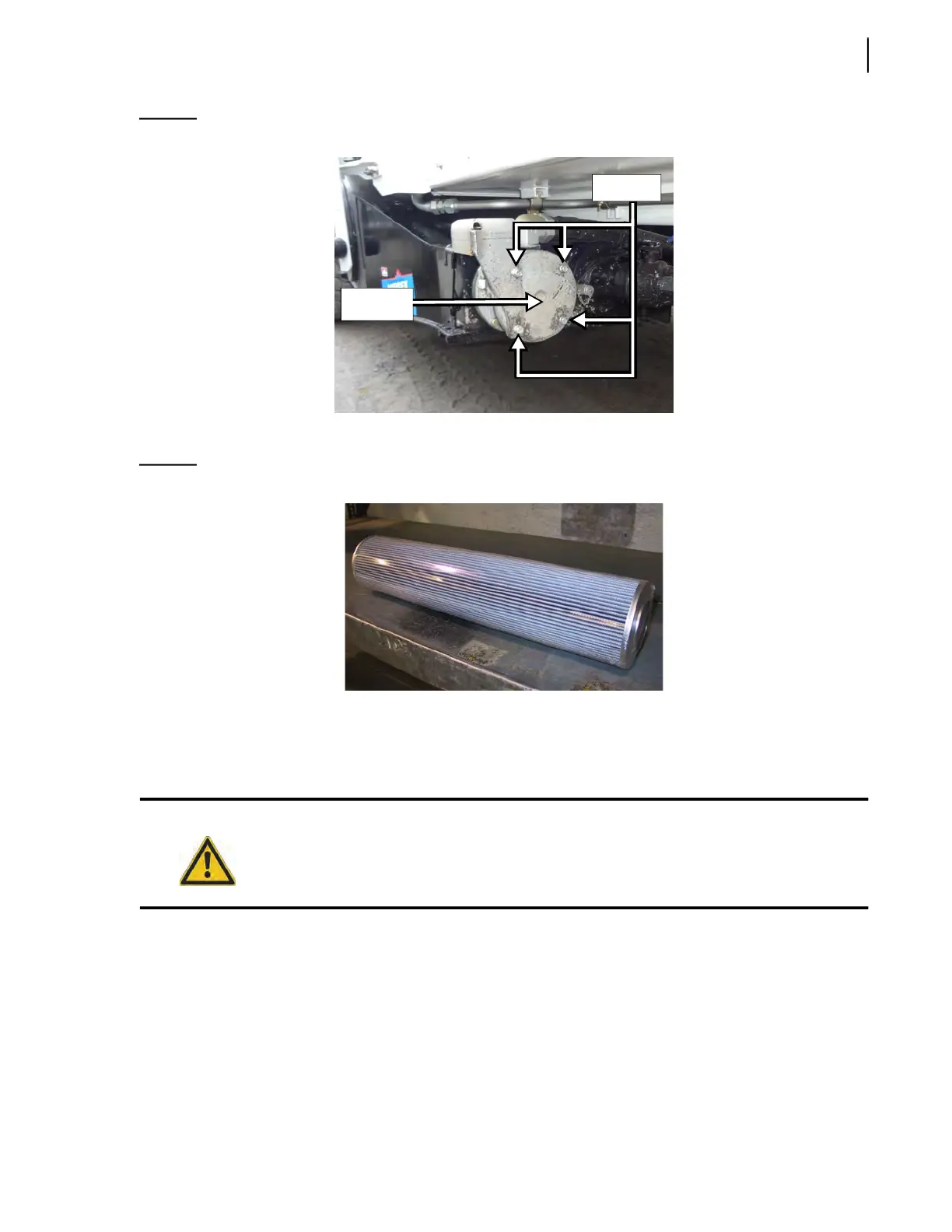Hydraulic System 283
Figure 5-27
Filter head cover and retaining bolts
4. Replace the filter element with a new one (see Figure 5-28).
Figure 5-28
Filter element
5. Reinstall the filter head cover.
Replacing Hydraulic Oil
To do so:
1. Empty the hydraulic tank (see Emptying Hydraulic Tank on page 280).
2. Remove the strainer (see Cleaning Strainer on page 280).
Clean the strainer if necessary.
3. Remove the return filter element (see Replacing Filter Elements on page 282).
4. Remove the screw retaining the access panel (see Figure 5-19 and Figure 5-20).
Caution!
Highly contaminated hydraulic fluid must be changed promptly to avoid damaging the
hydraulic system.
Filter head
cover
bolts (4)