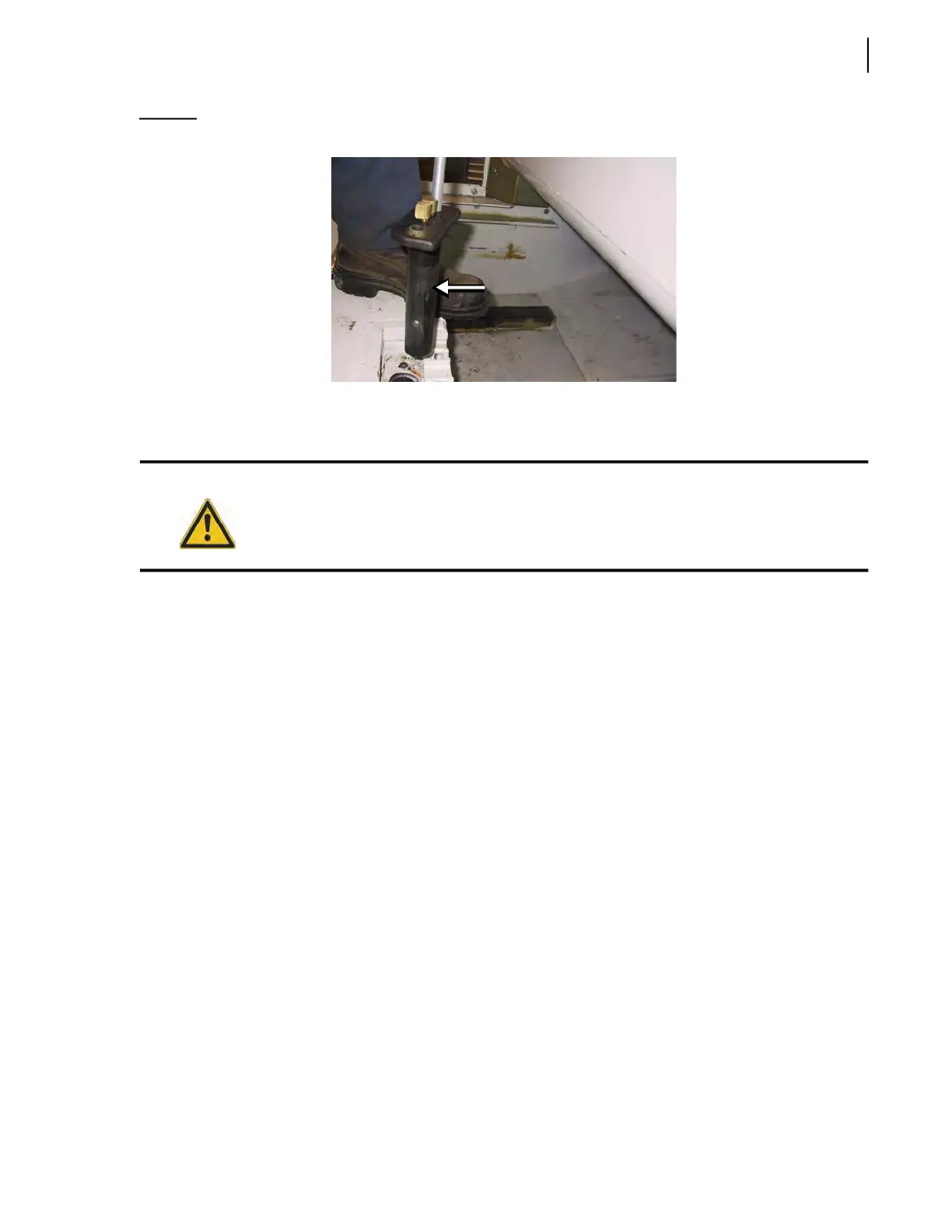General Maintenance 121
Figure 3-156
Cylinder pin removed
11. Exit the hopper.
12. Start the truck and engage the hydraulic pump.
13. Fully retract both packer cylinders.
14. Disengage the pump and stop the engine.
15. Lock out and tag out the vehicle (see Locking Out and Tagging Out the Vehicle on page 14).
Removing Faulty Packer Cylinder
To remove a faulty packer cylinder:
1. Carry out the preceding procedure (see Accessing Packer Cylinders on page 118).
2. Ensure the hydraulic pump is disengaged and the engine is stopped.
3. Ensure the truck is locked out and tagged out properly (see Locking Out and Tagging Out the
Vehicle on page 14).
4. If the hydraulic tank on your truck is pressurized, depressurize it by removing its breather cap
(see Figure 3-157).
Danger!
Do not enter the hopper while the pump is engaged.