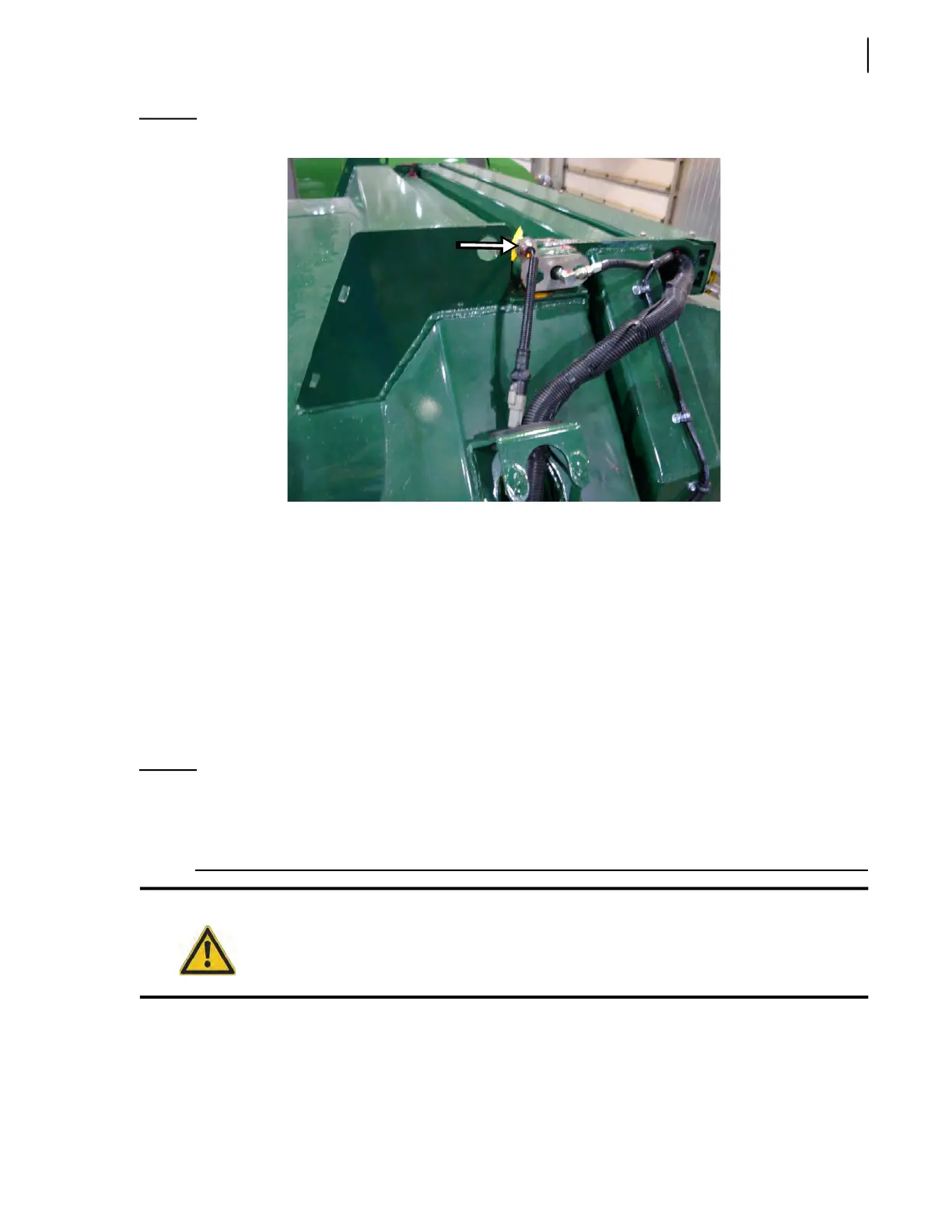General Maintenance 211
Figure 3-306
Tailgate fully open proximity switch
When installed, this switch is located on the streetside body top near the tailgate hinge.
To adjust the optional tailgate fully open proximity switch:
1. Fully open the tailgate.
2. Adjust the switch so that it detects the target.
If detection is achieved, the
BODY RAISE ALLOWED warning light turns on.
3. Slightly close the tailgate to about an inch.
The proximity switch should not now detect the target and the
BODY RAISE ALLOWED warning
light should go out.
4. Repeat the procedure until the proximity switch is properly adjusted.
NOTE: On full ICC bumper-equipped co-mingle units, always open the tailgate to which the full ICC
bumper is attached before raising the body. This is to avoid the bumper coming into contact
with the ground. For example, if the ICC bumper is installed on the right-hand side tailgate,
fully open this tailgate before opening the other one.
Adjusting Top Door Fully Open Limit Switch (optional)
This limit switch (see Figure 3-307) prevents collisions between the lifting arm and the hopper top
door if the door is not fully open and locked.
Caution!
If your co-mingle truck is equipped with a full ICC bumper, always respect the tailgate
opening sequence before raising the body. Failure to do so will result in equipment
damage.