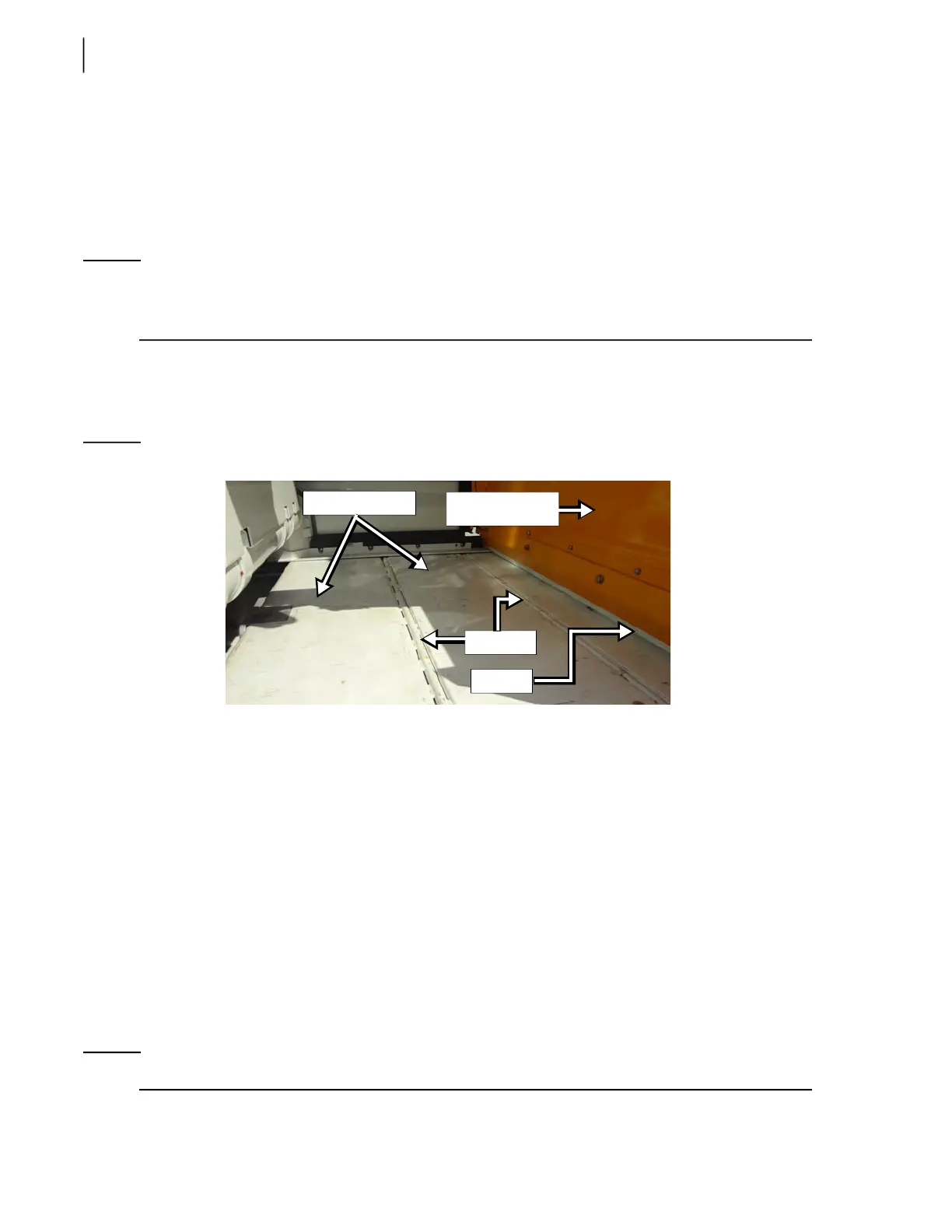40 General Maintenance
5. Turn OFF the hydraulic pump and the engine.
6. Lock out and tag out the vehicle (see Locking Out and Tagging Out the Vehicle on page 14).
Inspecting Packer
A. Inspecting Packer - Standard Units W/ Loading Arm
NOTE: For standard units w/o loading arm, go to page 41; for co-mingle units w/ loading arm go to
page 42; for co-mingle units w/o loading arm, go to page 44; for dual Helping-Hand units, go
to page 45.
To inspect the packer:
1. Check the follower panel hinges and verify that there is no wear on the panel surface (see Figure
3-16).
Figure 3-15
Extended packer
2. Inspect the scraper (nylon strip) at the bottom of the automated arm assembly (see Figure 3-16).
This nylon strip wipes out dirt every time the packer goes back and forth.
Replace this scraper before it is worn down to the top of its holding screws (see Lower Wear Pad
on page 165).
3. Visually inspect both packer side rails and rollers through the clean-out traps (see Figure 3-17).
If signs of premature wear are apparent, replace the faulty parts (see Sliding Shoes on page 127,
Follower Panels on page 179, and Rollers on page 190).
4. Check out for leaks on hydraulic hoses and tubes.
Tighten leaking connections and/or replace defective hoses.
5. Verify cylinder rods:
5 a. Make sure that cylinder rod ends are clear of debris.
5 b. Make sure that cylinder rods have no scratches that may cause the cylinder to leak oil.
Should you find oil leaks, the cylinder must be replaced immediately.
NOTE: During the warranty period, do not attempt to change cylinder seals and packing.
Follower panels
Hinges
Automated arm
assembly
Scraper