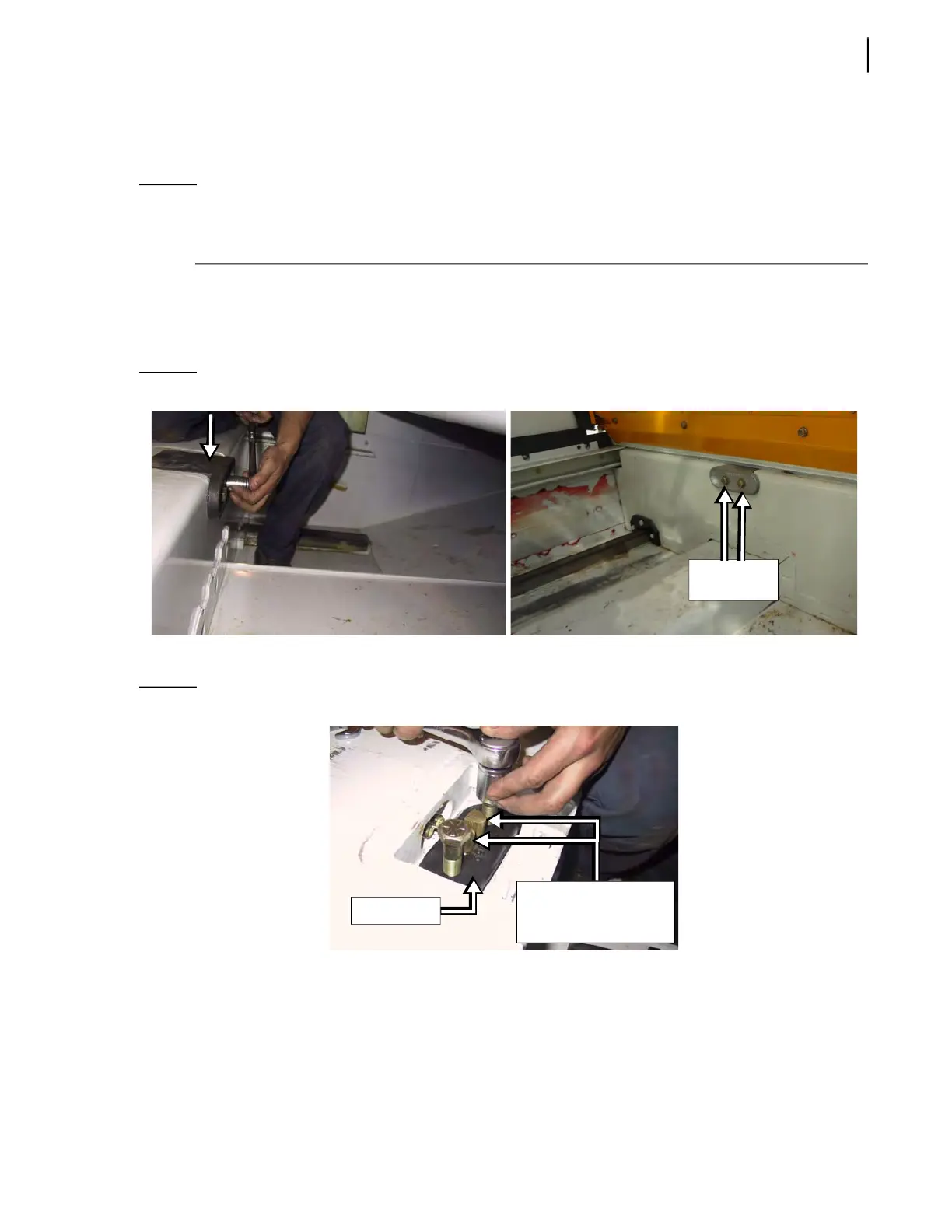General Maintenance 73
Disconnecting Packer
A. Disconnecting Packer - Standard Units W/ Loading Arm
NOTE: For standard units w/o loading arm, go to page 74; for co-mingle units w/ loading arm go to
page 76; for co-mingle units w/o loading arm, go to page 78; for dual Helping-Hand units, go
to page 79.
Once you have gained access to the packer, you must now disconnect it. To do so:
1. Remove the access cover on the packer panel to reach the cylinder pin.
Take out the 2 bolts that hold the access cover in (see Figure 3-70).
Figure 3-70
Access cover
2. Disconnect the cylinder pin from the greasing hoses (see Figure 3-71).
Figure 3-71
Cylinder pin
3. Remove the cylinder pin.
Take 2 5/8-18 NF, 9-inch long fine-threaded bolts and screw them in the pin head holes.
Remove
these 2 bolts
Loosen these 2 bolts to
disconnect greasing
hoses from cylinder pin
Cylinder pin