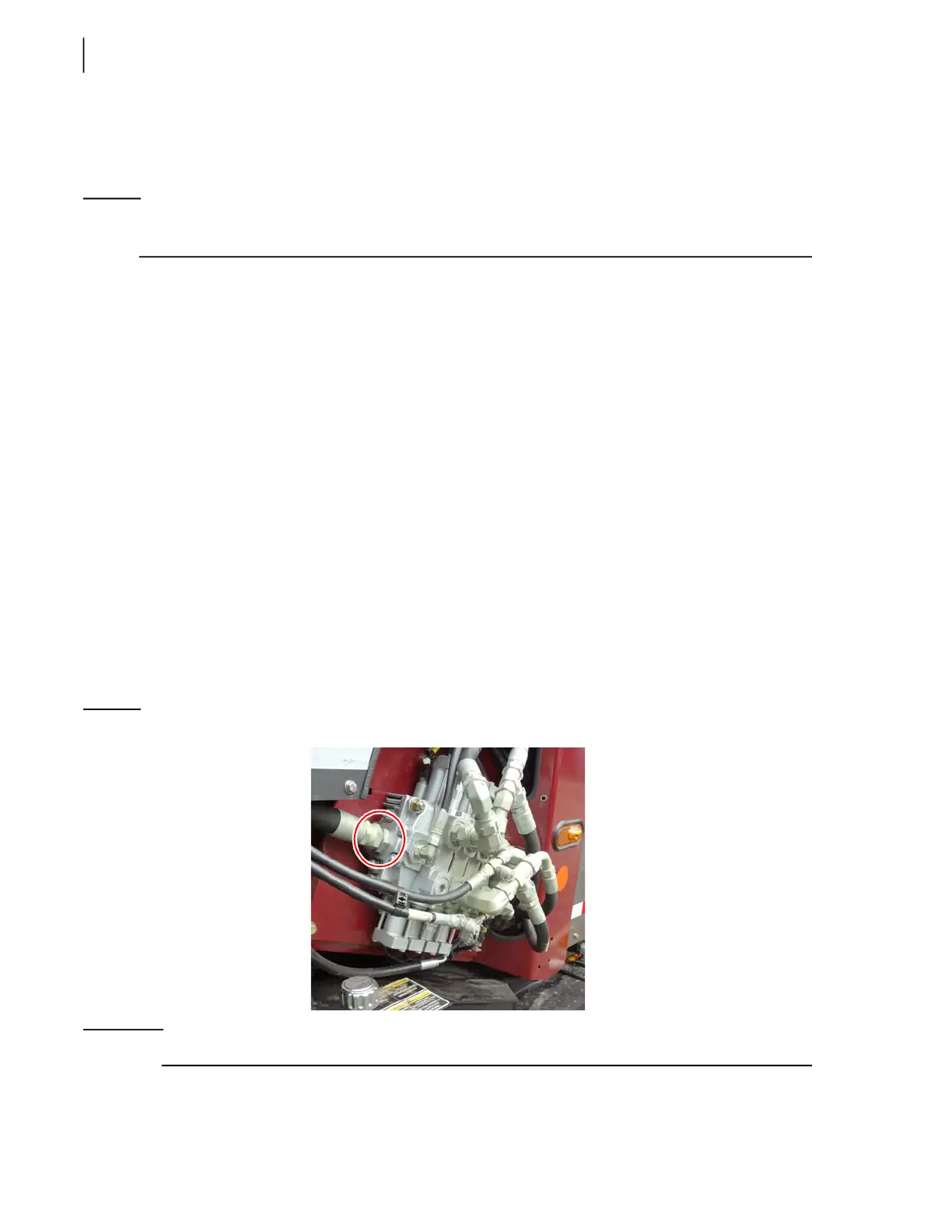338 Troubleshooting
Transmission in “Neutral”
Emergency S
TOP button(s) pulled out
Pump (
PTO) switch “ON”
NOTE: Neither the engine throttle nor the transmission not being in Neutral will affect pump
operation once the pump is engaged.
Pump Cavitation
Cavitation is defined as the formation of air pockets in a moving fluid. Air in the hydraulic oil causes
excessive wear and noise. Make sure to prime the pump properly before installing it or after flushing
the hydraulic system (refer to “Priming New Pump” on page 275). When the pump is properly
primed, cavitation disappears after a short time because air is returning to the hydraulic tank.
If the pump is still generating unusual noise after performing the priming procedure, you will have to
bleed the hydraulic system.
To do so:
1. Apply all safety measures to ensure safety around the vehicle at all times.
2. Connect a 0–4000 PSI gauge to the main valve to ensure that no pressure has built up in the
system.
3. Apply the parking brake and start the engine.
4. Engage the hydraulic pump (pump/PTO switch “ON”).
5. Place a pan or a bucket under the plug located on the main control valve output section and
slowly loosen the plug (see Figure 8-5).
A mixture of oil and air will come out. Keep bleeding the oil until the pump noise stops.
Figure 8-5
Plug to loosen
IMPORTANT: Do not activate any hydraulic function during system bleeding.
6. When the noise stops, tighten the pipe/hose fitting.