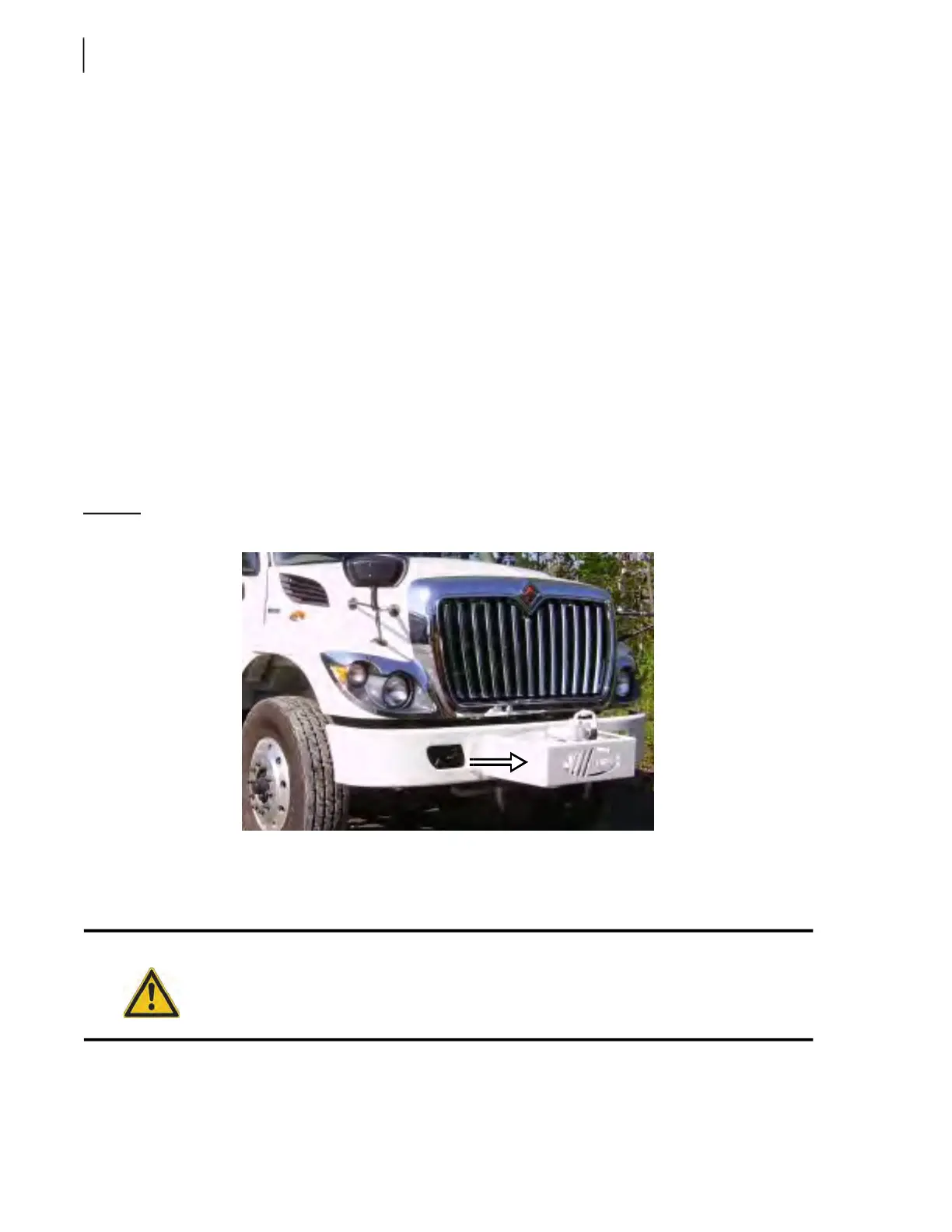262 Hydraulic System
Replacing the Hydraulic Pump
Occasionally, circumstances such as a broken pump drive shaft, a leaking or noisy pump or a lack of
hydraulic pressure or oil flow may necessitate the replacement of the pump.
Before proceeding with the replacement of the pump, determine the type of pump setup that is used
on your E
XPERT™ unit. There are 3 types of pump setups: front-mounted, PTO-driven mounted
(pump connected to PTO via a drive shaft) and direct mount PTO. Basically, each setup calls for the
same replacement method but with some differences due to the position of the pump.
A. To replace a front-mounted hydraulic pump, perform the following procedure:
1. Disengage the pump and turn OFF the engine.
2. Make sure the parking brake is applied and the vehicle is tagged out for maintenance purposes
(refer to “Locking Out and Tagging Out the Vehicle” on page 14).
3. Close the shut-off valve (see Figure 2-3).
4. Loosen the breather cap on the hydraulic tank to depressurize the tank.
If tank is of the pressurized type.
5. Remove the pump guard.
Figure 5-7
Pump guard
6. Disconnect the electric coil on the dump valve.
7. Place a pan under the pump to catch dripping oil and unscrew all hydraulic hoses (4) that are
attached to the pump.
Caution!
Before disconnecting hydraulic hoses from the pump, place a pan under it to catch oil that
may drip down from disconnected lines.