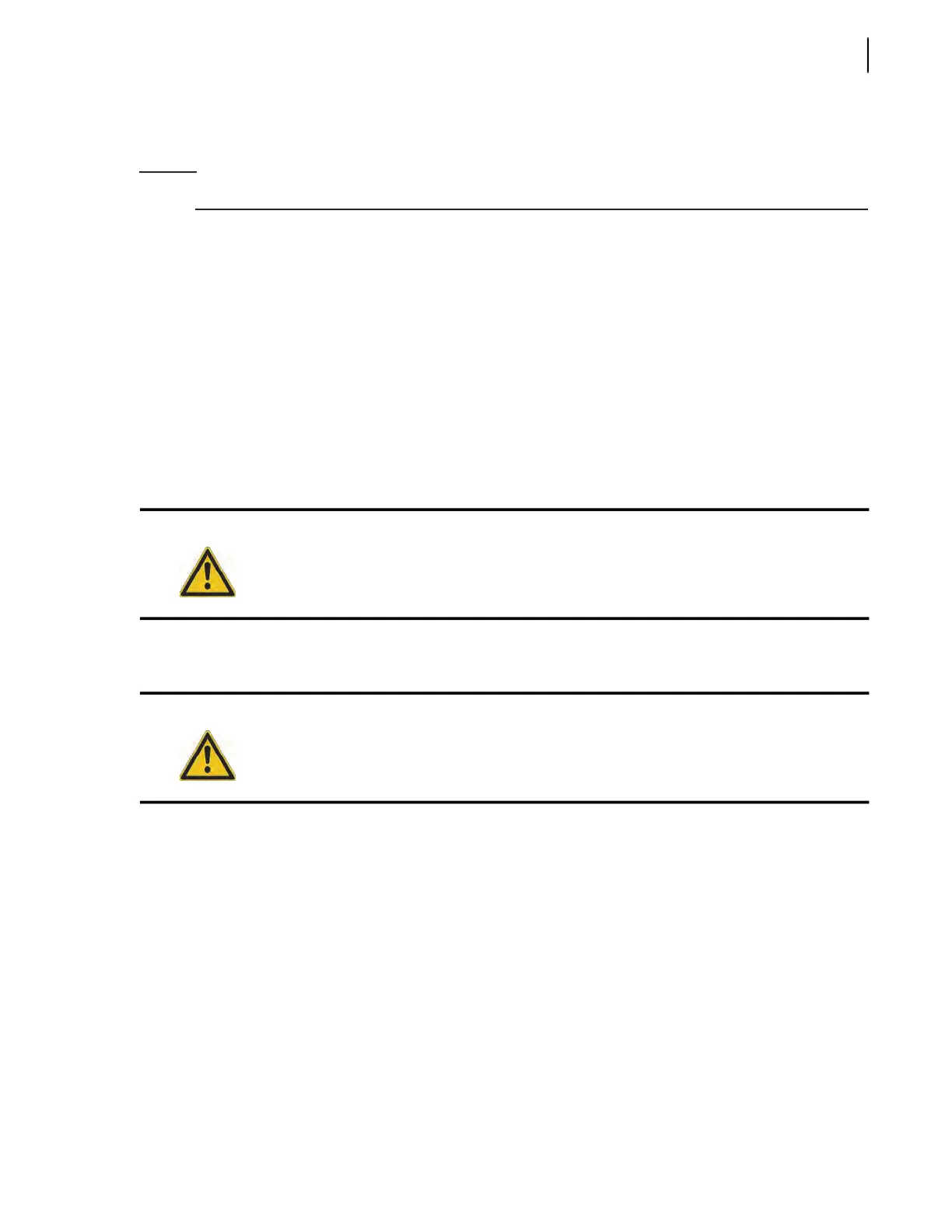General Maintenance 39
24. Start the engine.
25. Engage the hydraulic system by pressing the pump switch on the control panel (see Figure 2-5).
NOTE: Wait for air pressure to reach 70 PSI before engaging the hydraulic system.
26. Fully retract the packer.
Packer Maintenance and Replacement
The EXPERT™ packing system relies on a heavy-duty guiding system and high-strength steel wear
plates. Because the packing system is put to such intensive use (1,000 to 3,000 cycles a day), Labrie
Enviroquip Group recommends that operators perform a visual inspection of the packer and its
components every day.
Maintenance personnel must perform weekly inspection and maintenance. Greasing all moving parts
on a daily basis is very important and proper adjustment of the proximity switches is mandatory,
especially on vehicles equipped with a multi-cycle feature. For more information on the lubrication
schedule, see Lubrication on page 235.
Any problem found on the packing system must be corrected immediately. For technical support,
contact your distributor.
Preparing Packer for Inspection
To prepare the packer for inspection:
1. Start the engine and engage the hydraulic pump.
2. If needed, disengage the speed-up system by turning OFF any of the two Speed-Up switches on
the control panel: Speed-Up ON/Speed-Up Auto (see Figure 3-2).
Both switches must be blue lighted.
3. Fully raise the crusher panel, if equipped, using the Crusher Panel Up switch on the in-cab
control panel (see Figure 3-4).
Keep this button pressed until the crusher panel is completely raised.
4. Push the green START CYCLE button (see Figure 3-7) to fully extend the packer, then push the
red emergency S
TOP button (see Figure 3-7) when the packer is fully extended.
Caution!
Do not grease the packer side rails. Abrasive material sticks to the grease and can cause
premature wear of the rollers and/or the side rails.
Danger!
Always lock out and tag out the vehicle during inspection and maintenance (see Locking
Out and Tagging Out the Vehicle on page 14).