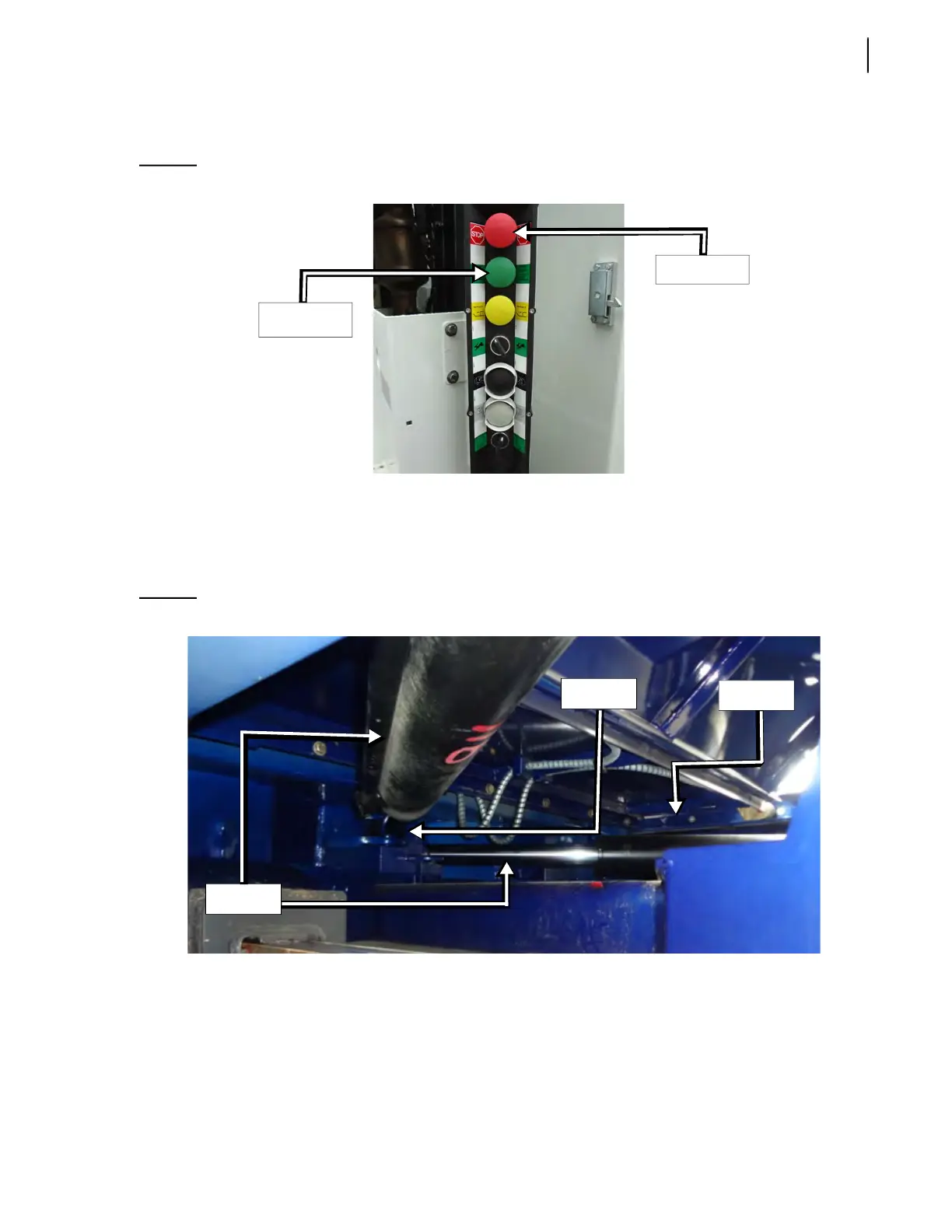General Maintenance 33
8. Push the green START CYCLE button (see Figure 3-7) to fully extend the packer, then push the
red emergency S
TOP button (see Figure 3-7) when the packer is fully extended.
Figure 3-7
S TART CYCLE and S TOP buttons
9. Lock out and tag out the vehicle (see Locking Out and Tagging Out the Vehicle on page 14).
10. Open the clean-out trap door on both sides of the hopper.
11. Clean all accumulated dirt under the cylinders and inside the side rails (see Figure 3-8) through
the clean-out traps using the provided hoe (see Figure 3-9). Use pressurized water if necessary.
Figure 3-8
View through the right-hand side clean-out trap (packer extended)
Start Cycle
button
Stop button
Cylinders
Side rail
Cylinder
bracket