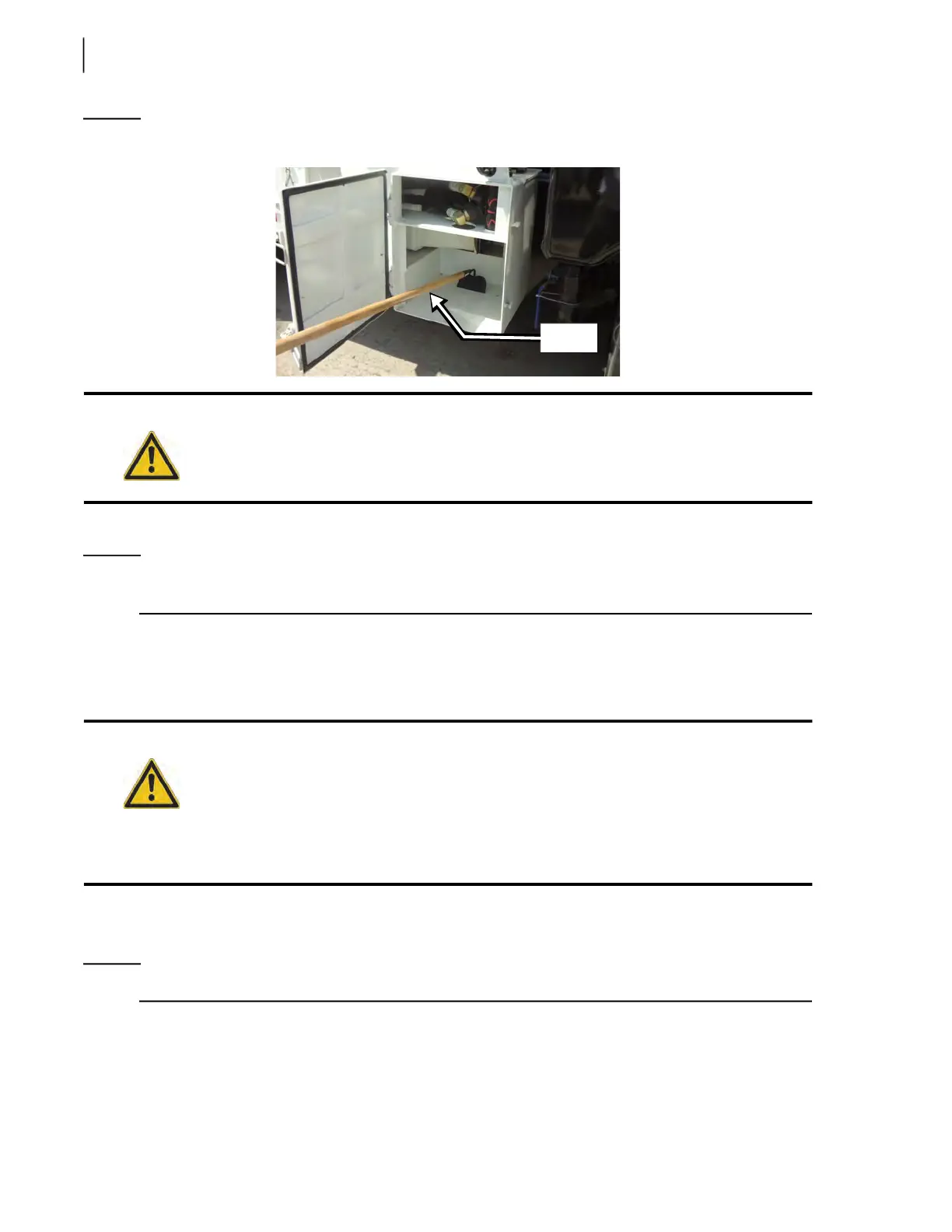34 General Maintenance
Figure 3-9
Removing debris through the clean-out trap
12. Clean out the rest of the EXPERT™ body.
NOTE: Perform a visual inspection of the hopper area checking for possible leaks in the hydraulic
system and wear on mechanical parts.
13. Using the provided hoe, rake small pieces of garbage out of the clean-out traps.
14. Clean the area with pressurized water.
15. Close both clean-out trap doors.
16. Start the engine.
17. Engage the hydraulic system by pressing the pump switch on the control panel (see Figure 2-5).
NOTE: Wait for air pressure to reach 70 PSI before engaging the hydraulic system.
18. Fully retract the packer.
19. Park the automated arm inside the hopper.
20. Close the hopper doors.
Caution!
Avoid spraying pressurized water directly on connectors and battery fuses.
Caution!
When parking the truck overnight after cleaning the hopper, Labrie Enviroquip Group
recommends leaving the truck’s clean-out traps slightly open if frost is forecast in your
area. This should prevent rain accumulation at the bottom of the hopper and ice build-up
around the packer cylinders. This will also help you use the truck right away when
returning to work in the morning.
Never use the packer when its components are stuck in ice, as damage or
malfunction of said components may result.
Before each work shift make sure all clean-out trap doors are securely closed.
Hoe