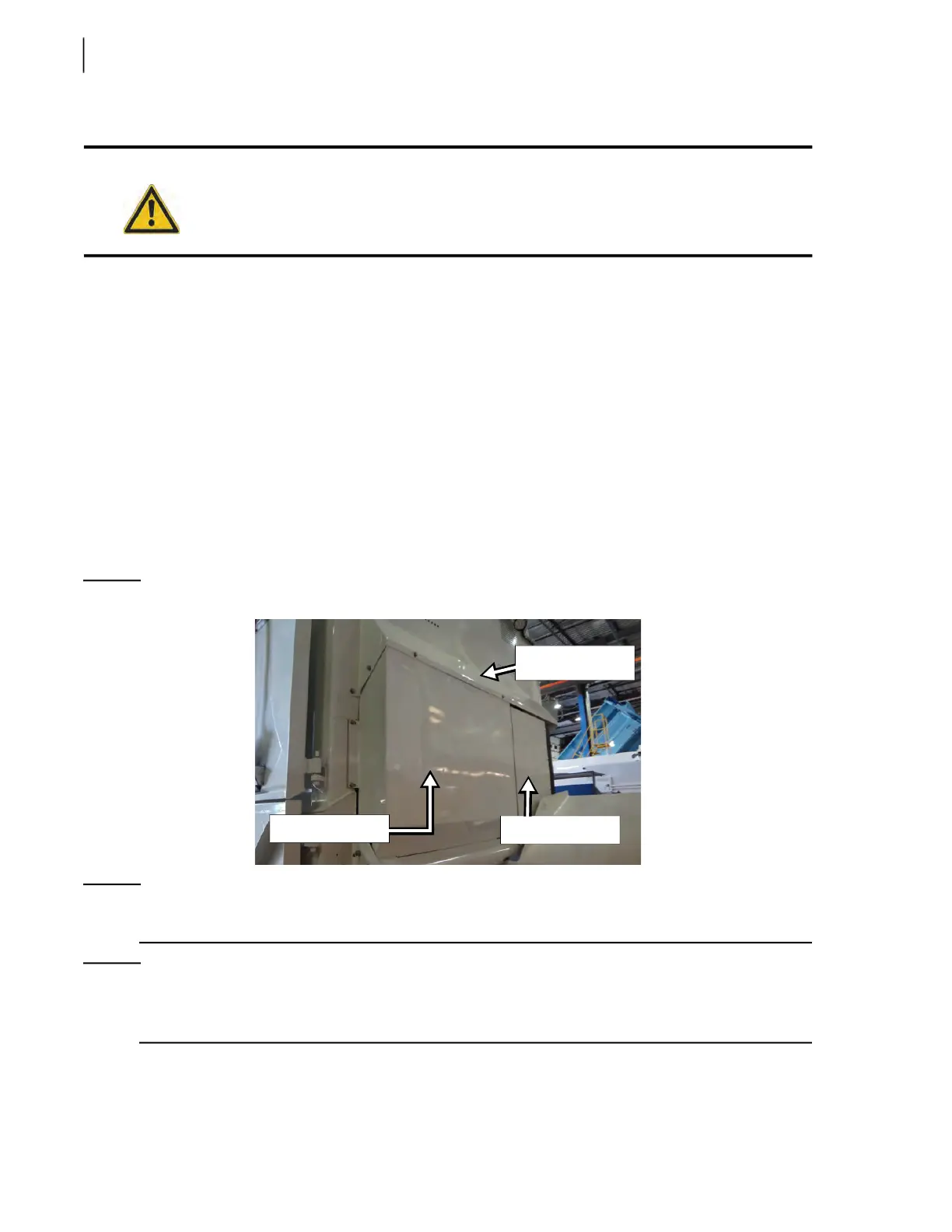220 General Maintenance
2 b. Move the chute so that it rests on the left rubber bumper.
2 c. Fully lower the right-hand side crusher panel.
2 d. Turn OFF the hydraulic pump and the engine.
2 e. Lock out and tag out the vehicle (see Locking Out and Tagging Out the Vehicle on page 14).
2 f. Remove the right-hand side protective cover (see Figure 3-317).
2 g. Exit the hopper.
2 h. Start the truck and engage the hydraulic pump.
2 i. Fully raise the right-hand side crusher panel.
2 j. Move the chute so that it rests on the right rubber bumper.
2 k. Fully lower the left-hand side crusher panel.
2 l. Turn OFF the hydraulic pump and the engine.
2 m. Lock out and tag out the vehicle (see Locking Out and Tagging Out the Vehicle on page 14).
2 n. Remove the left-hand side protective cover (see Figure 3-317).
Figure 3-316
Hopper rear side
NOTE: Once the protective covers are removed, you will be able to access the area where the chute
cylinder and both chute limit switches are.
NOTE: If one of the protective panels cannot be removed because one of the crusher panels is not
operational due to a limit switch not being triggered, you can still reach both limit switches
through the opening left by the removal of the other panel.
3. Verify the rod of the left-hand side chute limit switch touches its target, that is the chute pivot
(see Figure 3-315).
Danger!
Never enter the hopper while the hydraulic system is engaged.
Protective cover
Crusher panel
Crusher panel
deflector