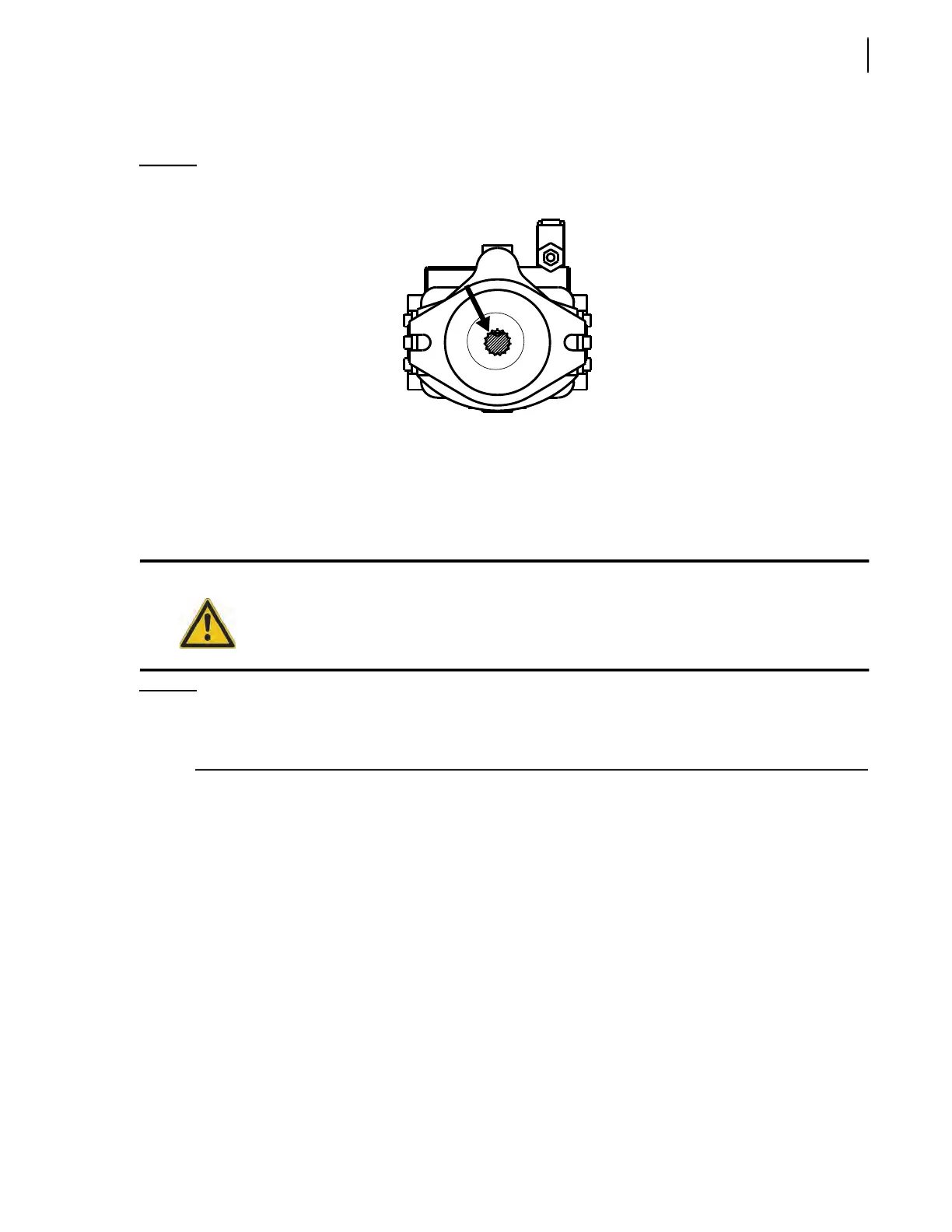Hydraulic System 273
12. Connect the pump to the PTO extension shaft. Align the splines on the PTO to those on the
pump for ease of connection.
Figure 5-13
Splines on pump
13. Put all 5/8” bolts back in to secure the pump to the shaft.
14. Go through Steps 8 to 5 inclusively to reinstall the various components of the pump assembly.
15. Retighten the breather cap.
16. Prime the new pump (see Priming New Pump on page 275).
NOTE: Labrie Enviroquip Group strongly recommends you change the filter element and the
hydraulic oil as well as clean the hydraulic tank after installation of a new pump (see Replacing
Filter Elements on page 282 and Replacing Hydraulic Oil on page 283).
Caution!
Check level of hydraulic oil in tank. Add oil if needed.