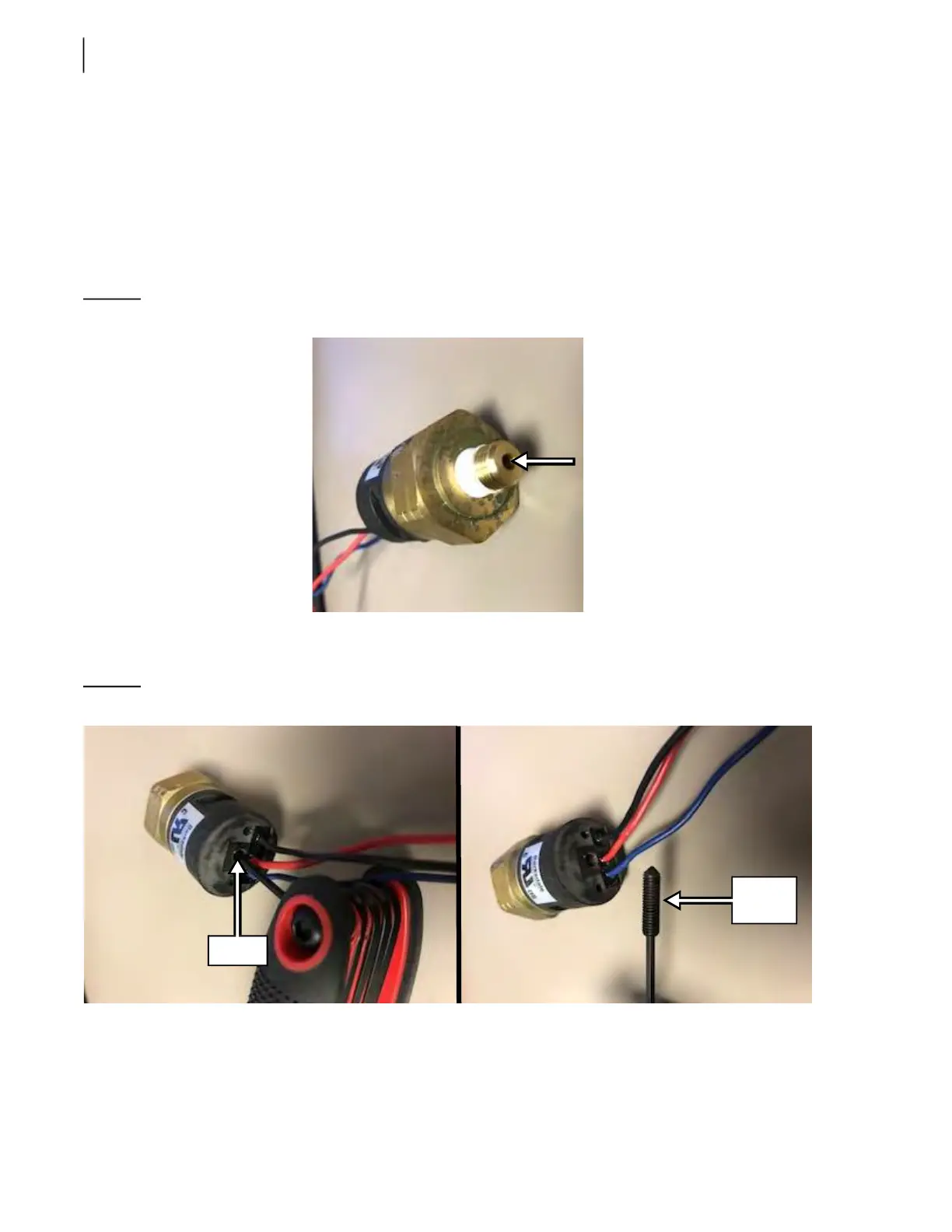324 Pneumatic System
pressure; on pre-IFM multiplex controlled units the pump will simply not turn on. For
troubleshooting on multiplex equipped units please refer to the appropriate multiplex diagnostic
manual available via labrieplus.com.
If the Labrie-installed air filters are not serviced correctly, this pressure switch may provide
intermittent operation due to debris blocking the intake port of the air pressure switch. When
installing a new pressure switch, special care must be taken to ensure there are no contaminates
introduced to the system that may affect operation of the pressure switch (see Air Filter Assembly on
page 326).
Figure 7-4
Air intake port of pressure switch
Next, locate the hole on the back of the pressure switch. Using a 3/32” hex wrench, remove the long,
threaded needle and clean the adjustment port with electrical contact cleaner.
Figure 7-5
Servicing pressure switch
Once the air pressure switch is cleaned and re-assembled, the pressure switch must be adjusted. install
the switch into the Mac valve manifold, leaving the red and black wires loose. Using a Tee, install an
air pressure regulator with gauge into the air supply line to the pneumatic valve box and adjust it to
90 PSI.
Hole
Threaded
needle