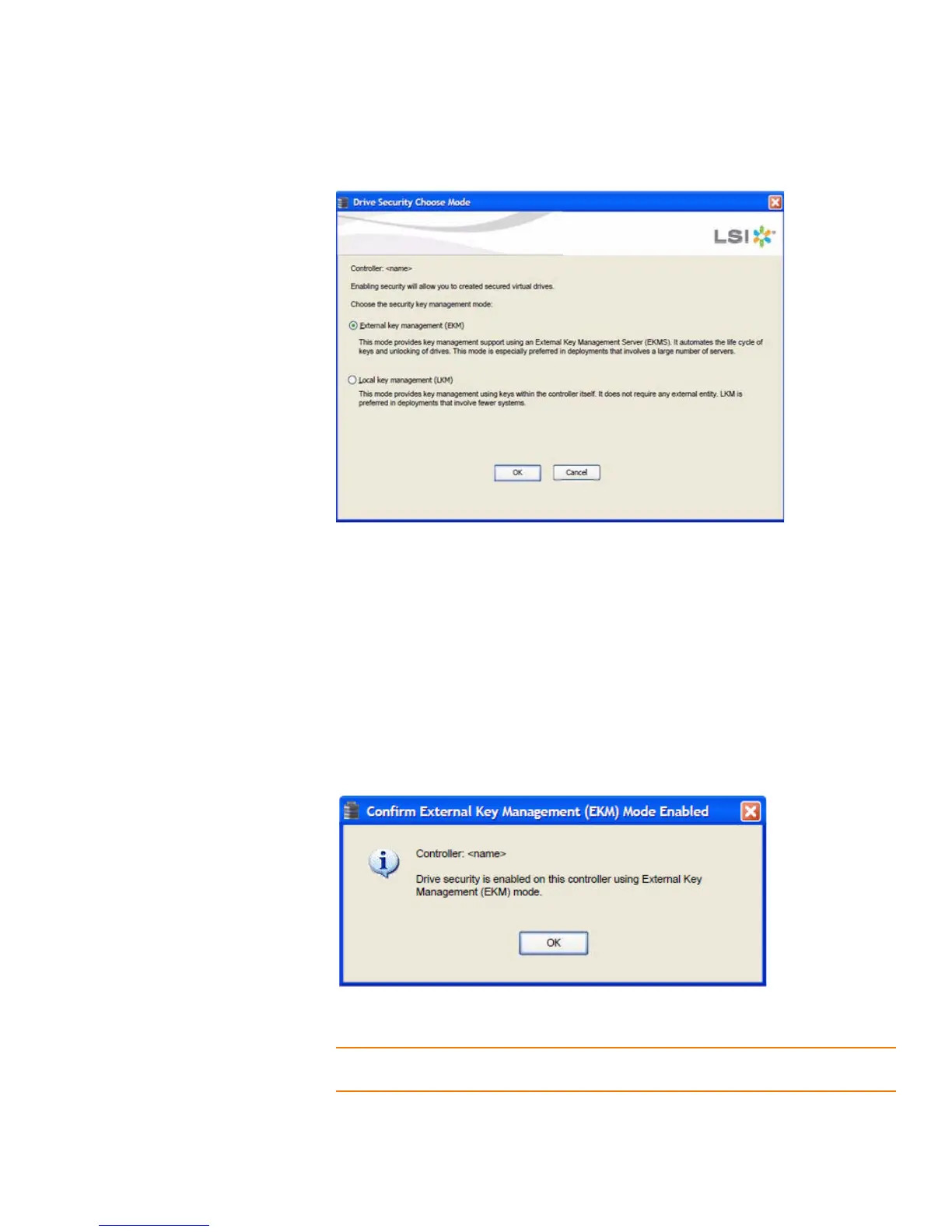Page 356
MegaRAID SAS Software User GuideChapter 11: Using MegaRAID® Advanced Software
| SafeStore Encryption Services
Figure 238: Drive Security Choose Mode
3. Select External Key management (EKM).
4. Click OK.
After you click OK, two scenarios occur based on the availability of EKMS.
Scenario # 1
EKM is enabled.
When EKM is enabled, you can see the confirmation message as shown in the following
figure. The message displayed makes sure that the security is enabled on the controller
using EKMS.
Figure 239: Confirm External Key Management Mode Enabled
NOTE: On the right side frame of the controller properties, in Drive Security
Properties, you can see EKM supported is ’Yes’.
