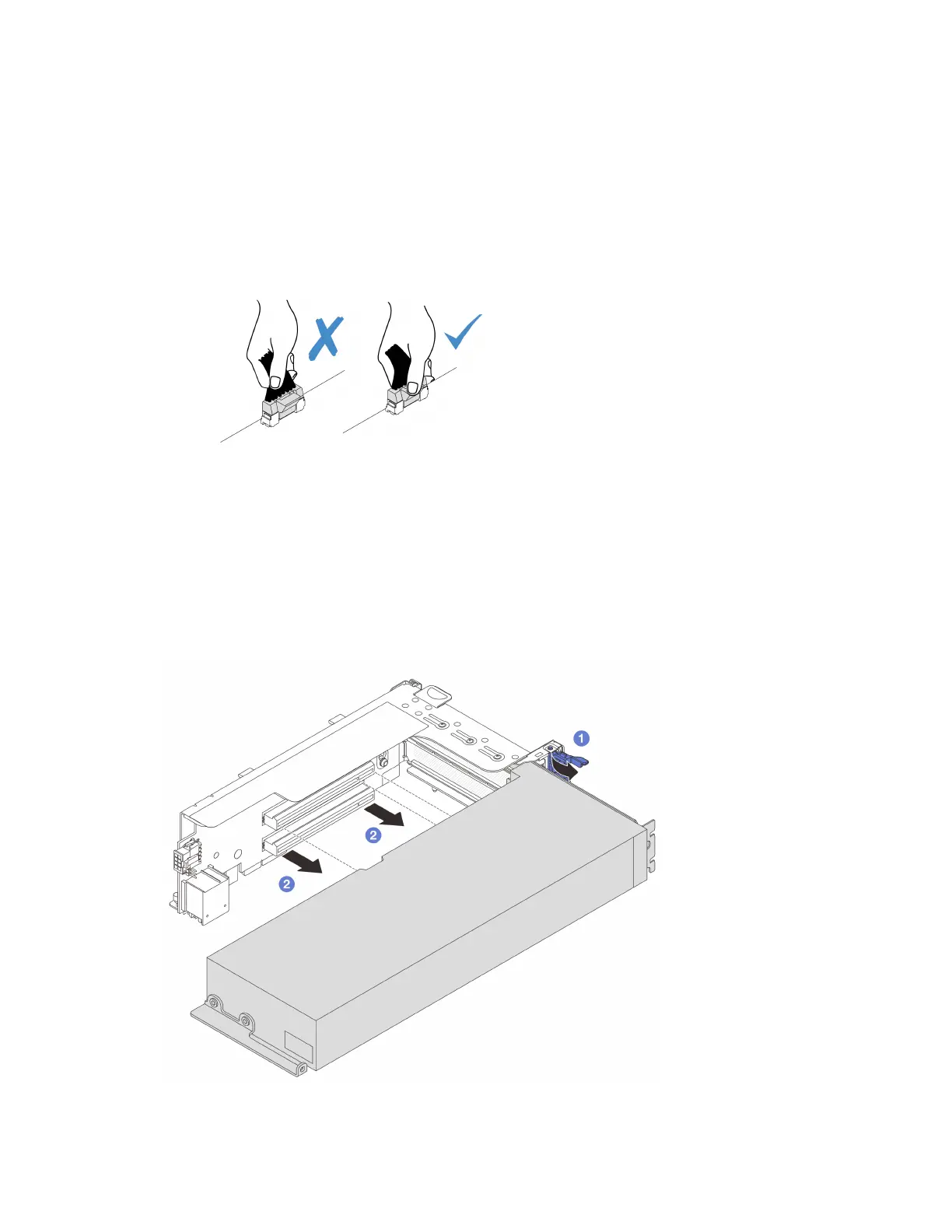– If you need to disconnect cables from the system board assembly, disengage all latches
or release tabs on cable connectors first. Failing to release the tab before removing the
cables will damage the cable sockets on the system board assembly. Any damage to the
cable sockets might require replacing the system board assembly.
– The connectors on your system board assembly might look different from those in the
illustration, but the removal procedure is the same.
a. Press the release tab to release the connector.
b. Disengage the connector from the cable socket.
Figure 72. Disconnecting cables from the system board assembly
3. Grasp the riser assembly by its edges and carefully lift it straight up and off the chassis. See
“Remove a riser assembly” on page 155.
Step 3. If the GPU adapter is on riser 1 or 2 assembly, disconnect the power cable from the riser card.
Step 4. Remove the GPU adapter from the riser bracket.
Note: The following uses riser 1 or 2 assembly as an example for illustration. The procedure is the
same for riser 3 assembly.
Figure 73. Removing the GPU adapter
112 ThinkSystem SR650 V3 User Guide
