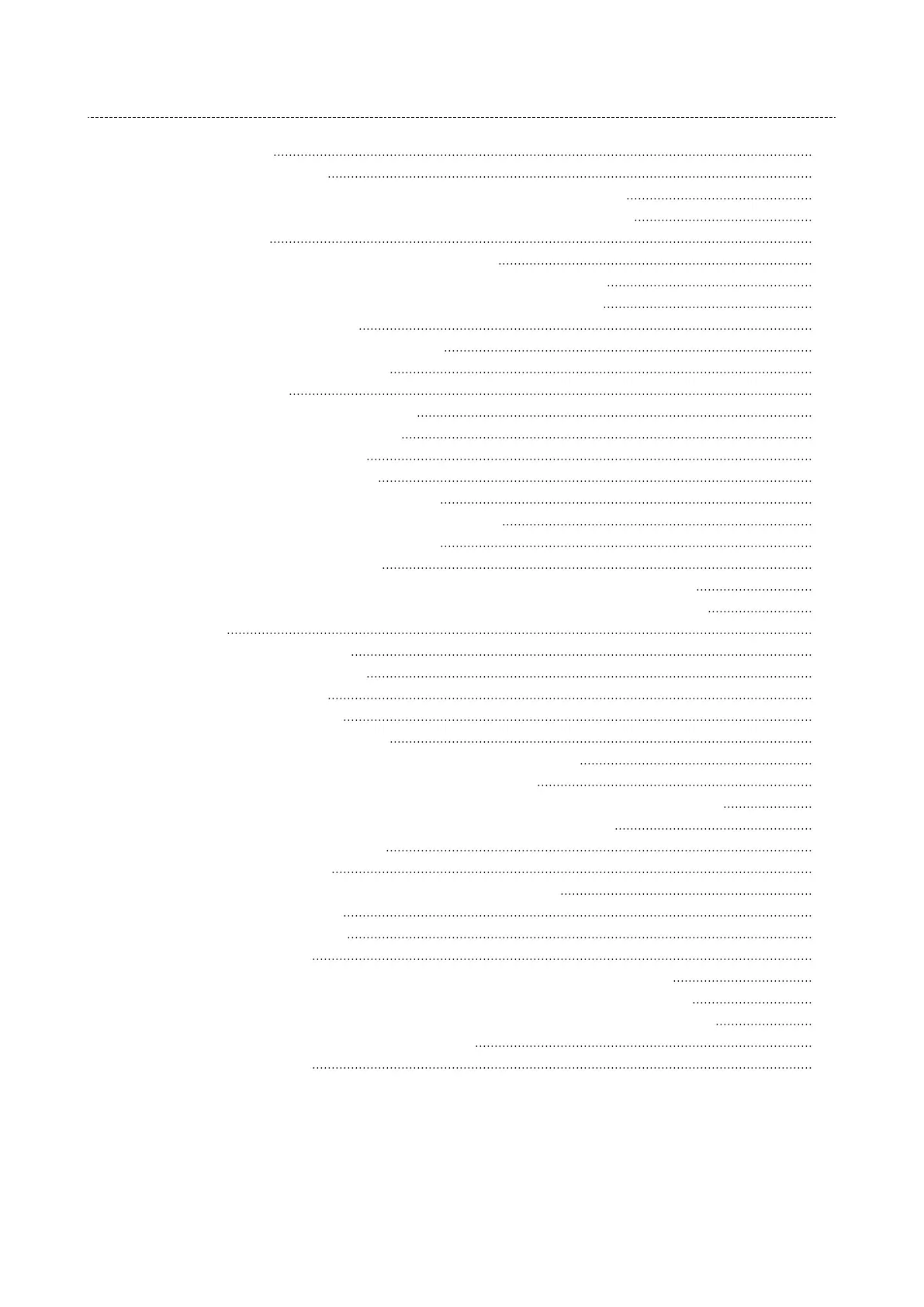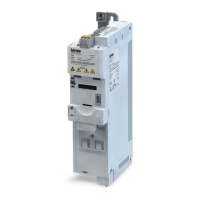14 Flexible I/O conguraon 525
14.1 Control source change-over 526
14.1.1 Example 1: Change-over from terminal control to keypad control 529
14.1.2 Example 2: Change-over from terminal control to network control 530
14.2 Start / stop motor 531
14.2.1 Example 1: Start/stop (1 signal) and reversal 537
14.2.2 Example 2: Start forward/start reverse/stop (edge-controlled) 538
14.2.3 Example 3: Run forward/Run reverse/stop (status-controlled) 540
14.2.4 Example 4: Quick stop 542
14.2.5 Example 5: Jog forward/Jog reverse 543
14.2.6 Example 6: Enable inverter 545
14.3 Setpoint change-over 546
14.3.1 Priority of the setpoint sources 548
14.3.2 Analog input setpoint source 548
14.3.3 Keypad setpoint source 551
14.3.4 Network setpoint source 553
14.3.5 Setpoint source of preset setpoints 554
14.3.6 Motor potenometer setpoint source (MOP) 559
14.3.7 Setpoint source segment setpoints 563
14.3.8 HTL input setpoint source 565
14.3.8.1 Example 1: Input range 10 ... 85 kHz ≡ seng range 0 ... 50 Hz 569
14.3.8.2 Example 2: Input range 10 ... 85 kHz ≡ seng range -50 ... 50 Hz 569
14.4 Reset error 570
14.5 Acvang DC braking manually 572
14.6 Releasing holding brake manually 574
14.7 Acvang ramp 2 manually 576
14.8 Triggering a user-dened fault 578
14.9 Funcons for parameter change-over 579
14.9.1 Example 1: Acvaon via command (only when disabled) 581
14.9.2 Example 2: Acvaon via command (immediately) 582
14.9.3 Example 3: Acvaon if the selecon is changed (only if the inverter is disabled) 583
14.9.4 Example 4: Acvaon if the selecon is changed (immediately) 584
14.10 Process controller funcon selecon 585
14.11 Sequencer control funcons 588
14.12 Frequency threshold for "Frequency threshold exceeded" trigger 593
14.13 Conguraon of digital inputs 594
14.14 Conguraon of analog inputs 597
14.14.1 Analog input 1 597
14.14.1.1 Example 1: Input range 0 ... 10 V ≡ seng range 0 ... 50 Hz 599
14.14.1.2 Example 2: Input range 0 ... 10 V ≡ seng range -40 ... +40 Hz 599
14.14.1.3 Example 3: Input range -10 ... +10 V ≡ seng range -40 ... +40 Hz 600
14.14.1.4 Example 4: Error detecon 600
14.14.2 Analog input 2 601
Contents
13