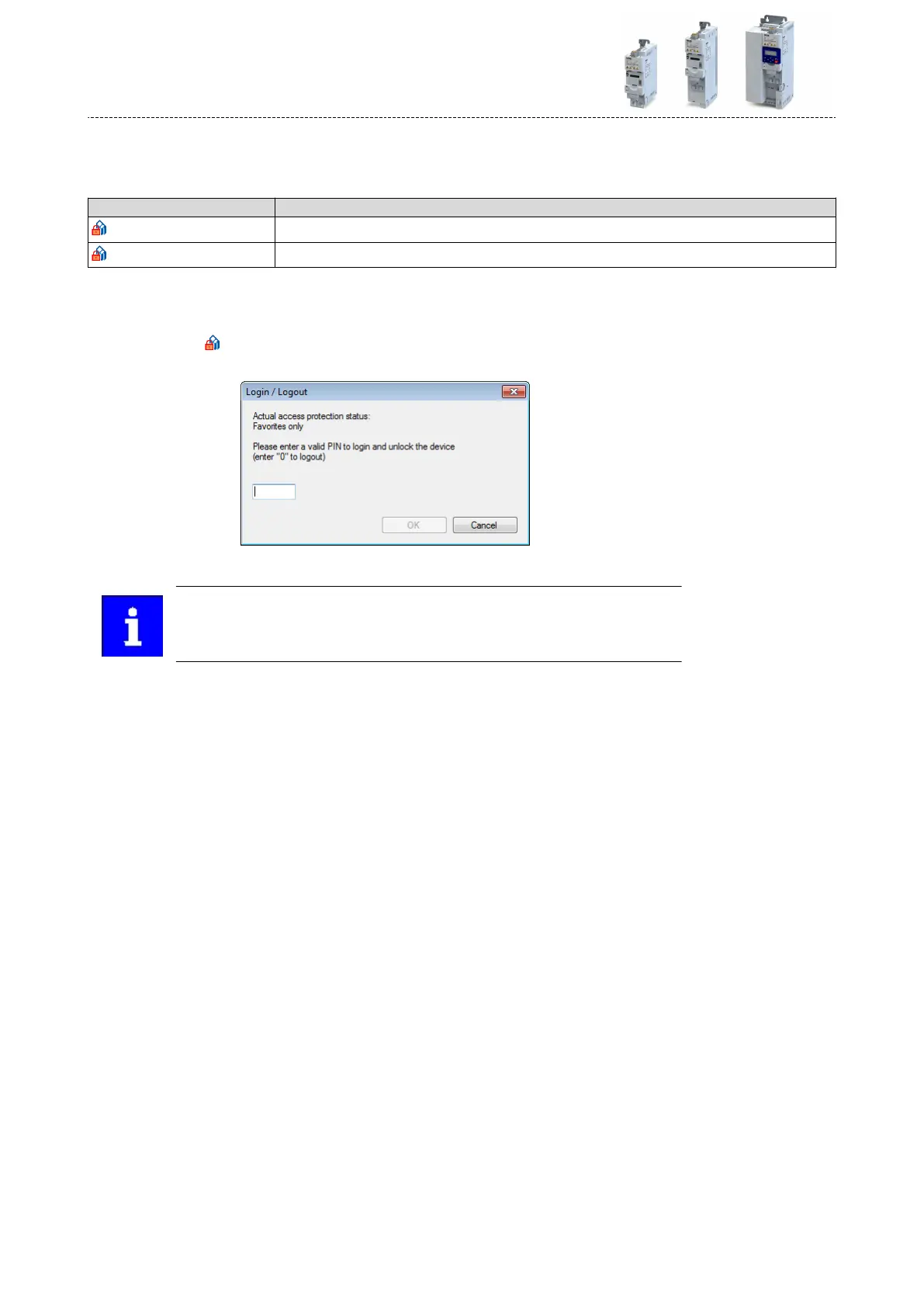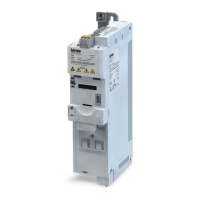11.7.1.1 Write access protecon in the »EASY Starter«
If a write access protecon is acve for the online connected inverter, it is displayed in the
status bar of the »EASY Starter«:
Display Representaon of the parameters in the »EASY Starter«
No write access
All parameters in all dialogs are displayed as read-only parameters.
Only favorites
Except for the favorites, all parameters in all dialogs are displayed as read-only parameters.
An acve write access protecon can be removed when the PIN is known.
How to remove an acve write access protecon temporarily:
1.Click the symbol in the toolbar.
The "Log in / Log o" dialog box is displayed:
2.Enter the valid PIN and conrm with OK.
Aer 10 invalid entries, the log-in funcon is inhibited. In order to remove the
log-in inhibit, the inverter must be switched o and on again.
The write access protecon gets acve again:
•
Automacally 10 minutes aer the last log-in.
•
Automacally aer the mains voltage is switched on again.
•
Manually by entering a "0" in the dialog box "Log in / Log o" (see above).
Addional funcons
Access protecon
Write access protecon
452