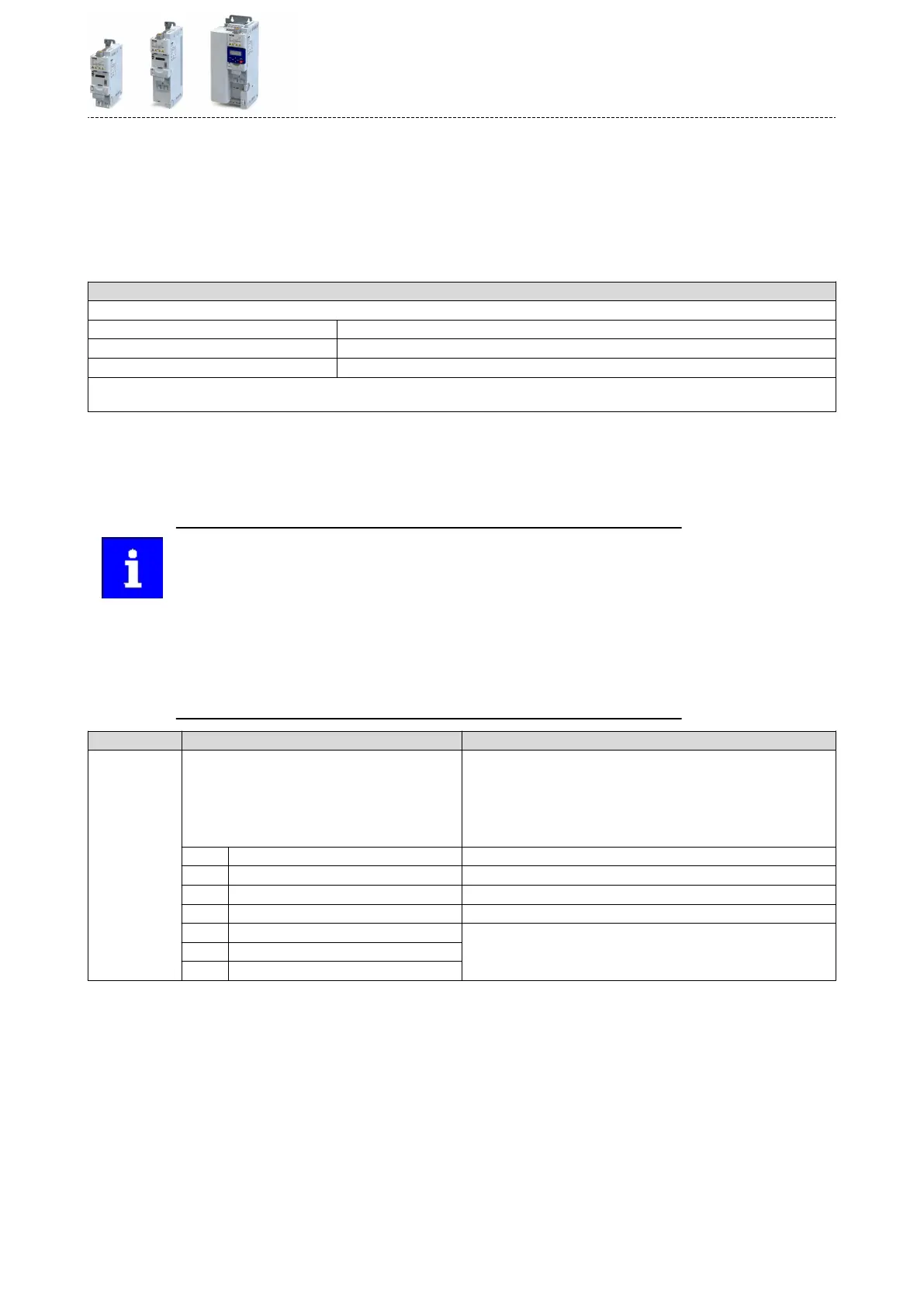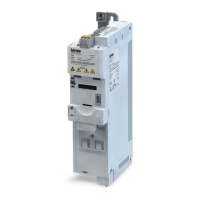9.7.6 Restart communicaon
In order that the inverter can be controlled via the network, acvate the network control:
0x2631:037 (P400.37) = "Network control acve [114]"
Select "Network [5]" in 0x2860:001 (P201.01)to use the network generally as a standard set-
point source. If another standard setpoint source is set, a change-over to the network setpoint
via the AC Drive control word 0x400B:001 (P592.01) is possible in case the network control is
acvated:
Change-over to network setpoint
The network setpoint is acvated via bit 6 (NetRef) of the AC Drive control word:
Bit 6 Selecon:
0 Standard setpoint source selected in 0x2860:001 (P201.01).
1 Network setpoint
Note!
In order that the acvaon via bit 6 works, the selecon "Network setpoint acve [116]" must be set in 0x2631:017 (P400.17).
Oponally, a change-over from the standard setpoint source to the network setpoint is also
possible via a digital input:
•
Set a standard setpoint source dierent than Network" [5]" in 0x2860:001 (P201.01).
•
Set the desired digital input in 0x2631:017 (P400.17) via which the change-over to the net-
work setpoint is to take place.
Bits 5 (NetCtrl) and 6 (NetRef) of byte 0 in the assembly output objects 21 and
23 must be transmied to the inverter in order that control and speed reference
commands are accepted by the network.
If the network control is acve (0x400B:001 (P592.01)/bit 5 = 1 and 0x2631:037
(P400.37) = 114), all bits of the AC drive control word (0x400B:001 (P592.01))
are processed.
If the network control is not acve (0x400B:001 (P592.01)/bit 5 = 0 or
0x2631:037 (P400.37) = 0), the control bits 0, 1, 12, 13, 14, 15 are not pro-
cessed. Their states are ignored and the drive is in local control.
Parameter Name / value range / [default seng] Info
0x23A0
(P508.00)
EtherNet/IP communicaon
(EtherN/IP comm.)
•
From version 02.00
Restart / stop communicaon.
•
When the device command has been executed successfully, the value
0 is shown.
•
A communicaon restart has nothing to do with the acceptance of the
described operang modes. For this purpose, a restart of the device is
required!
0 No acon/no error Only status feedback
1 Restart with current values Restart communicaon with the current values.
2 Restart with default values Restart communicaon with the standard values.
5 Stop network communicaon Stop communicaon.
10 In process Only status feedback
11 Acon cancelled
12 Fault
Conguring the network
EtherNet/IP
Restart communicaon
331