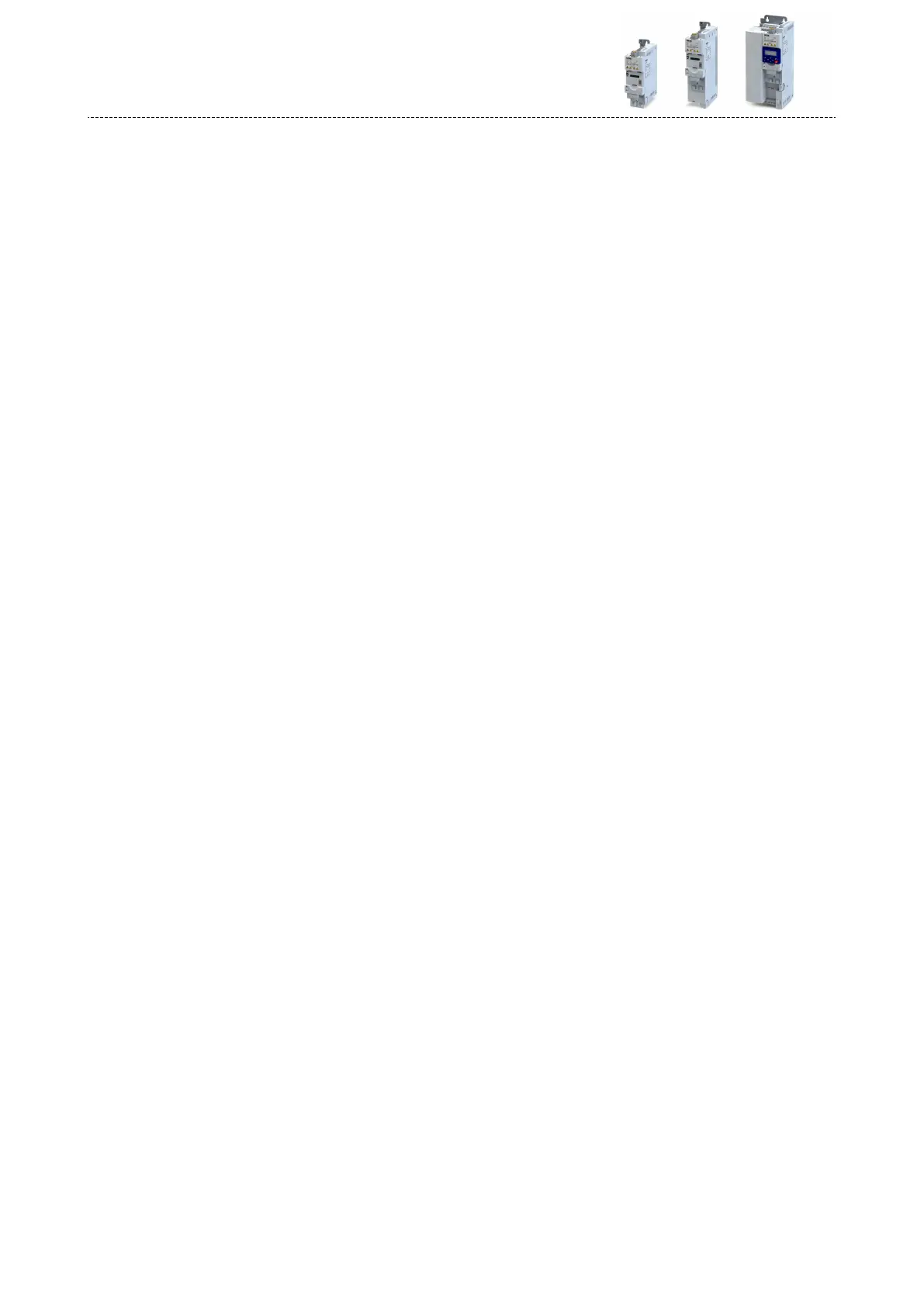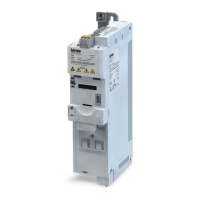10.1 Basic process controller sengs
The process controller is set in two steps:
1.
Basic sengs
2.
Fine adjustment of the PID controller for an opmum control mode
Basic sengs
Based on the default seng, we recommend the following proceeding:
1.
Acvate PID control: Set the desired operang mode (normal or reverse operaon) in
0x4020:001 (P600.01).
2.
If the feedback of the variable is to take place via analog input 2 instead of analog input 1:
Set 0x4020:002 (P600.02) = "analog input 2 [2]".
3.
Congure used analog input:
•
Congure input range.
•
Congure seng range for the PID control.
•
Adapt lter me to minimise impacts of the noise on the variable.
•
Set monitoring response to "No response [0]".
4Conguraon of analog inputs ^ 597
4.
If a (temporary) change-over to a speed-controlled operaon is to be possible via a digital
input:
•
Assign a free digital input to the control funcon "Deacvate PID controller" in
0x2631:045 (P400.45). As long as the digital input provides a TRUE signal, the PID con-
trol is ignored and the motor is driven in a speed-controlled way.
•
Set acceleraon me 0x4021:001 (P606.01) and deceleraon me 0x4021:002
(P606.02) for speed-controlled drive control.
5.
Select the standard setpoint source for the reference value in 0x2860:002 (P201.02).
•
Funcons for setpoint change-over can be used as well. 4Setpoint change-over ^ 546
•
The keypad setpoint can be preset in 0x2601:002 (P202.02).
•
If process controller presets are used, they have to be set in 0x4022:001 (P451.01) ...
0x4022:008 (P451.08).
•
If the analog input is used as setpoint source, it must be congured accordingly. 4Con-
guraon of analog inputs ^ 597
•
If the motor potenometer is used as setpoint source, this funcon must be congured
accordingly. 4Motor potenometer setpoint source (MOP) ^ 559
6.
Set the speed range to be controlled in 0x4020:003 (P600.03).
7.
If the output value of the process controller is to be limited, adapt the following parame-
ters:
•
0x4020:005 (P600.05): Min speed limit
•
0x4020:006 (P600.06): Max speed limit
8.
Try out the following parameters with the default seng and only adapt them if required:
•
0x404B (P604.00): Setpoint ramp
•
0x404C:001 (P607.01): Acceleraon me for showing the process controller inuence
•
0x404C:002 (P607.02): Deceleraon for hiding the process controller inuence
9.
Diagnoscs: Check current reference value and feedback of the variable:
•
The current reference value (setpoint) is displayed in 0x401F:001 (P121.01).
•
The current variable (actual value) is displayed in 0x401F:002 (P121.02).
Aer the basic seng of the process controller has been carried out, a ne adjustment of the
PID controller must be executed for an opmum control mode (see the following secon).
Conguring the process controller
Basic process controller sengs
408