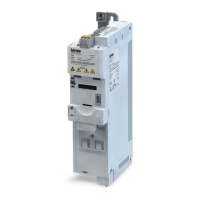9.10.9 Short setup
During commissioning, the EtherCAT master operates as gateway to access from the Engineer-
ing PC to the slaves.
In the following, the required steps are described to control the device as EtherCAT slave.
Precondions
•
The device is networked as EtherCAT slave with an EtherCAT master and, if necessary, fur-
ther EtherCAT devices (see "Typical topologies" in the secon 4EtherCAT^ 68).
•
An Engineering PC with installed »PLC Designer« from V3.12 is connected to the master.
•
Download »PLC Designer«
•
A »PLC Designer« project with current device descripon les for EtherCAT is available.
•
Download XML/ESI les for Lenze devices
•
The les are installed via the device repository of the »PLC Designer« (menu command
"Tools à Device repository").
•
All EtherCAT devices are supplied with voltage and are switched on.
Short setup
•
With the »PLC Designer« from V3.12, the CiA 402 operang mode "CiA: Velocity mode" is
automacally acvated.
•
In the operang mode "CiA: Velocity mode", the setpoint speed dened via the "Target
velocity" 0x6042 (P781.00) parameter is used.
•
A changeover to an alternave setpoint source via CiA: Controlword (0x6040) is not possi-
ble.
•
CiA: Controlword (0x6040) serves to start/stop the EtherCAT device.
•
Standard conguraon of the PDOs in the CiA 402 operang mode "CiA: Velocity mode":
4Process data transfer ^ 389
•
CiA 402 objects:4Device
prole CiA 402 ^ 469
Conguring the network
EtherCAT
Short setup
394
