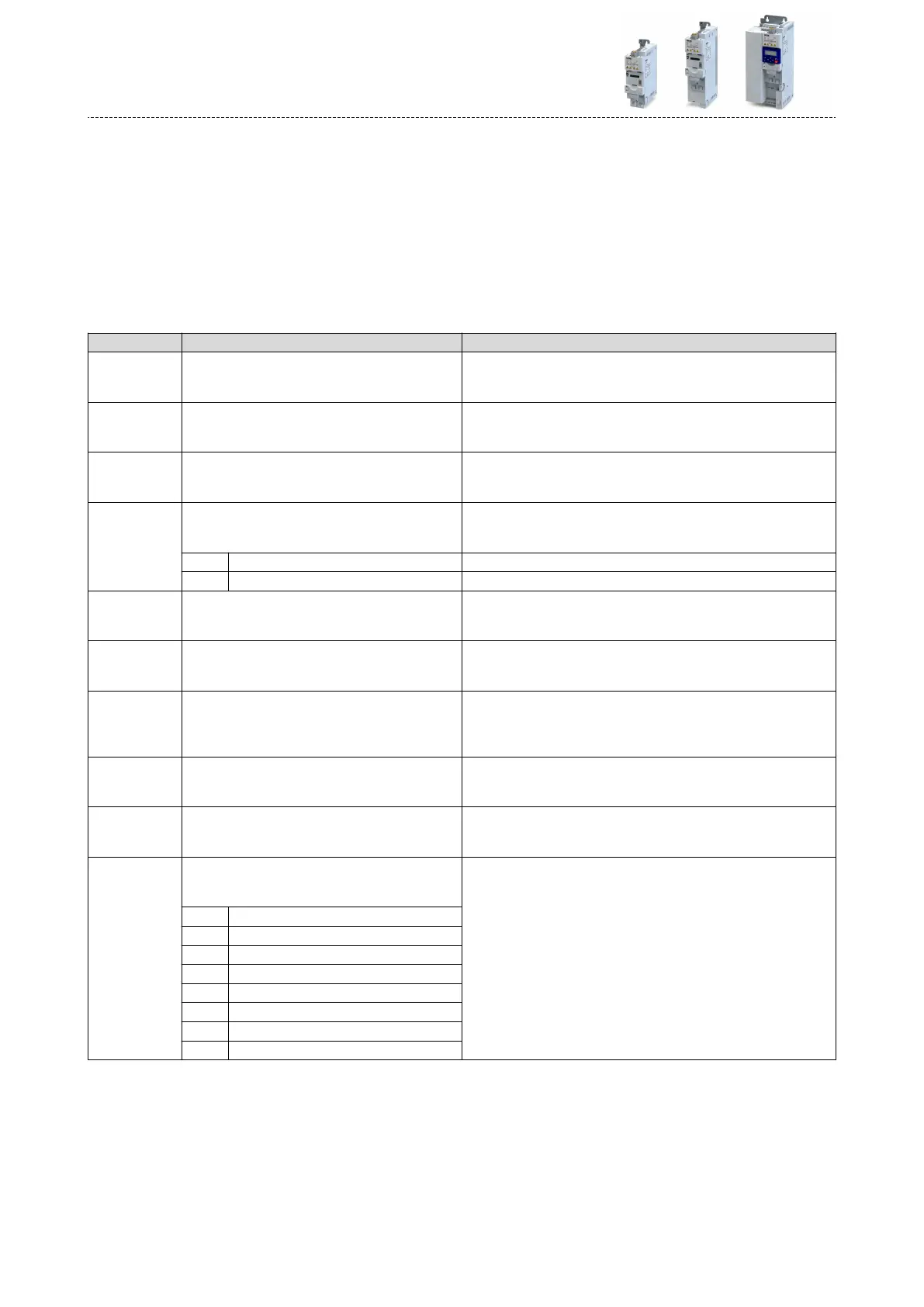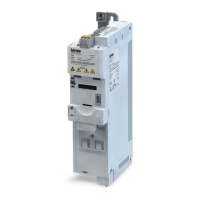Related topics
4Conguraon of analog inputs ^ 597
4Conguraon of analog outputs ^ 617
6.2.6 Wireless-LAN diagnoscs
The following parameters serve to diagnose the WLAN module and the WLAN communica-
on.
Precondions
WLAN module has been plugged onto the interface X16 on the front of the inverter.
Parameter Name / value range / [default seng] Info
0x2442:001 Acve WLAN sengs: Acve IP address
•
Read only
•
From version 02.00
Display of the acve IP address.
•
If DHCP is acvated, the acve IP address usually derives from the
congured stac IP address of the device.
0x2442:002 Acve WLAN sengs: Acve netmask
•
Read only
•
From version 02.00
Display of the acve netmask.
0x2442:003 Acve WLAN sengs: Acve gateway
•
Read only
•
From version 02.00
Display of the acve gateway IP address.
0x2442:004 Acve WLAN sengs: Acve module mode
•
Read only
•
From version 02.00
Display of the acve data source for the WLAN sengs.
•
This parameter indicates whether the sengs used come from the
inverter or from the WLAN module.
0 Inverter The WLAN sengs saved in the inverter are used.
1 Standalone The WLAN sengs saved in the WLAN module are used.
0x2442:005 Acve WLAN sengs: MAC address
•
Read only
•
From version 02.00
Display of the MAC address of the WLAN module.
0x2448:001 WLAN status: Connecon me
•
Read only
•
From version 02.00
Display of the connecon me in [s] since the current connecon was
established.
0x2448:002 WLAN status: Number of connecons
•
Read only
•
From version 02.00
In access point mode: Display of the number of currently connected cli-
ents.
In client mode: 0 ≡ not connected; 1 ≡ connected with external WLAN
network.
0x2448:003 WLAN status: Rx frame counter
•
Read only
•
From version 02.00
Display of the number of request received via WLAN.
0x2448:004 WLAN status: Error stascs
•
Read only
•
From version 02.00
Display of the quality of the WLAN connecon. A display value > 0 indi-
cates communicaon problemsn.
0x2449 WLAN error
•
Read only
•
From version 02.00
Bit coded display of WLAN errors.
Bit 2 WLAN error
Bit 3 Memory problem
Bit 4 WLAN connecon problem
Bit 7 WLAN o
Bit 9 Client mode o
Bit 12 TCP/IP conguraon error
Bit 13 Password length
Bit 14 Access denied
Related topics
4Wireless LAN (WLAN) ^ 426
Diagnoscs and fault eliminaon
Diagnoscs parameter
Wireless-LAN diagnoscs
132
