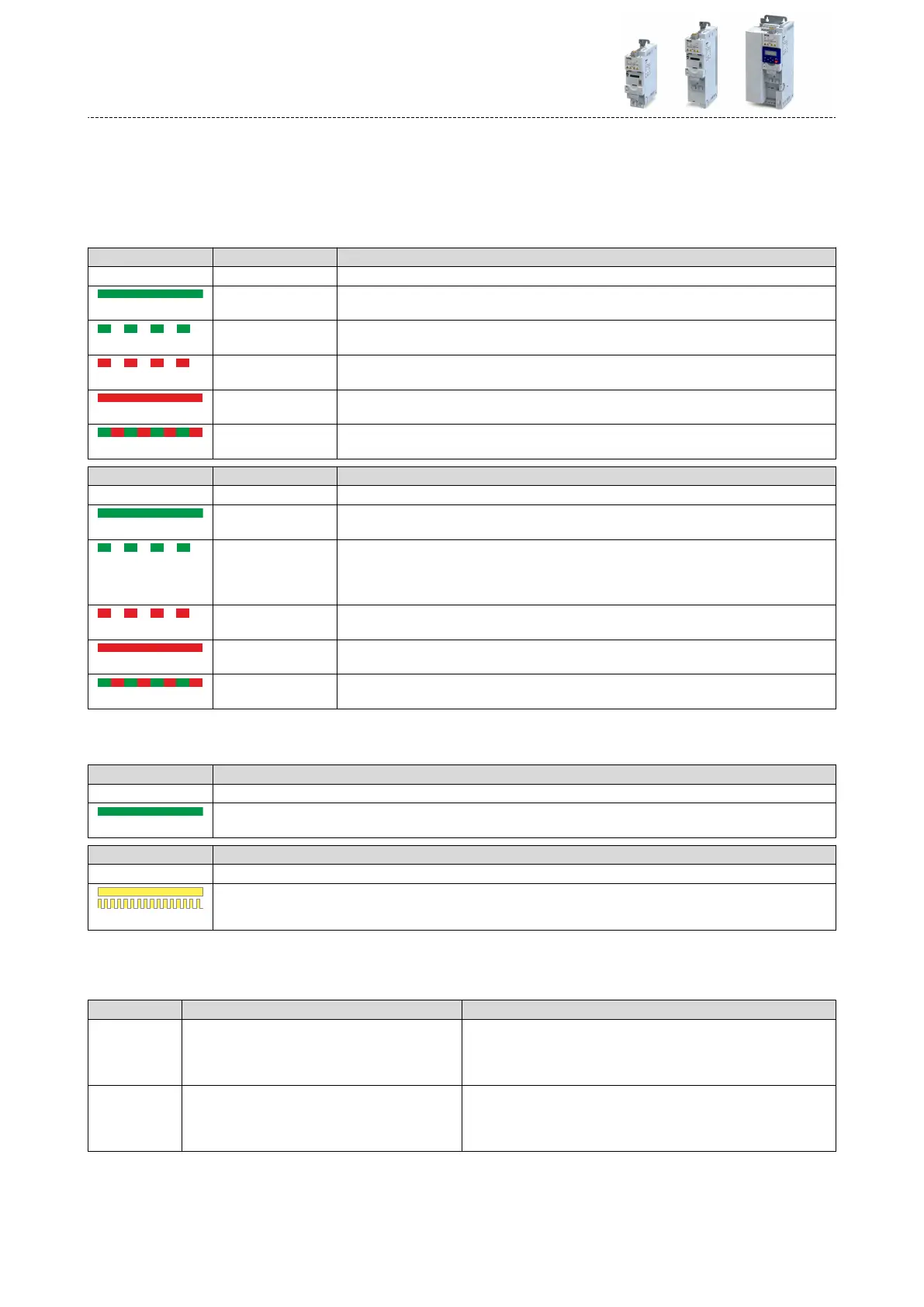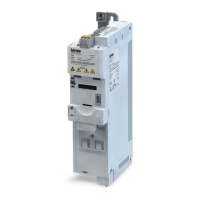9.7.3 LED status displays
Informaon on the CIP status can be obtained quickly via the "MS" and "NS" LED displays on
the front of the inverter. In addion, the LEDs at the RJ45 sockets indicate the Ethernet con-
necon status.
The meaning of the "MS" and "NS" LEDs can be obtained from the following two tables.
LED "MS" (green/red) CIP module status Status/meaning
o Nonexistent The network opon is not supplied with voltage.
On (green)
Operaonal The network opon works correctly.
Blinking green
Standby The network opon is not congured completely or the conguraon is incorrect.
Blinking red
Major recoverable
fault
The network opon contains a correctable error.
on (red)
Major unrecoverable
fault
The network opon contains a non-correctable error.
Blinking green/red
Device self tesng The network opon executes a self-test.
LED "NS" (green/red) CIP network status Status/meaning
o No IP address The network opon is not supplied with voltage or has not received an IP address yet.
On (green)
Connected The network opon works correctly an has established a connecon to the scanner.
Blinking green
No connecons The network opon
•
works correctly,
•
has been assigned to an IP address,
•
has not been implemented into the network yet by the scanner.
Blinking red
Connecon meout A me-out has occurred.
on (red)
Duplicate IP The network opon cannot access the network (IP address conict).
Blinking green/red
Device self tesng The network opon executes a self-test.
Status displays at the RJ45 sockets
The LEDs at the RJ45 sockets indicate the connecon status to the network:
LED "Link" (green) Status/meaning
o No connecon to the network.
on
A physical connecon to the network is available.
LED "Acvity" (yellow) Status/meaning
o No data transfer.
on or ickers
Data is exchanged via the network.
9.7.4 Diagnoscs
The parameters for diagnosing the network are described below.
Parameter Name / value range / [default seng] Info
0x23A2:001
(P511.01)
Acve EtherNet/IP sengs: IP address
(EtherN/IP diag.: IP address)
•
Read only
•
From version 02.00
Display of the acve IP address.
The default seng 276605120 corresponds to the IP address
192.168.124.16.
•
276605120 = 0x107CA8C0 à 0xC0.0xA8.0x7C.0x10 = 192.168.124.16
0x23A2:002
(P511.02)
Acve EtherNet/IP sengs: Subnet
(EtherN/IP diag.: Subnet)
•
Read only
•
From version 02.00
Display of the acve subnet mask.
The default seng 16777215 corresponds to the subnet mask
255.255.255.0.
•
16777215 = 0xFFFFFF à 0xFF.0xFF.0xFF.0x00 = 255.255.255.0
Conguring the network
EtherNet/IP
LED status displays
322