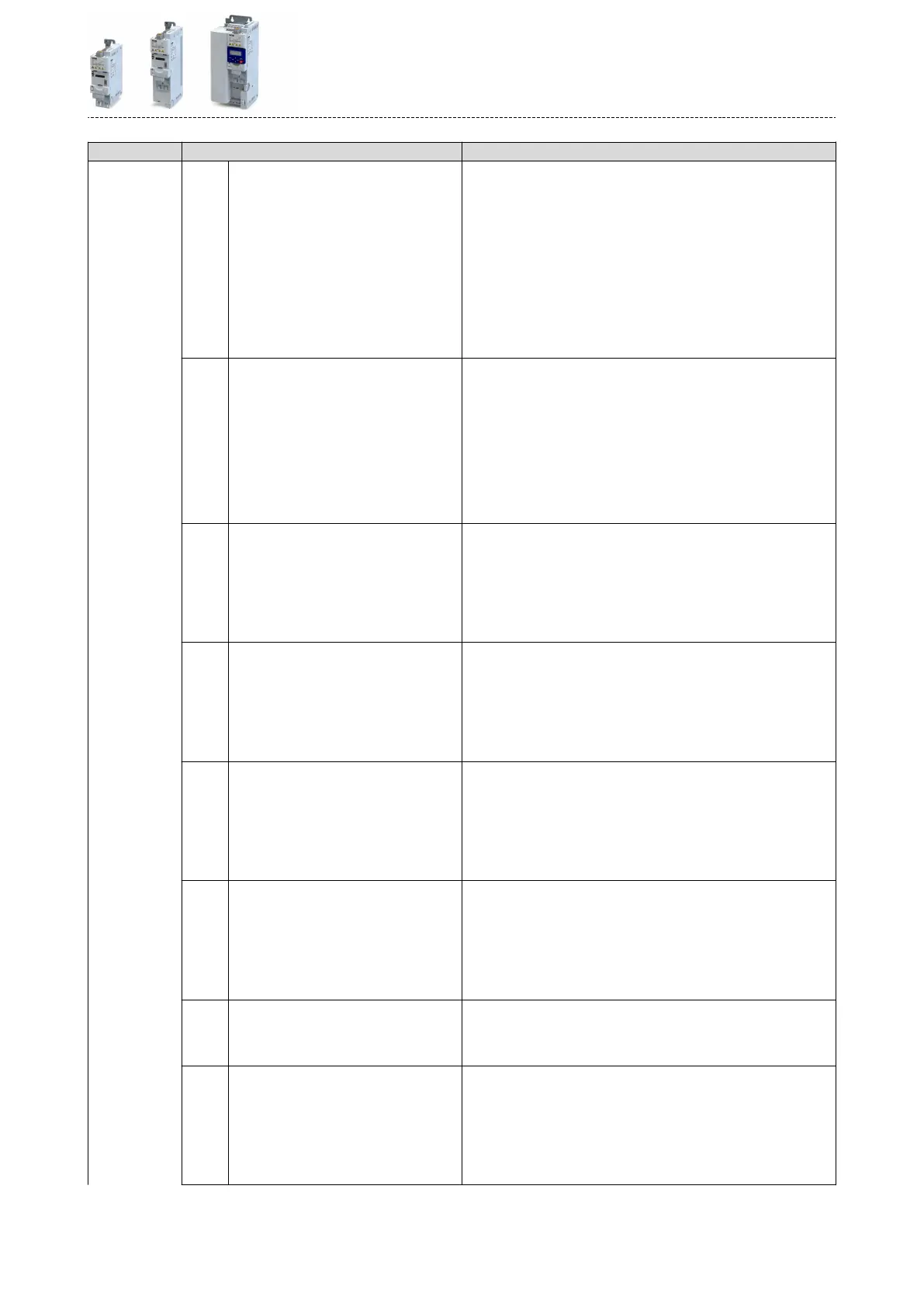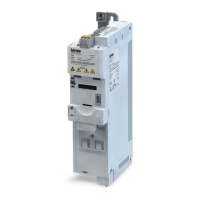Parameter Name / value range / [default seng] Info
30 Run/abort sequence (from version 03.00) Trigger bit = 1: Start selected sequence.
Trigger bit = 0: Abort sequence.
Notes:
•
The assigned trigger bit must remain set to "1" for the duraon of the
sequence.
•
If the trigger bit is reset to "0", the sequence is aborted. In this case,
the standard setpoint or the setpoint source selected via setpoint
change-over is acve again.
•
A sequence is selected in a binary-coded fashion via the trigger bits
assigned to the four funcons "Select sequence (bit 0) [50]" ... "Select
sequence (bit 3) [53]".
4Sequencer ^ 504
32 Next sequence step (from version 03.00) Trigger bit = 0↗1 (edge): Next sequence step.
Trigger bit = 1↘0 (edge): No acon.
Notes:
•
The execuon of the current step is completed even if the me para-
meterised for the segment has not elapsed yet.
•
The funcon is only relevant for Sequencer mode 0x4025 (P800.00) =
"Step operaon [2]" or "Time & step operaon [3]".
•
A jump to the next sequence step is not possible if the sequence pau-
ses, the sequence is suspended or the nal segment is executed.
4Sequencer ^ 504
33 Pause sequence (from version 03.00) Trigger bit = 1: Pause sequence.
Trigger bit = 0: Connue sequence.
Notes:
•
During the pause, the sequence stops in the current step. The expira-
on of the me set for the segment is stopped.
•
The sequencer setpoint connues to remain acve.
4Sequencer ^ 504
34 Suspend sequence (from version 03.00) Trigger bit = 1: Suspend sequence.
Trigger bit = 0: Connue sequence.
Notes:
•
This funcon serves to temporarily change over to the standard set-
point or the setpoint source selected via setpoint change-over.
•
The sequence is connued at the point where it was suspended.
4Sequencer ^ 504
35 Stop sequence (from version 03.00) Trigger bit = 0↗1 (edge): Stop sequence.
Trigger bit = 1↘0 (edge): No acon.
Notes:
•
If the sequence is stopped, it is jumped to the nal segment.
•
The further execuon depends on the selected End of sequence
mode 0x402F (P824.00).
4Sequencer ^ 504
36 Abort sequence (from version 03.00) Trigger bit = 0↗1 (edge): Abort sequence.
Trigger bit = 1↘0 (edge): No acon.
Notes:
•
This funcon serves to directly stop the sequence without the nal
segment being executed. In this case, the standard setpoint or the set-
point source selected via setpoint change-over is acve again.
4Sequencer ^ 504
39 Acvate ramp 2 Trigger bit = 1: acvate acceleraon me 2 and deceleraon me 2 man-
ually.
Trigger bit = 0: no acon / deacvate funcon again.
4Frequency limits and ramp mes ^ 156
40 Load parameter set Trigger bit = 0-1 edge: parameter change-over to the value set selected
via "Select parameter set (bit 0)" and "Select parameter set (bit 1)".
Trigger bit = 0: no acon.
Notes:
•
The acvaon method for the "Parameter change-over" funcon can
be selected in 0x4046 (P755.00).
4Parameter change-over ^ 464
Conguring the network
General network sengs
231