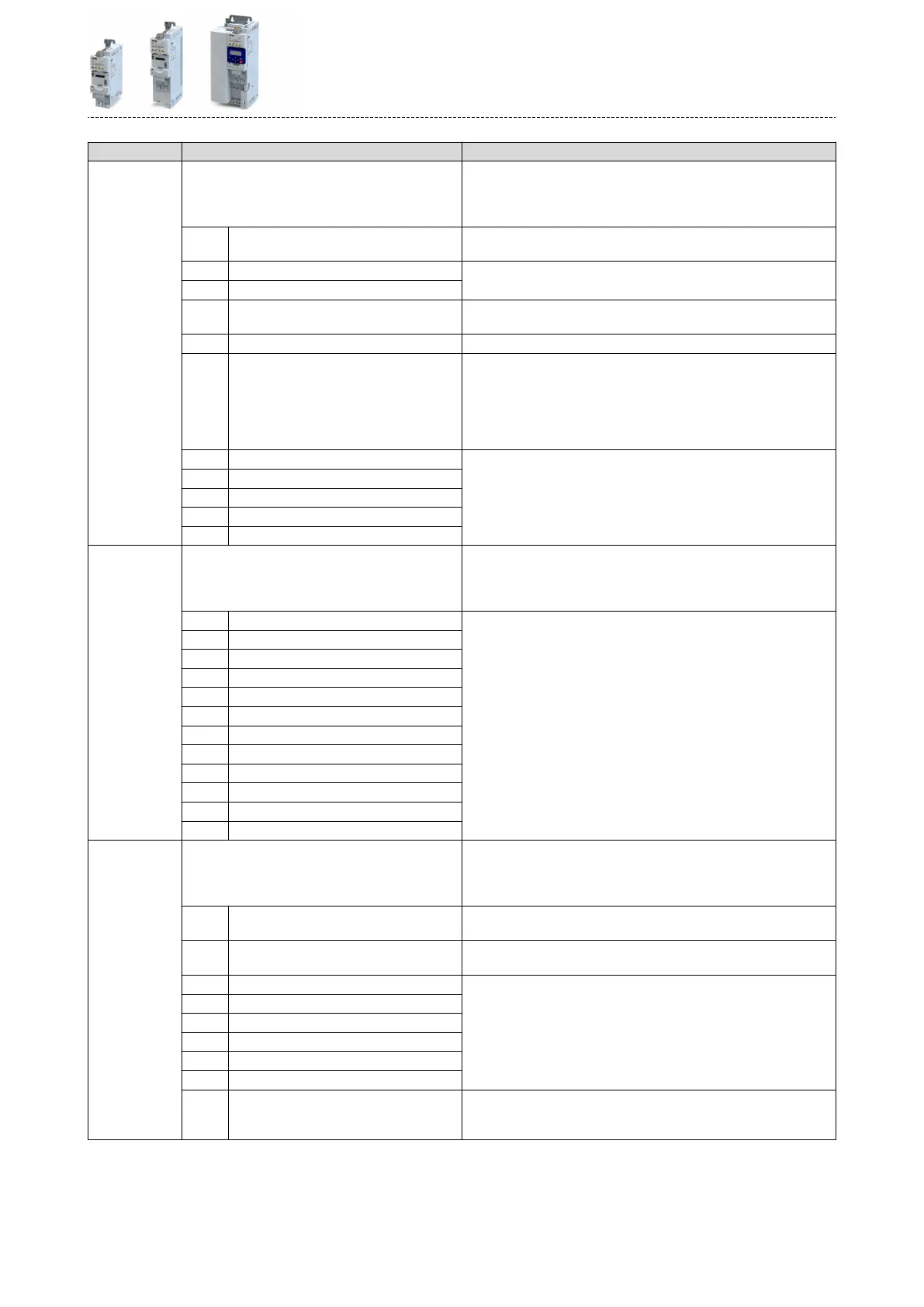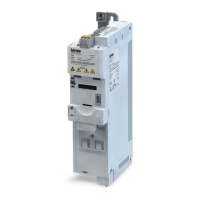Parameter Name / value range / [default seng] Info
0x2388
(P516.00)
PROFINET status
(PROFINET status)
•
Read only
•
From version 02.00
Bit coded display of the current Bus status.
Bit 0 Inialized Aer inialisaon, the network component waits for a communicaon
partner and the system power-up.
Bit 1 Online
Bit 2 Connected
Bit 3 IP address error The IP address is invalid. Valid IP addresses are dened according to RFC
3330.
Bit 4 Hardware fault
Bit 6 Watchdog elapsed PROFINET communicaon is connuously interrupted in the
"Data_Exchange" state, e.g. by cable break or failure of the IO Controller.
•
PROFINET communicaon changes to the "No_Data_Exchange" state.
When the watchdog monitoring me specied by the IO Controller has
elapsed, the response set in 0x2859:001 (P515.01) is triggered in the
inverter.
Bit 7 Protocol error
Bit 8 PROFINET stack ok
Bit 9 PROFINET stack not congured
Bit 10 Ethernet controller fault
Bit 11 UDP stack fault
0x2389:001
(P517.01)
PROFINET error: Error 1
(PROFINET error: Error 1)
•
Read only
•
From version 02.00
The parameter currently contains the error detected on the network.
•
The error values may occur in combinaon with the error values from
parameter 0x2389:002 (P517.02).
0 No error
1 Reserved
2 Unit ID unknown
3 Max. units exceeded
4 Invalid size
5 Unit type unknown
6 Runme plug error
7 Invalid argument
8 Service pending
9 Stack not ready
10 Command unknown
11 Invalid address descriptor
0x2389:002
(P517.02)
PROFINET error: Error 2
(PROFINET error: Error2)
•
Read only
•
From version 02.00
The parameter currently contains the error detected on the network.
•
The error values may occur in combinaon with the error values from
parameter 0x2389:001 (P517.01).
Bit 7 IP address error The IP address is invalid. Valid IP addresses are dened according to RFC
3330.
Bit 8 Staon name problem The staon name must be assigned according to the PROFINET specica-
on.
Bit 9 DataExch le
Bit 10 Stack boot error
Bit 11 Stack online error
Bit 12 Stack state error
Bit 13 Stack revision error
Bit 14 Inializaon problem
Bit 15 Stack init error The stack cannot be iniated with the user specicaons. A reason
might be, e. g., a staon name that does not correspond to the PROFI-
NET specicaon.
Conguring the network
PROFINET
Diagnoscs
369