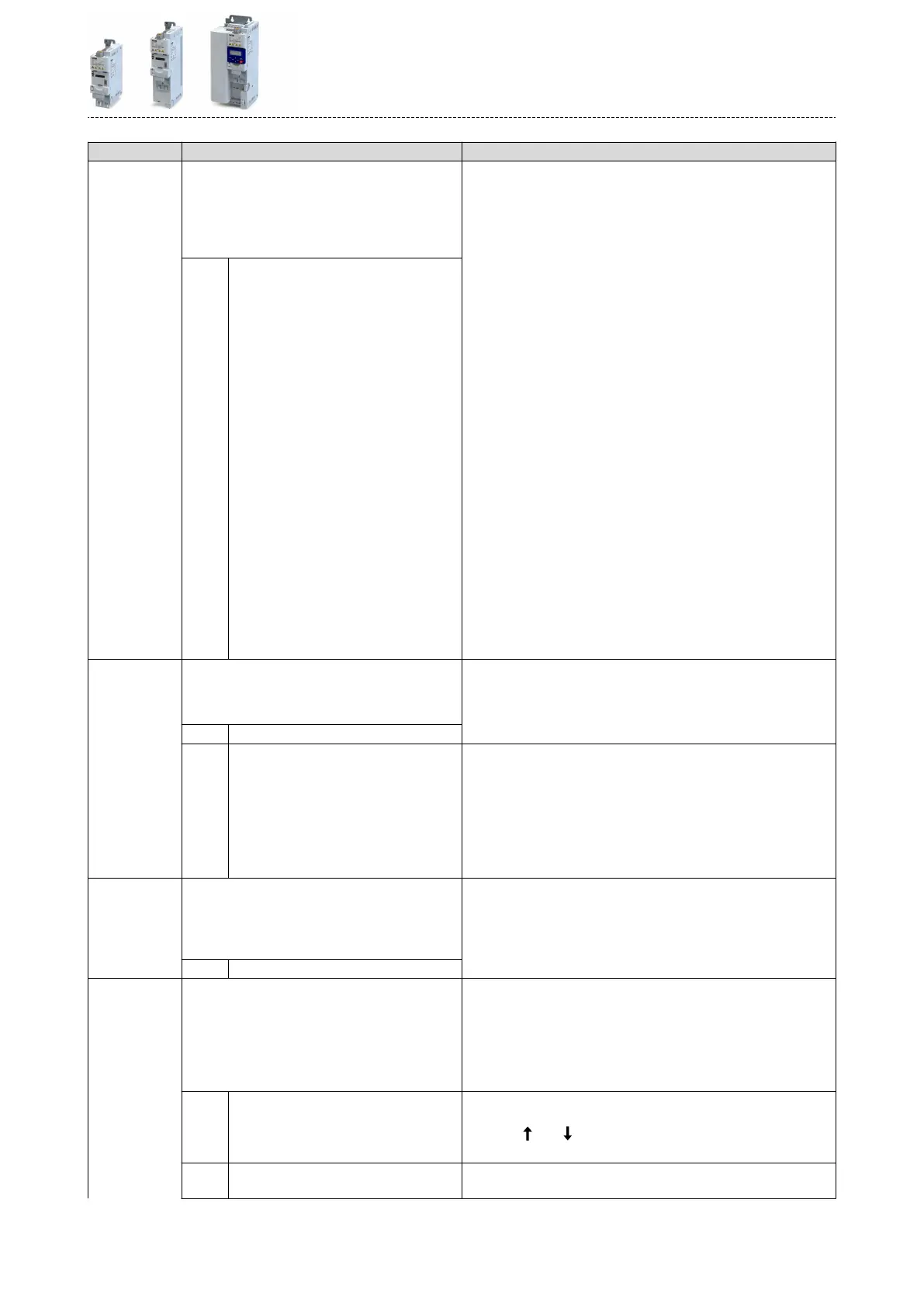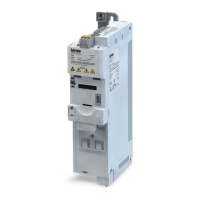Parameter Name / value range / [default seng] Info
0x2631:002
(P400.02)
Funcon list: Run
(Funcon list: Run)
•
Seng can only be changed if the inverter is inhibi-
ted.
•
For further possible sengs, see parameter
0x2631:001 (P400.01). ^ 532
Assignment of a trigger to the "Run" funcon.
Funcon 1: Start / stop motor (default seng)
Funcon 1 is acve if no further start commands (start forward/start
reverse) have been connected to triggers, no keypad control is acve and
no network control is acve.
Trigger = TRUE: Let motor rotate forward (CW).
Trigger = FALSE: Stop motor.
Notes to funcon 1:
•
If "Enable inverter" 0x2631:001 (P400.01) = "Constant TRUE [1]", only
a digital input is permissible as trigger for this funcon in order that
the motor can be stopped again any me.
Excepon: If the "Safe torque o (STO)" safety funcon is available,
both funcons "Enable inverter" and "Run" can be set to "Constant
TRUE [1]". The inverter is then controlled via the STO signal unless no
other start commands (start-forward/start-backward) have been con-
nected to triggers.
•
The stop method can be selected in 0x2838:003 (P203.03).
•
The funcon also serves to realise an automac start aer switch-on.
4Starng performance ^ 153
Funcon 2: Start enable/stop motor
Funcon 2 is acve if further start commands have been connected to
triggers, keypad control is acve or network control is acve.
Trigger = TRUE: Start commands of the acve control source are ena-
bled.
Trigger = FALSE: Stop motor.
Notes to funcon 2:
•
If no separate start enable is required for the applicaon, the trigger
"Constant TRUE [1]" must be set.
•
The stop method can be selected in 0x2838:003 (P203.03).
11 Digital input 1
0x2631:037
(P400.37)
Funcon list: Acvate network control
(Funcon list: Network control)
•
For further possible sengs, see parameter
0x2631:001 (P400.01). ^ 532
Assignment of a trigger for the "Acvate network control" funcon.
Trigger = TRUE: Acvate network control.
Trigger = FALSE: No acon / deacvate network control again.
0 Not connected
114 Network control acve (from version 02.00) TRUE if the network control is requested via bit 5 of the AC drive control
word 0x400B:001 (P592.01). Otherwise FALSE.
Notes:
•
Set this selecon if the network control is to be acvated via bit 5 of
the AC drive control word.
•
The AC drive control word can be used with any communicaon pro-
tocol.
4AC Drive Prole ^ 248
0x2859:001
(P515.01)
PROFINET monitoring: Watchdog elapsed
(PROFINET monit.: WD elapsed)
•
From version 02.00
•
For further possible sengs, see parameter
0x2D45:001 (P310.01). ^ 223
Selecon of the response to a permanent interrupon of the communi-
caon to the IO controller.
Associated error code:
•
33168 | 0x8190 - Network: watchdog meout
2 Trouble
0x2860:001
(P201.01)
Frequency control: Default setpoint source
(Stnd. setpoints: Freq. setp. src.)
Selecon of the standard setpoint source for operang mode "MS:
Velocity mode".
•
The selected standard setpoint source is always acve in the operat-
ing mode 0x6060 (P301.00) = "MS: Velocity mode [-2]" when no set-
point change-over to another setpoint source via corresponding trig-
gers/funcons is acve.
4Setpoint change-over ^ 546
1 Keypad The setpoint is specied locally by the keypad.
•
Default seng: 0x2601:001 (P202.01)
•
Use the and navigaon keys to change the keypad setpoint
(also during running operaon).
2 Analog input 1 The setpoint is dened as analog signal via the analog input 1.
4Analog input 1 ^ 597
Conguring the network
PROFINET
Short setup
379
