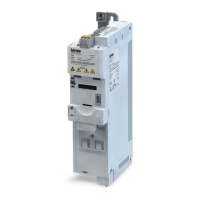In the following example, PIN1 is changed from "123" to "456". For this purpose, the dened
PIN must rst be deleted by the seng "0".
MAN AUTO SETLOC REM
MAN AUTO SETLOC REM
Addit. functions
MAN AUTO SETLOC REM
MAN AUTO SETLOC REM
P730.00
MAN AUTO SETLOC REM
MAN AUTO SETLOC REM
1.
4.
5.
6.
7.
9.
MAN AUTO SETLOC REM
P730.00
8.
VEL:FLEX:AIN1
Device commands
Favorites
Protection PIN1
MAN AUTO SETLOC REM
3.
Password
MAN AUTO SETLOC REM
10.
Protection PIN1
MAN AUTO SETLOC REM
P730.00
12.
MAN AUTO SETLOC REM
P730.00
11.
MAN AUTO SETLOC REM
2.
Password
0 0 0 S T O P
G R O U P O O
G R O U P O 7
O P 7 O O x x
O P 7 3 O O O
1O O O O O -
OO O O O O O
O P 7 3 O O O
OO O O O O O
6O O O O 4 5
3O O O O 1 2
OO O O O O O
Change dened PIN1:
1. Use the key in the operang mode to navigate to
the parameterisaon mode one level below.
Since the access protecon is acve, the input dialog
for the PIN is displayed.
2. Use the navigaon key to set PIN "123" to remove
the access protecon temporarily.
3. Use the key to accept the entered PIN.
You are now in the group level.
4. Use the to select group 7.
5. Use the key to navigate to one level below.
You are now in the parameter level of the group selec-
ted.
6. Use the to select the P730.00 parameter.
7. Use the key to navigate to one level below.
You are now in the eding mode.
8. Use the key to set PIN1 to the value "0". This seng
rst deletes PIN1.
9. Use the key to accept the changed seng.
The eding mode is exited.
10. Use the key to navigate again one level below to
the eding mode.
11. Use the navigaon key t set the previously deleted
PIN1 to the new value "456".
12. Use the key to accept the changed seng.
The eding mode is exited.
Note: The congured access protecon only gets
eecve aer the parameter group is quit.
Addional funcons
Access protecon
Write access protecon
457

