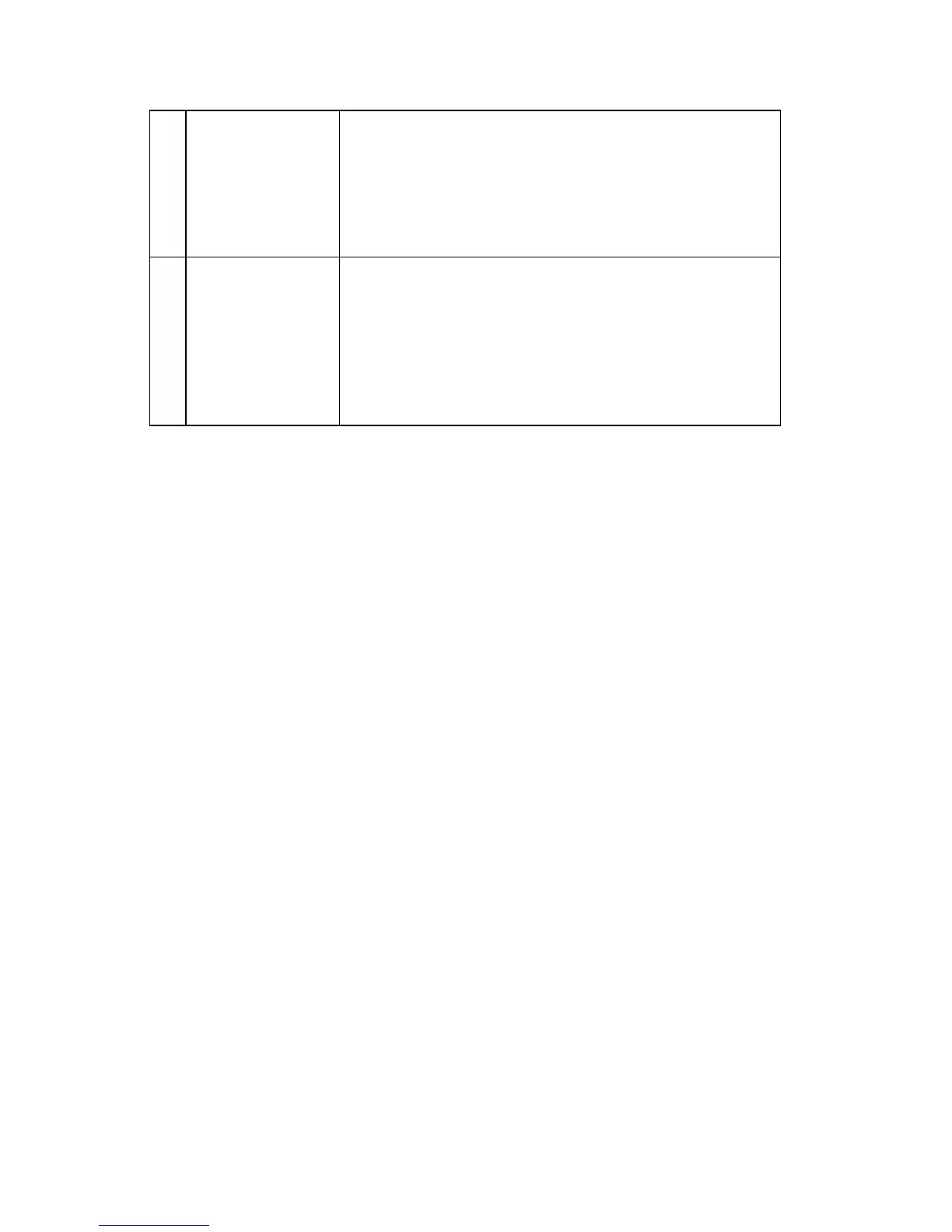2-76 Service Manual
5055-01X
2 • Paper Feed
Clutch
• Paper Feed
Motor
• Sensors
Set up and run a test in Maintenance Mode and go
to the “High Capacity Feeder (HCF) Service
Check” on page 2-73.
Ensure all motors, clutches, and sensors operate
correctly.
3 • HCPF
Control Card
• HCPF Power
Supply
Set up and run a test in Maintenance Mode and go
to the “High Capacity Feeder (HCF) Service
Check” on page 2-73.
If no LEDs light, check the power source. Replace
the HCF control card. Replace the HCF power
supply.