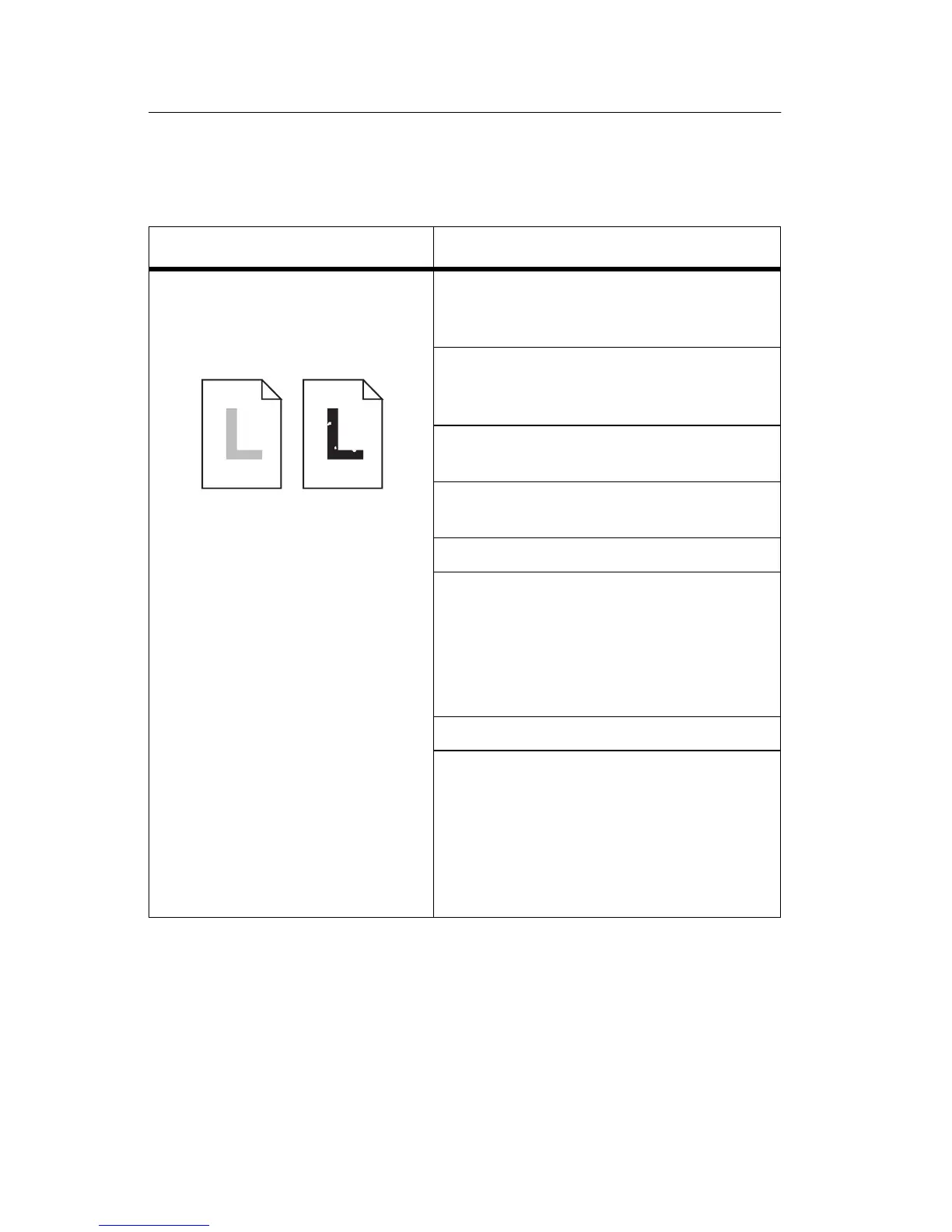2-90 Service Manual
5055-01X
Image Quality Troubleshooting
Print Quality Problems
Problem Action
Print is too light, or printed
images or characters have voids
or dropouts.
Be sure you’re using recommended
paper or other media. Use media from a
new package.
Be sure you have selected the correct
Paper Weight setting for the media you’re
using.
Be sure the affected print unit is
completely installed in the printer.
Set print darkness to 4 from the Color
Menu.
Clean the printhead LEDs.
If you suspect a toner cartridge is low on
toner, remove the appropriate toner
cartridge and gently shake it back and
forth to distribute the toner evenly.
Reinsert the print unit and try printing the
job again.
Replace the affected toner cartridge.
Replace the photodevelopers. If only
black print appears light, replace just the
black photodeveloper. If one of the colors
prints too light, replace all three of the
color photodevelopers. If there is still a
problem, go to “Uneven Printing” on
page 2-97.