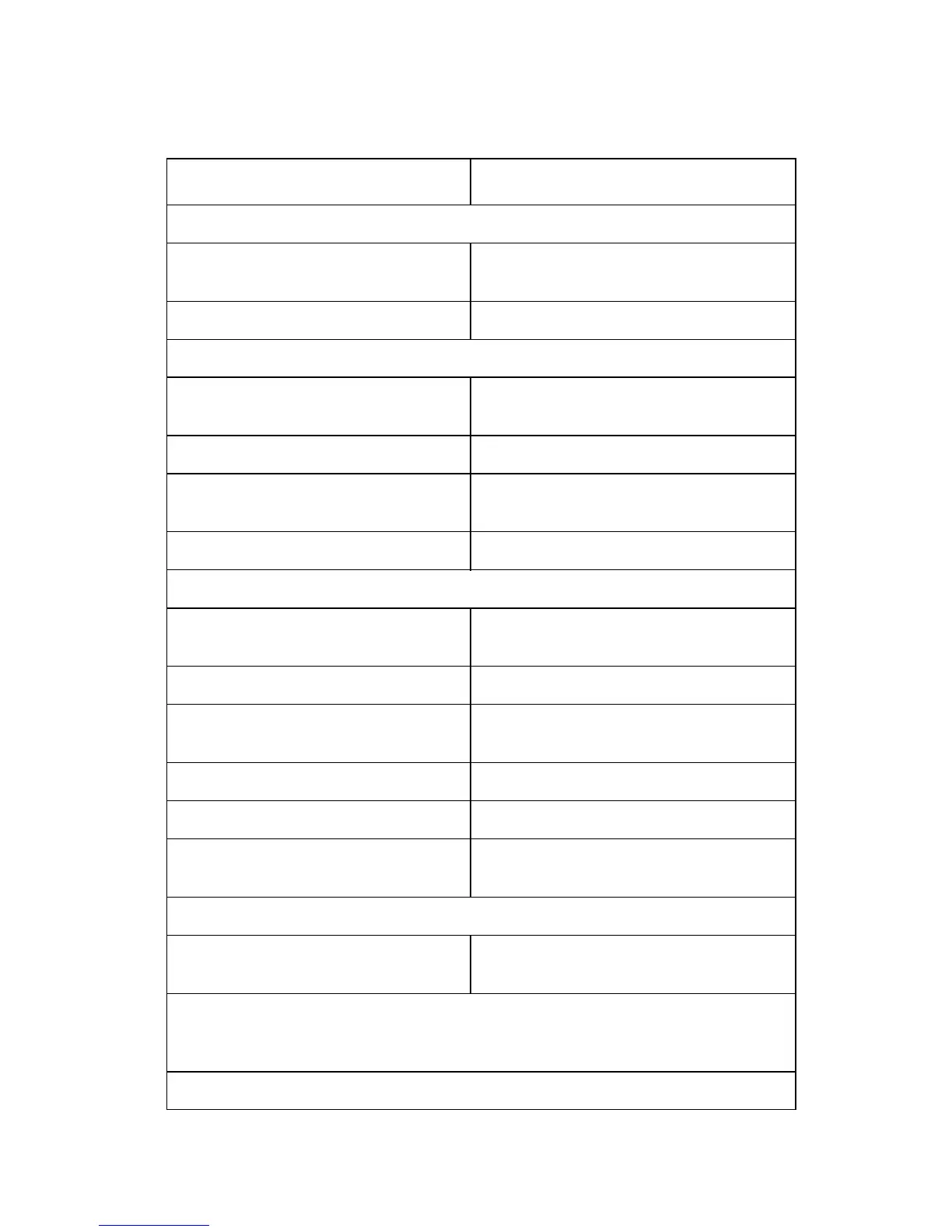General Information 1-15
5055-01X
Input Media Types and Weights
Media Weight
Standard Trays
1, 2, 3
Paper Xerographic or business
paper
16 to 28 lb. bond (60 to 105 g/m
2
)
Specialty papers Glossy laser 80 lb. book (32 lb. bond) (120 g/m
2
)
Heavy Media Tray1
Paper
Xerographic or business paper
28 to 47 lb. bond (105 to 176 g/m
2
)
Specialty papers Glossy laser4 80 lb. book (32 lb. bond) (120 g/m
2
)
Transparencies Laser printer
type5
47 lb. bond (175 g/m
2
)
Labels - upper limit Paper 48 lb. bond (180 g/m
2
)
Multipurpose Feeder
1
Paper Xerographic or business
paper
16 to 28 lb. bond (60 to 105 g/m
2
)
Specialty papers Glossy laser 80 lb. book (32 lb. bond)(120 g/m
2
)
Card stock - upper limit Index
Bristol
90 lb. index (44 lb. bond) (165 g/m
2
)
Transparencies Laser printer type 47 lb. bond (175 g/m
2
)
Labels - upper limit Paper 48 lb. bond (180 g/m
2
)
Envelopes Sulfite, Wood-free - up
to 100% cotton
20 to 28 lb. bond2, 3 (75 to 105
g/m
2
)
High Capacity Feeder1
Paper Xerographic or business
paper
16 to 28 lb. bond (60 to 105 g/m2)
1
The duplex option supports the same weights and types as the printer,
except for transparencies, envelopes, labels and paper less than 75 g/m
2
(20 lb. bond) or greater than 105 g/m
2
(29 lb. bond)
2
100% cotton content maximum weight is 90 g/m2 (24 lb. bond)