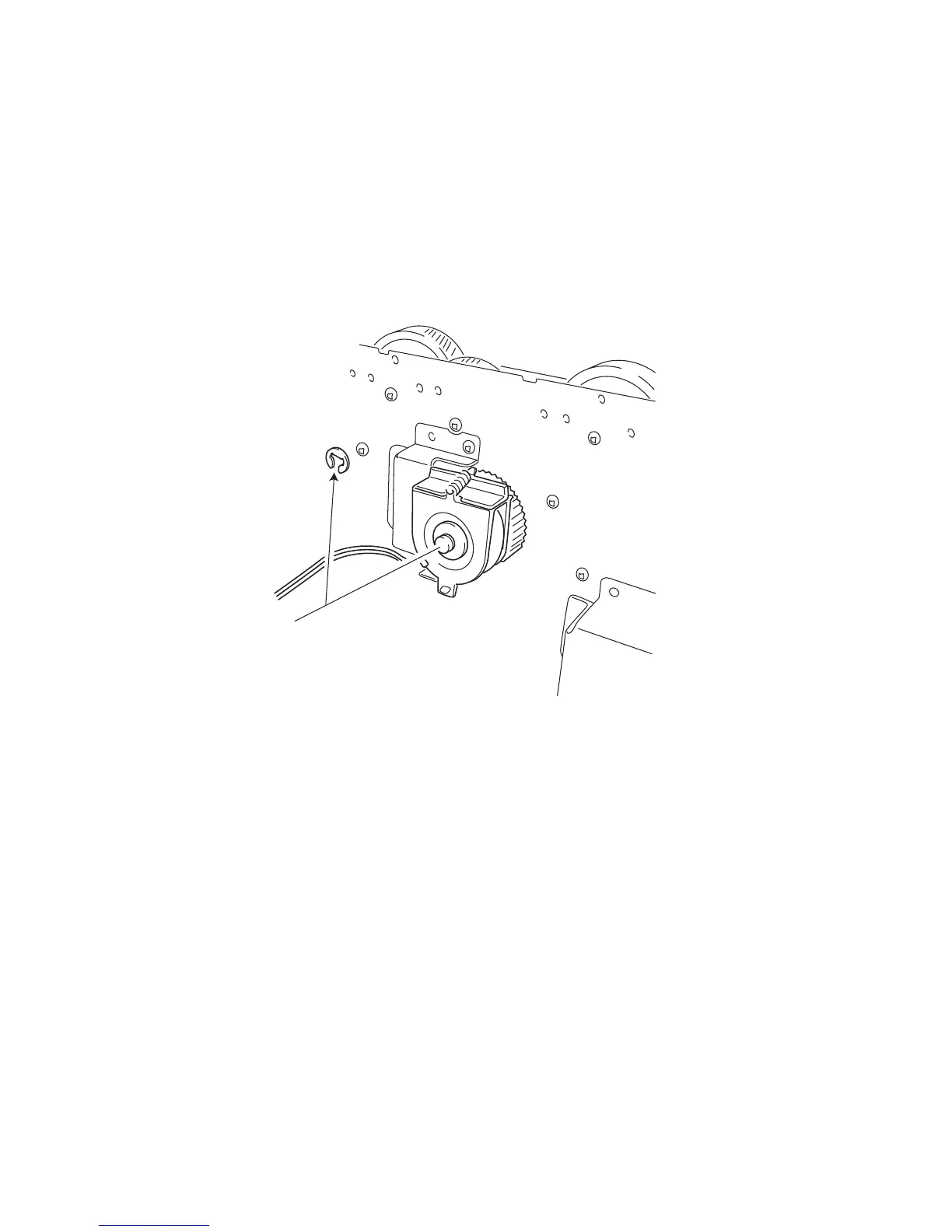4-42 Service Manual
5055-01X
Belt Up/Down Clutch Removal
1. Open the top unit and remove the RIP cover, RIP board, RIP
box, and electronic box. Remove the printer controller. Remove
the printer controller bracket and the high voltage power supply
board.
2. Remove the C-clip from the belt up/down clutch, and remove
the clutch.