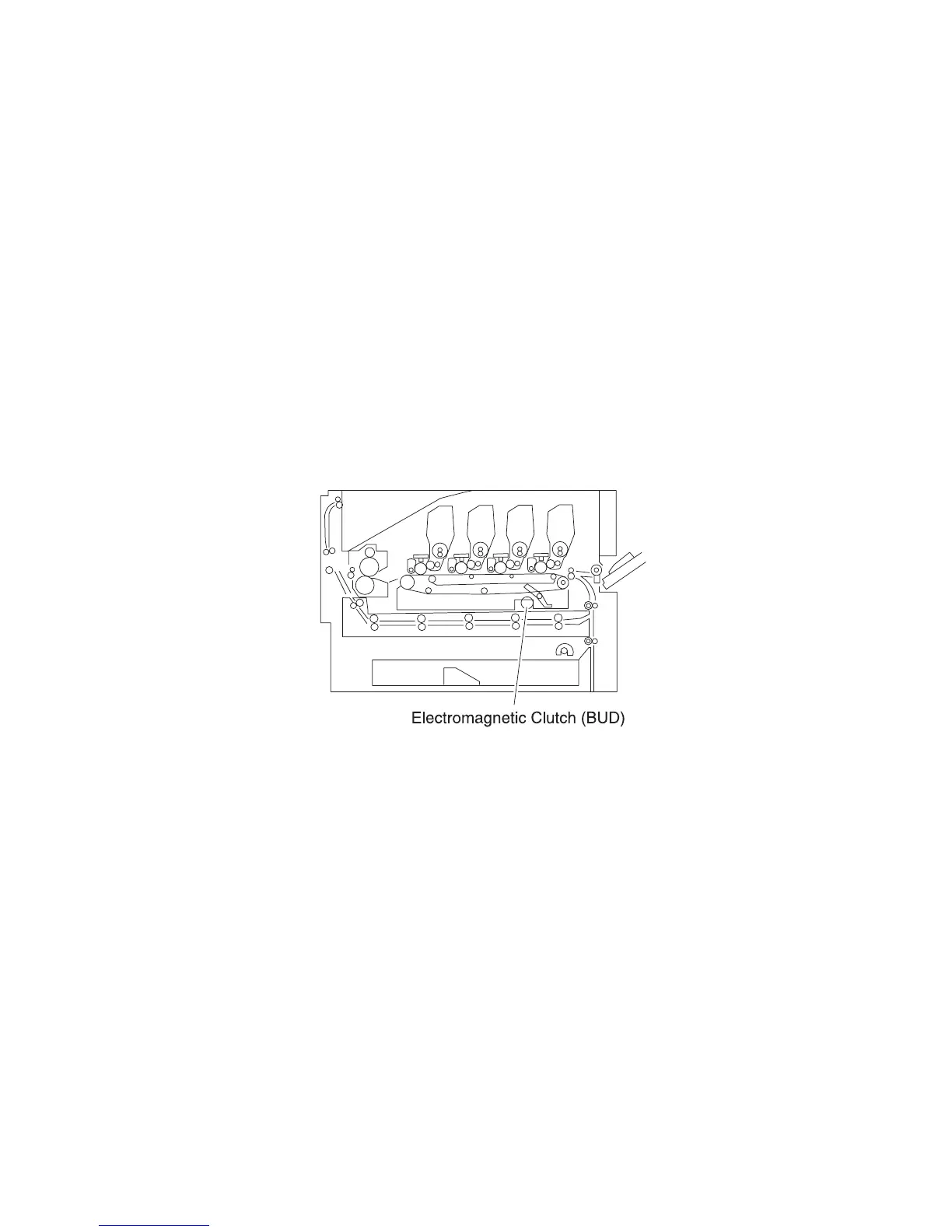General Information 1-45
5055-01X
Belt Up/Down
In monochrome printing, switching to color printing is not required.
To avoid unnecessary wear of the photosensitive drum by the
cleaning blade, this operation is stopped with the electromagnetic
clutch in drive 1. The transfer belt is lowered so as not to touch the
photosensitive drum during color printing.
The transfer belt moves up and down with the switching shaft cam by
the electromagnetic clutch in drive 1. The belt position is used to
detect the cam position with the photo sensor, using the fan shaped
light blocking plate attached to the switching shaft. Printing with the
transfer belt lowered is called monochrome mode and color printing
is called color mode.
Expansion Paper Feeder
The optional expansion paper feeder can be installed at the lower
part of the main unit. Including the main unit, up to five layers of
cassettes can be used for cassette paper feeding.