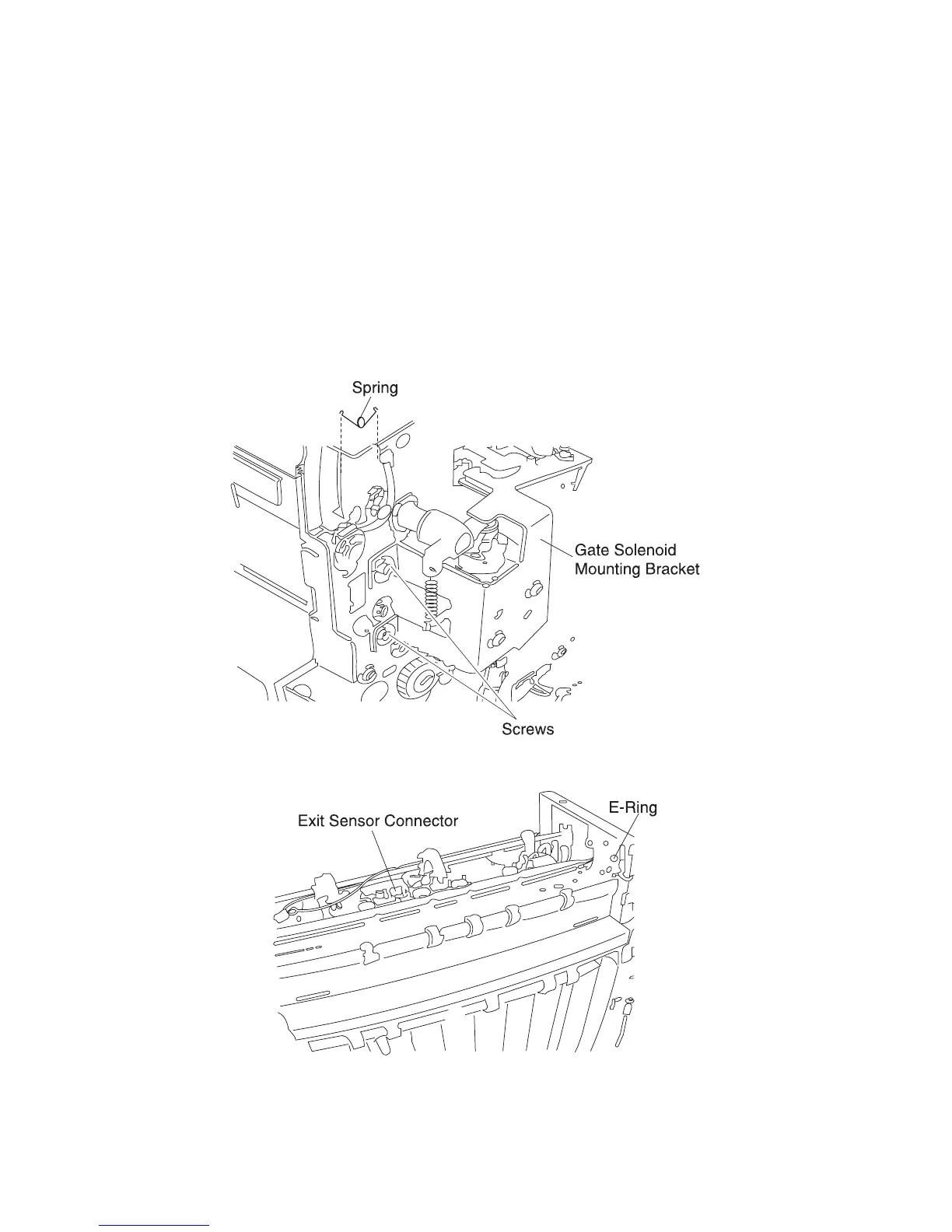4-98 Service Manual
5055-01X
Path Select Gate Removal
1. Remove the external covers.
2. Remove the two screws from the top cover and remove the
cover.
3. Remove the gate solenoid with mounting bracket.
4. Remove the straight paper exit sensor connector.
5. Remove the upper guide plate for the straight paper exit.
6. Remove the two screws and two springs for the upper guide
plate.
7. Remove the path select gate.
Note: Adjust the solenoid bracket mounting position so that the gate
arm is contacting the solenoid.