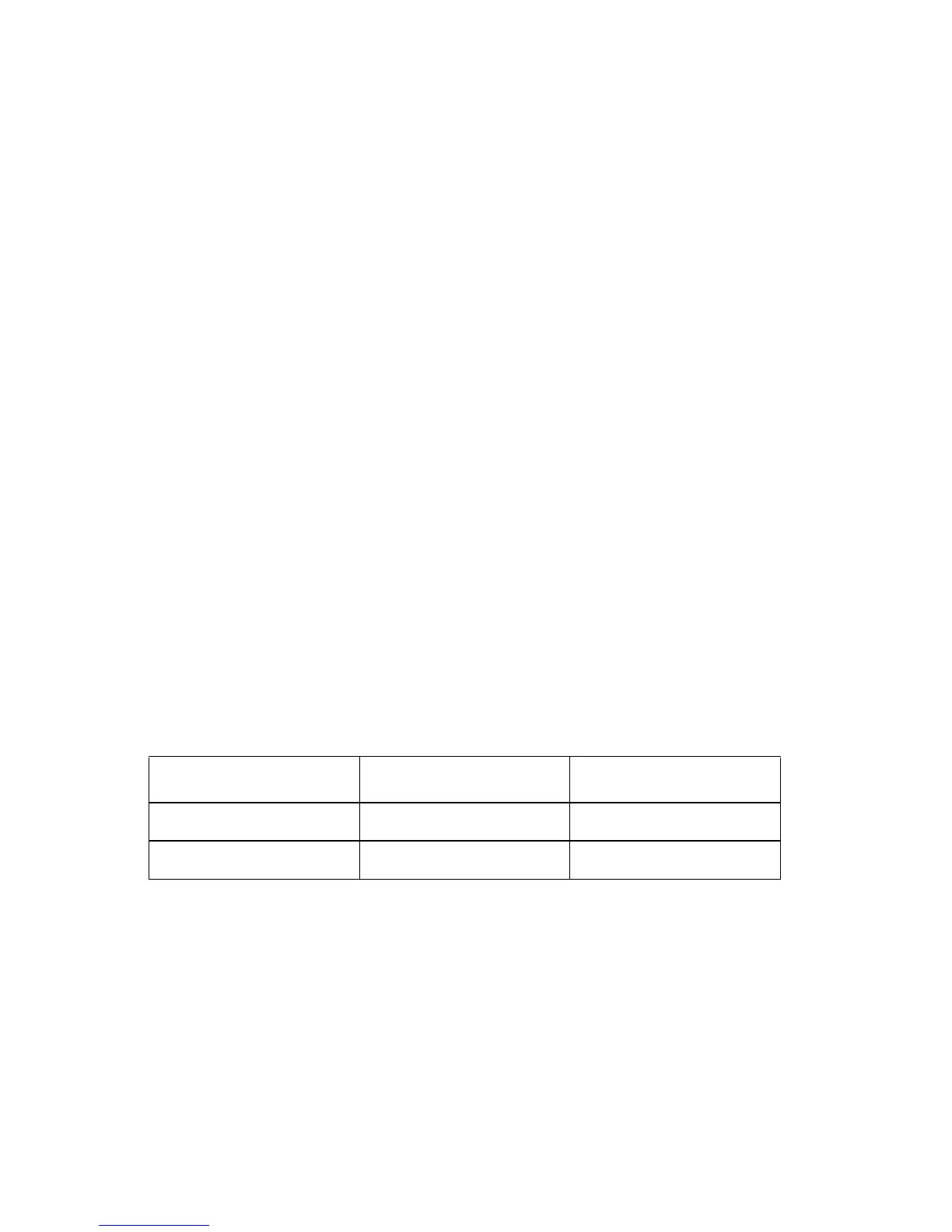1-24 Service Manual
5055-01X
• IPP: Internet Printing Protocol
• SLP: Service Location Protocol
• NTP: Network Timing Protocol
Printers with standard Ethernet, MarkNet N2000 series and MarkNet
N2003 series internal print servers and MarkNet X2000 series
external print servers support a resident Web page with Microsoft
Internet Explorer 4.0 or later and Netscape Navigator 4.5 or later for
Windows 95, Windows 98, Windows Me, Windows 2000, Windows
XP or Windows NT. The remote operator panel is available using the
standard Ethernet connection, MarkNet N2000, MarkNet N2003 or
MarkNet X2000 Series external print servers installed in or used
with a Lexmark C910 printer.
Data Streams
• PostScript® 3 Emulation
• Hewlett-Packard Company PCL® 6 Emulation
Operating Systems
The Lexmark C910 printers are compatible with applications running
under the following operating systems for either local or network
connections
Resident Fonts
For a listing of specific fonts, visit www.lexmark.com.
There are 83 symbol sets in the PCL 6 emulation to support all the
languages that use these characters.
Not all symbol sets are supported by all fonts. Refer to the Technical
Reference manual or use the printer operator panel to find which
symbol sets are supported by each font.
Emulation Scalable Fonts Bitmapped Fonts
PCL 6 84 2
PostScript 3 156 0