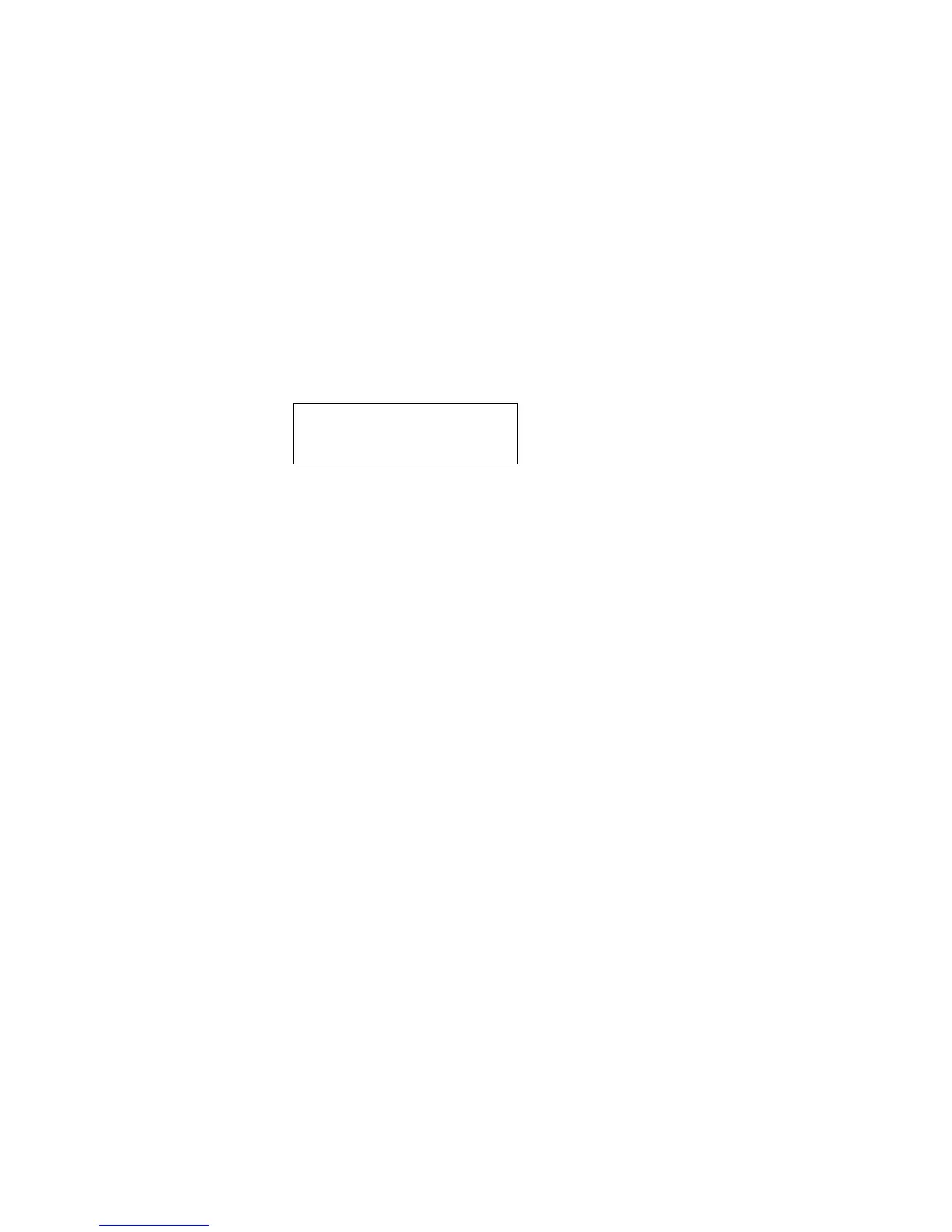3-12 Service Manual
5055-01X
Hardware Tests
LCD Hardware Test
The LCD Hardware Test causes the printer to continually execute
the LCD display test. To cancel the test, press Return or Stop.
Button Test
The Button Test verifies the operation of each button on the operator
panel. When Button Test is selected, the following appears on the
display:
When a button is pressed, CL (Closed) displays. When a button is
not pressed, OP (Open) displays. If the wrong message displays, the
button is malfunctioning. To exit the button test, press Return or
Stop.
OP OP OP OP
OP OP