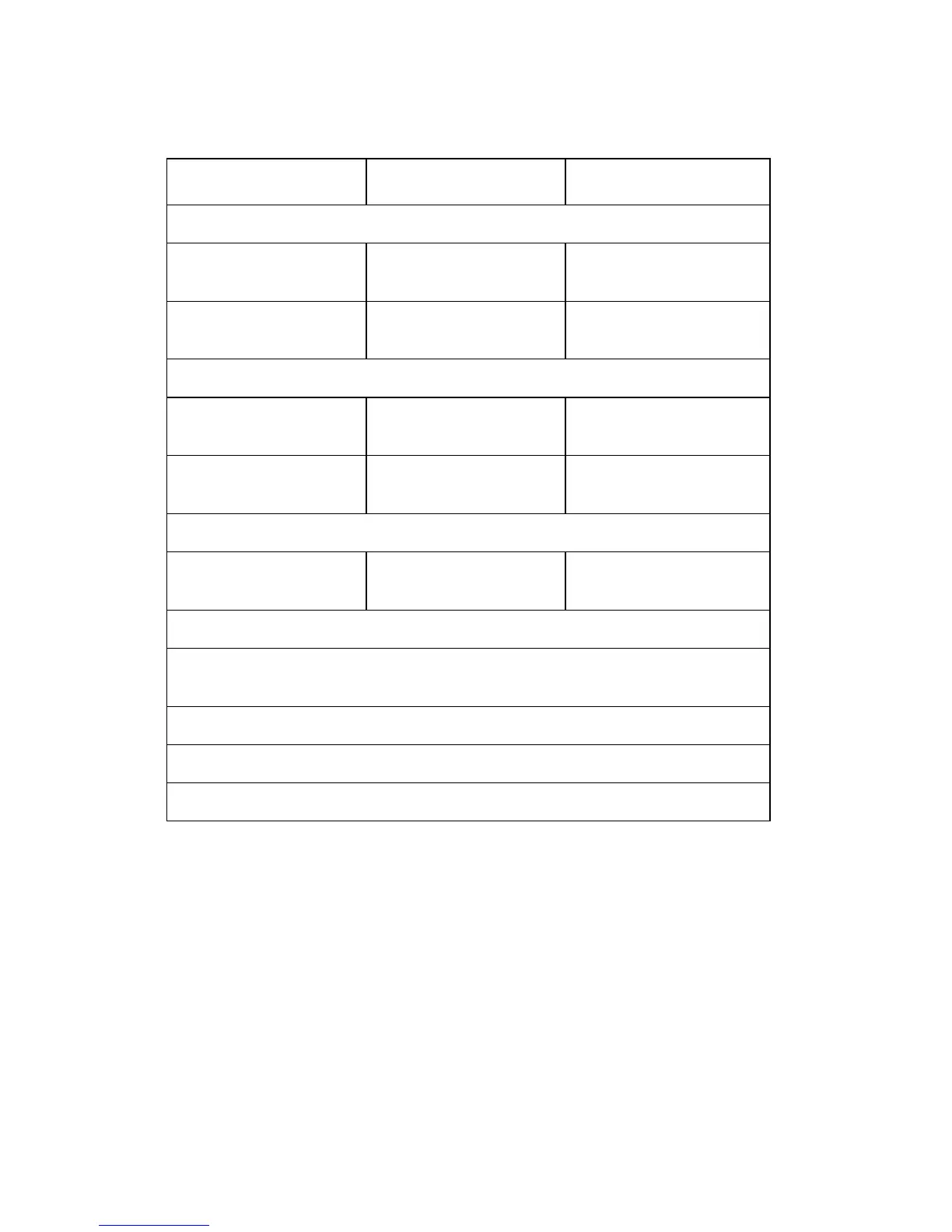General Information 1-19
5055-01X
Output Capacity by Media and Source
Paper
Following are media guidelines for successful printing:
• Rough, highly textured, limp or pre-curled papers will result in
lower print quality and more frequent paper feed failures.
• Colored papers, treated and preprinted papers, letterhead and
labels must be able to withstand 338 deg. F (170 deg. C) fusing
temperature.
• Preprinted forms and letterhead should be selected using
guidelines found in the printer User's Guide. The chemical
Media Stack Heights Capacity
Standard Output Bin
Plain Paper Varies 550 sheets
20 lb. (75 g/m
2
)
Glossy Paper Varies 130 sheets
32 lb. (120 g/m
2
)
Bin 1 and Staple Punch Finisher Bin 1
Plain Paper Varies 100 sheets
20 lb. (75 g/m
2
)
Transparencies Varies 50 transparencies
47 lb. (175 g/m
2
)
Bin 2 - Staple Punch Finisher
Plain Paper 6.0 in.
(152 mm)
1,000 sheets
20 lb. (75 g/m
2)
Notes:
- Performance may vary subject to media specifications and printer
operating environment
- Media at ambient environment
- All media is letter/A4, unless otherwise noted
- All paper weights are stated in bond, unless otherwise noted