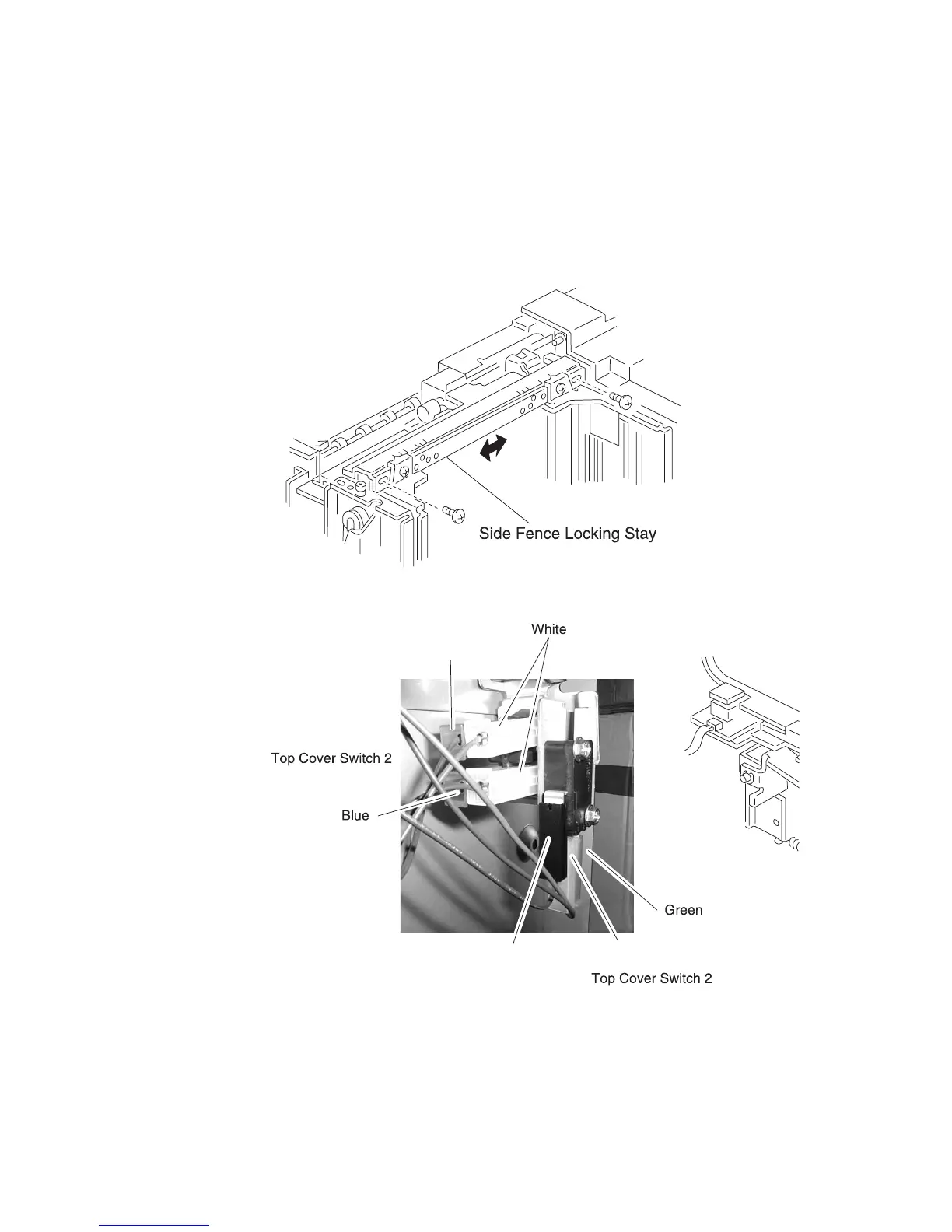Repair Information 4-81
5055-01X
Notes:
• To prevent damage to the stay, hold the stay when removing the
sensors.
• Be sure the side registration is not shifted, which may occur with
the dismounting and mounting of the locking stay. If it is shifted,
relocate the stay toward the front or rear to adjust.
8. Remove the top cover switches.
Black
Yellow
Blue