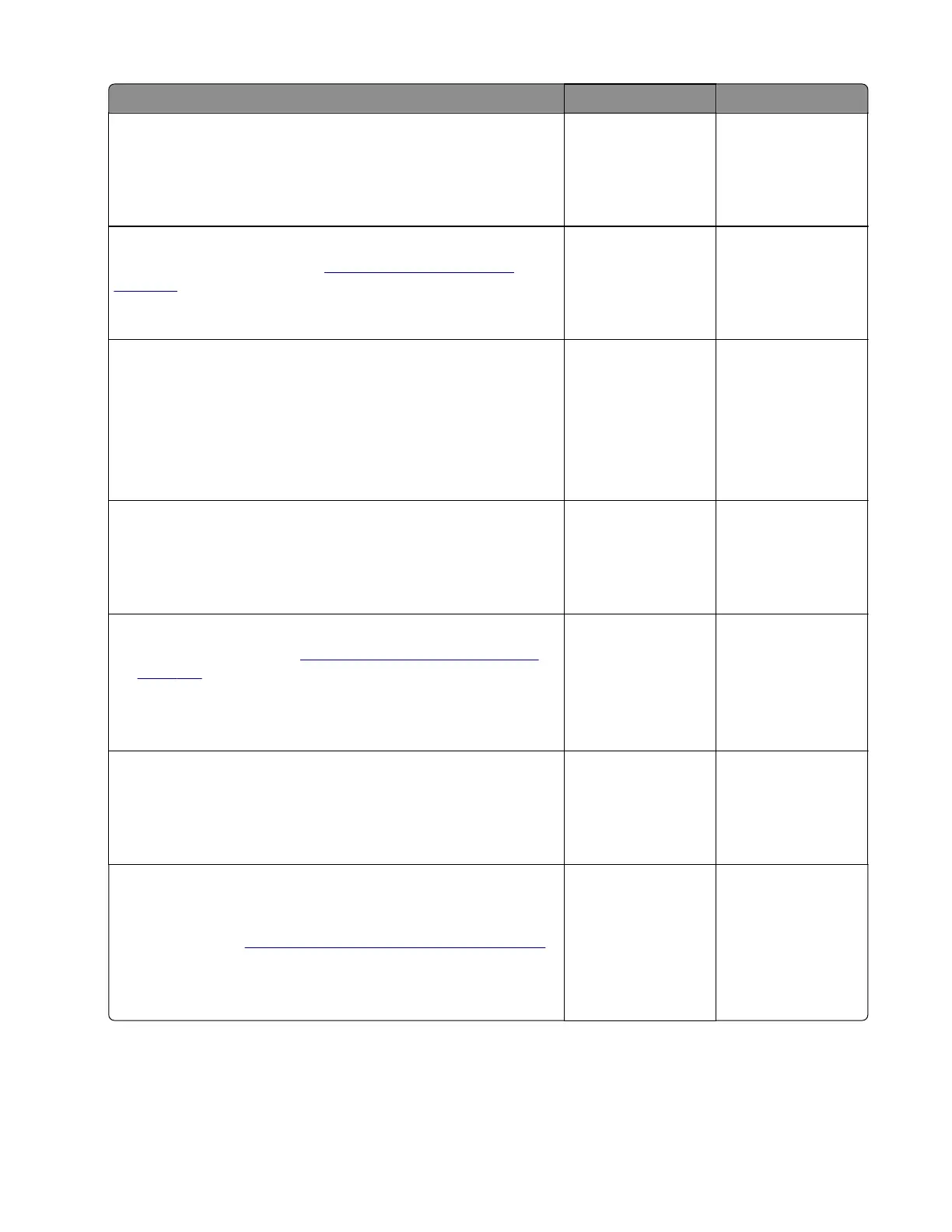Action Yes No
Step 9
Check the sensor cable for proper connection and damage, and
replace if necessary.
Does the problem remain?
Go to step 10. The problem is
solved.
Step 10
Replace the isolation unit. See
“Isolation unit removal” on
page 371.
Does the problem remain?
Go to step 11. The problem is
solved.
Step 11
a Enter the Diagnostics menu, and then navigate to:
Printer diagnostics & adjustments > Motor tests >
Duplex/MPF
b Select a setting, and then touch Start.
Does the motor run?
Go to step 14. Go to step 12.
Step 12
Check the motor cable for proper connection and damage, and
replace if necessary.
Does the problem remain?
Go to step 13. The problem is
solved.
Step 13
a Replace the motor. See “Motor (duplex/MPF) removal” on
page 315.
b Perform a print job.
Does the problem remain?
Go to step 14. The problem is
solved.
Step 14
Check the duplex drive gears in the printer for damage, and
replace if necessary.
Does the problem remain?
Go to step 15. The problem is
solved.
Step 15
a In the duplex inner guide, check the drive gears, belts, and
pinch rollers for damage. Replace the duplex inner guide if
necessary. See
“Duplex inner guide removal” on page 291.
b Perform a print job.
Does the problem remain?
Contact the next
level of support.
The problem is
solved.
5028
Diagnostic information
101
