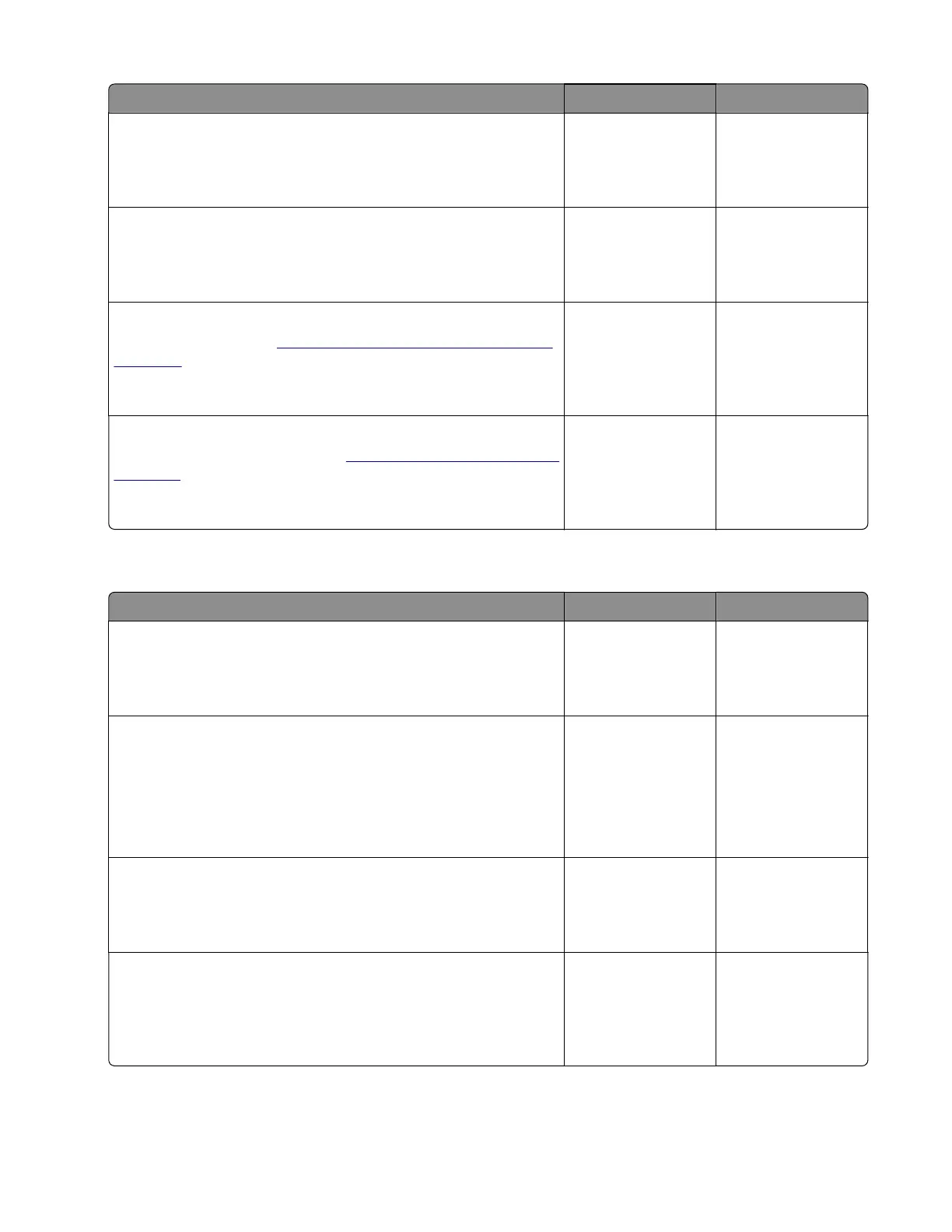Action Yes No
Step 6
Reconnect the cable.
Does the problem remain?
Go to step 7. The problem is
solved.
Step 7
Check the cable for damage, and replace if necessary.
Does the problem remain?
Go to step 8. The problem is
solved.
Step 8
Replace the motor. See
“Motor (black only retract) removal” on
page 309.
Does the problem remain?
Go to step 9. The problem is
solved.
Step 9
Replace the controller board. See
“Controller board removal” on
page 357.
Does the problem remain?
Contact the next
level of support.
The problem is
solved.
Motor (deskew) service check
Action Yes No
Step 1
Reset the printer.
Does the problem remain?
Go to step 2. The problem is
solved.
Step 2
a Enter the Diagnostics menu, and then navigate to:
Printer diagnostics & adjustments > Motor tests > Deskew
b Tou ch Start.
Does the motor run?
Go to step 3. Go to step 5.
Step 3
Turn the aligner and registration rollers.
Is there binding or uneven movement when turning the rollers?
Go to step 4. Go to step 5.
Step 4
Check the aligner roller gears for damage, and replace if
necessary.
Does the problem remain?
Go to step 5. The problem is
solved.
5028
Diagnostic information
190
