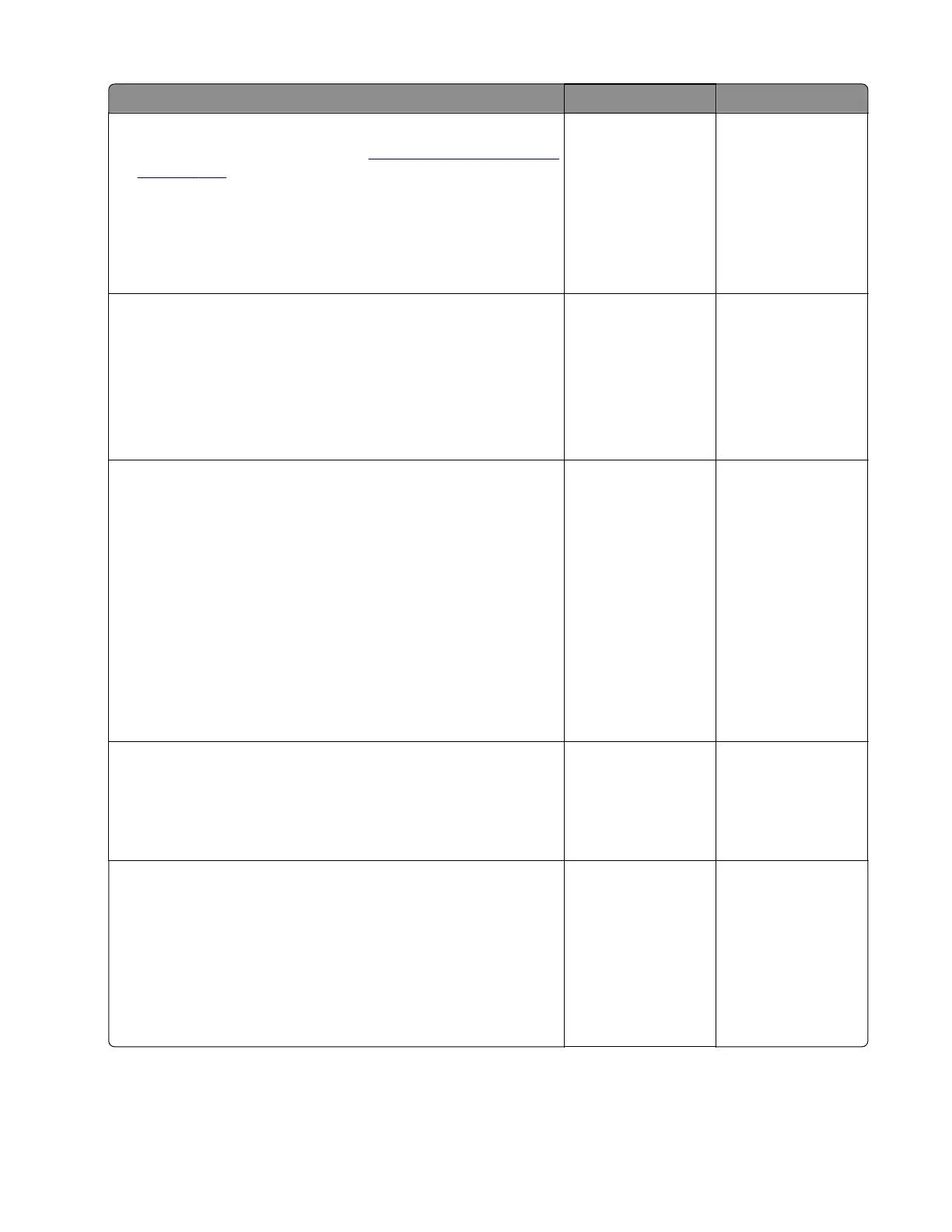Action Yes No
Step 5
a Replace the controller board. See “Controller board removal”
on page 357.
b Reset the printer.
Note: If a dierent error code displays, then go to the service
check for that error code.
Does the problem remain?
Go to step 31. The problem is
solved.
Step 6
Print the following:
• Error log
• Menu settings page
• Network settings page
Does the problem remain while printing these pages?
Go to step 31. Go to step 7.
Step 7
Note: Before performing this step, write down the following
information about the
file
being sent to the printer:
• Application used
• Operating system
• Driver type
• File type (PCL, PostScript, XPS, etc.)
a Reattach the communications cable.
b Reset the printer.
c Perform a print job.
Does the problem remain?
Go to step 8. Go to step 10.
Step 8
a Reset the printer.
b Perform a dierent print job.
Does the problem remain?
Go to step 9. Go to step 10.
Step 9
a Upgrade the firmware.
Note: Contact your next level of support for the correct
firmware level to use.
b Reset the printer.
c Perform a print job.
Does the problem remain?
Go to step 31. Go to step 10.
5028
Diagnostic information
214
