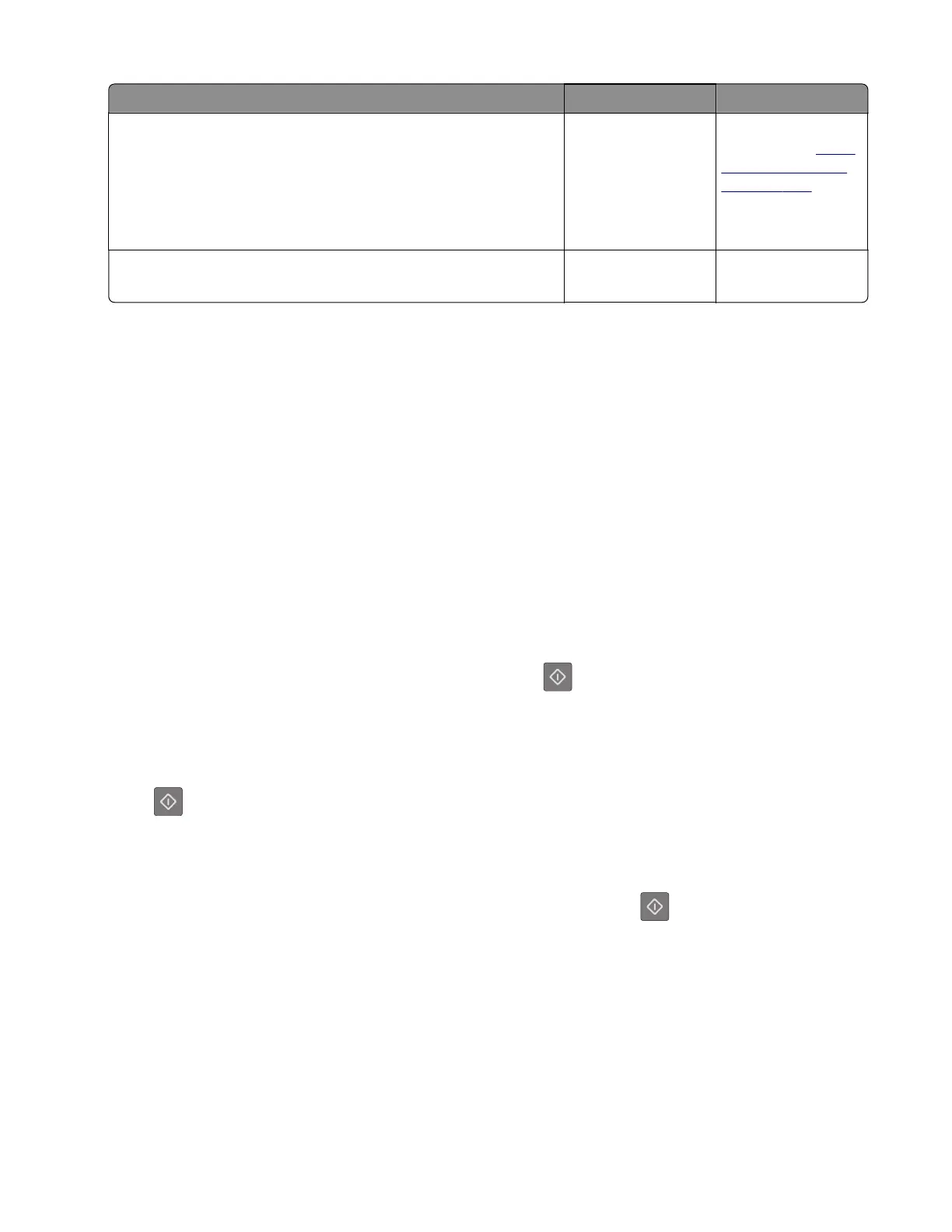Action Yes No
Step 6
a Make sure the MPF gearbox is free of debris.
b Check the gears and spring of the MPF gearbox for wear or
damage.
Are they free of damage?
Go to step 7. Replace the MPF
gearbox. See
“MPF
gearbox removal”
on page 200.
Step 7
Does the error remain?
Contact the next
level of support.
The problem is
solved.
Understanding the printer messages
Cartridge, imaging unit mismatch [41.xy]
1 Check if the toner cartridge and imaging unit are both MICR or non-MICR supplies.
2 Change the toner cartridge or imaging unit so that both are MICR or non‑MICR supplies.
Notes:
• Use a MICR toner cartridge and imaging unit for printing checks and other similar documents.
• Use a non-MICR toner cartridge and imaging unit for regular print jobs.
Cartridge low [88.xx]
You may need to order a toner cartridge. If necessary, press on the printer control panel to continue
printing.
Cartridge nearly low [88.xy]
Press on the printer control panel, if necessary, to continue printing.
Cartridge very low [88.xy]
You may need to replace the toner cartridge very soon. If necessary, press on the printer control panel
to continue printing.
Non-Lexmark cartridge, see User’s Guide [33.xy]
The printer has detected a non‑Lexmark supply or part installed in the printer.
Your Lexmark printer is designed to function best with genuine Lexmark supplies and parts. Use of third-
party supplies or parts may aect the performance, reliability, or life of the printer and its imaging
components.
4514-2xx
Diagnostics and troubleshooting
108
