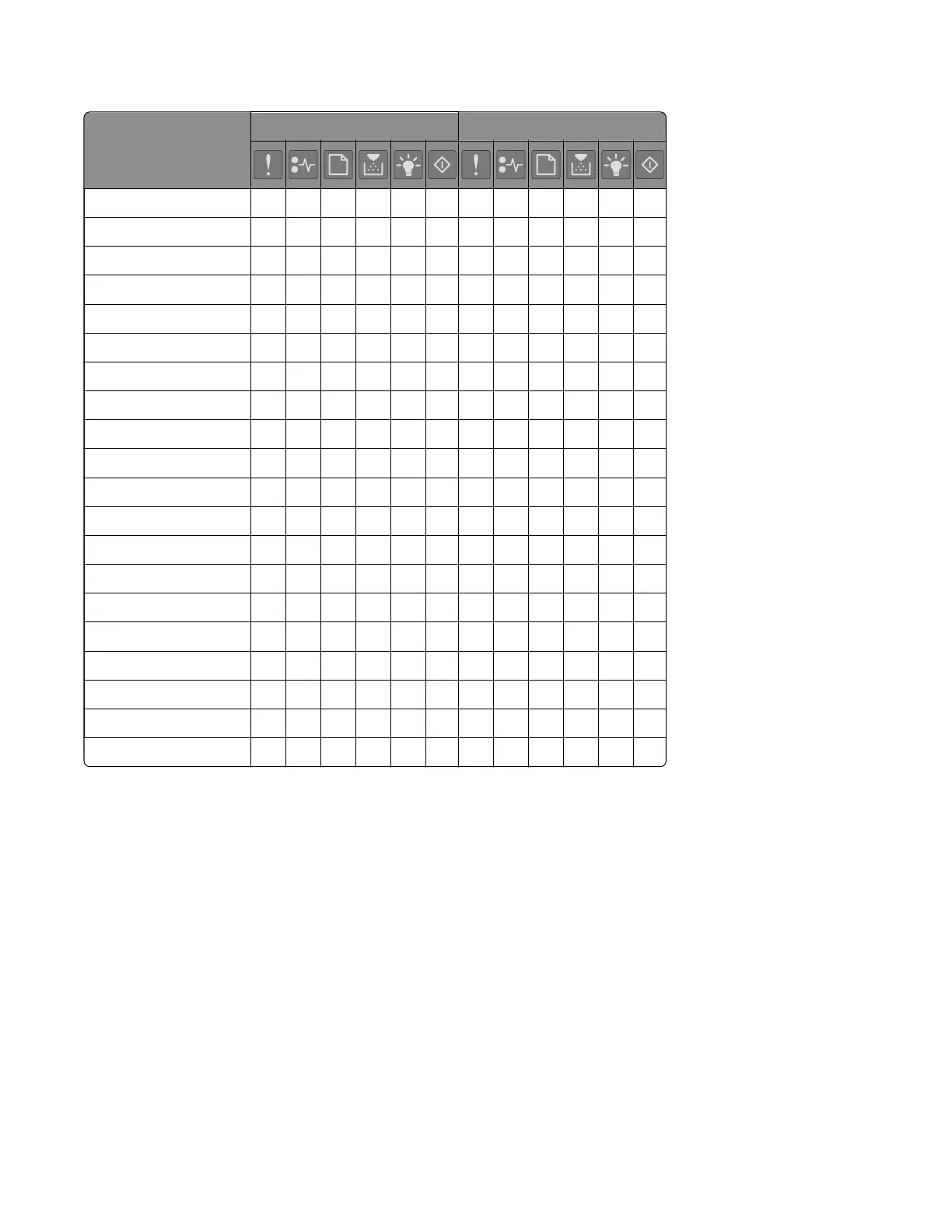Secondary and tertiary light sequences
Description
Secondary light sequence Tertiary light sequence
900 RIP software error * *
900 Watchdog ******
901 Engine flash * *
902‑906 ******
910‑914 * * *
917 * * * * * *
920‑926 * * *
Fan stalled * * * * * *
928 * * * *
929 * * * * *
930‑935 * * * *
936‑937 * * * * * *
939 * * * * * *
950‑951 * * * *
952‑954 * * * * *
955 * * * * * *
956‑957 * * * * * *
958 * * * * *
960‑963 * * * *
970‑979 * * * * *
Fixing print quality issues
• “Initial print quality check” on page 44
• “Gray background or toner fog check” on page 45
• “Blank pages check” on page 47
• “Print is too dark check” on page 53
• “Print is too light check” on page 55
• “Paper curl check” on page 57
• “Folded or wrinkled paper check” on page 59
• “Solid black pages check” on page 60
• “Repeating defects check” on page 63
• “Skewed print check” on page 64
• “Streaked vertical lines appear on prints check” on page 66
4514-2xx
Diagnostics and troubleshooting
43