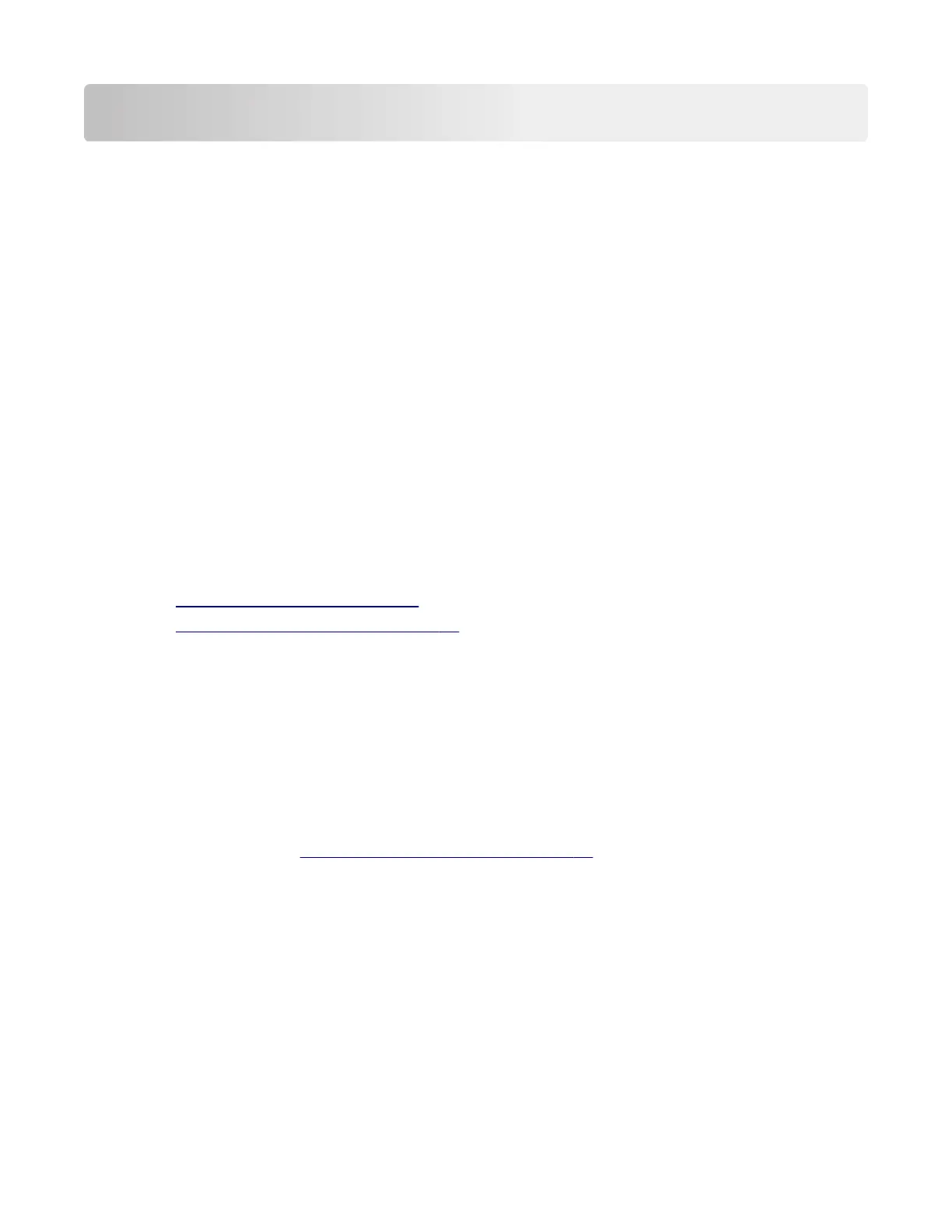Change history
Change history
July 12, 2018
• For Performing the initial troubleshooting check, relative humidity values were updated (now 8 to 80%).
• A note for ambient temperature and relative humidity information was added to the Fuser service check.
May 9, 2018
• Main drive gearbox service check under the Diagnostics and troubleshooting chapter.
• Updated the action for the 241.06 and 242.06 error codes in the Diagnostics and troubleshooting chapter
to point to the tray jam service check.
• Removed the 24x.06 service check topic in the Diagnostics and troubleshooting chapter.
December 19, 2017
• Updated the graphic for PN 40X8302to include the MPF links in the assembly.
• Added PN 41X2300 for the access cover link under the Covers assembly in the Parts Catalog chapter.
• Deleted the topic "Invalidating the
eects
of a jumper reset" in the Printer
specifications
section.
August 30, 2017
• Updated “Blank pages check” on page 47.
• Updated “Solid black pages check” on page 60.
May 31, 2017
• Updated 40X4827 to 40X9652 in the topic “Miscellaneous” in the “Parts catalog” chapter.
May 24, 2017
• Updated the "912 error messages" topic of the "912 errors" subgroup of the "Printer hardware errors" group
of the "Diagnostics and troubleshooting" chapter.
May 16, 2017
• Updated the entire group, “Fixing print quality issues” on page 43, which includes replacement of the
existing print quality icons with actual print defect outputs. Contents from the Service Manuals, KB and UG
articles are merged to come up with the new PQ checks.
December 9, 2016
• Revised a graphic in the “Printhead assembly adjustments” topic in the “Repair information” chapter.
• Added 41X1025 to the “Electronics 2” topic in the “Parts catalog” chapter.
October 21, 2016
• Updated the topics “Unresponsive imaging unit service check” and “Blank pages check” in the “Diagnostic
information” chapter.
4514-2xx
Change history
21