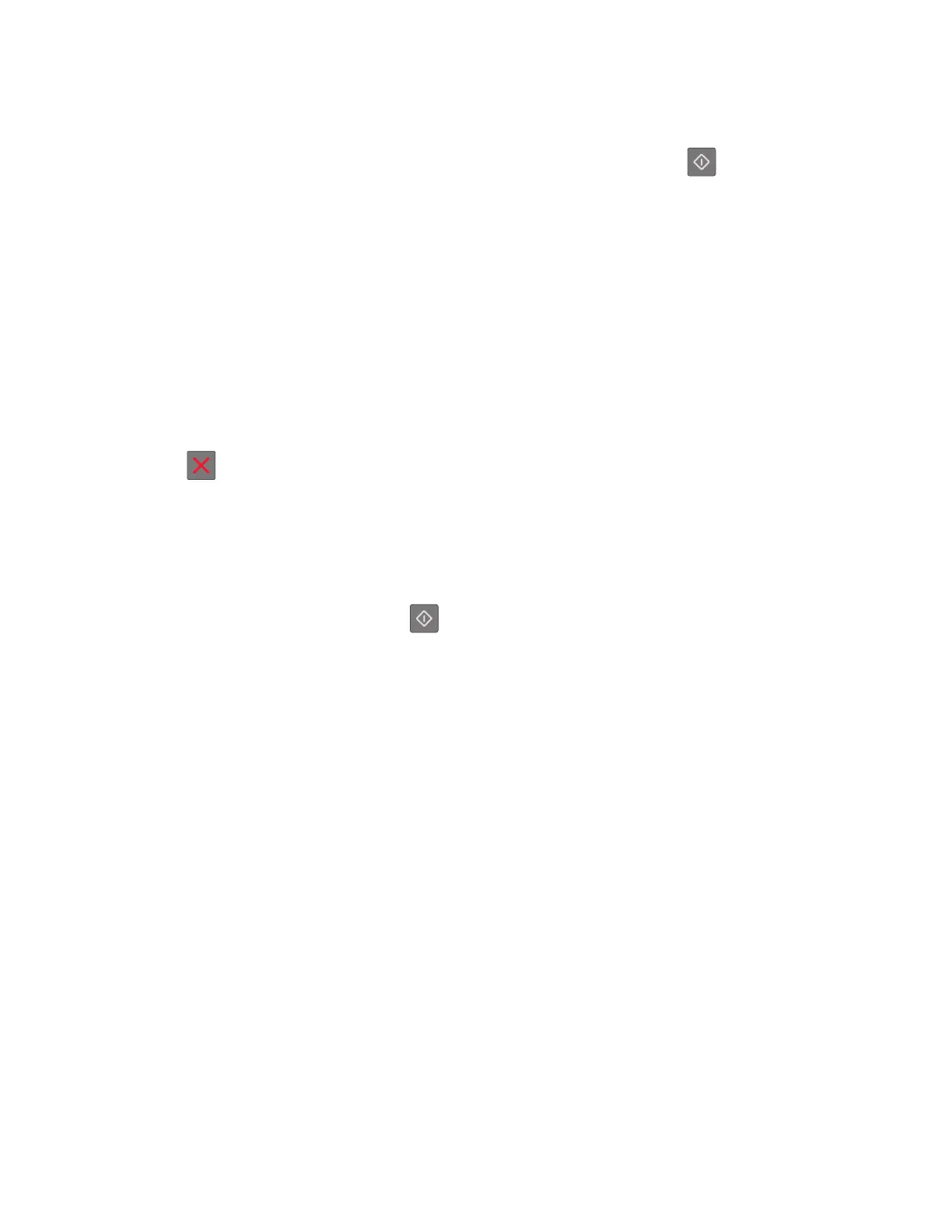Change media
Try one or more of the following:
• Load the tray or feeder with the correct size and type of paper, and then press on the printer control
panel to continue printing.
• Make sure the correct paper size and type are specified in the Paper menu:
– If the printer is on a network, then access the Embedded Web Server.
1 Open a Web browser, and then type the printer IP address in the address field.
Notes:
• Print a network setup page or menu settings page, and then locate the IP address in the
TCP/IP section.
• If you are using a proxy server, then temporarily disable it to load the Web page correctly.
2 Click Settings > Paper Menu.
– If the printer is connected to a computer by a USB or parallel cable, then access the Paper menu
through the Local Printer Settings Utility for Windows or through Printer Settings for Macintosh.
• Press to cancel the print job.
Incorrect paper size, open [paper source] [34]
Try one or more of the following:
• Load the correct size of paper.
• From the printer control panel, press to clear the light sequence and print using a dierent tray.
• Check the length and width guides and make sure the paper is loaded properly in the tray.
• Make sure the correct paper size and type are specified in Print Properties or the Print dialog settings.
• Make sure the correct paper size and type are specified in the Paper menu on the printer control panel:
– If the printer is on a network, then access the Embedded Web Server.
1 Open a Web browser, and then type the printer IP address in the address
field.
Notes:
• Print a network setup page or menu settings page, and then locate IP address in TCP/IP
section.
• If you are using a proxy server, then temporarily disable it to load the Web page correctly.
2 Click Settings > Paper Menu.
– If the printer is connected to a computer by a USB or parallel cable, then access the Paper menu
through the Local Printer Settings Utility for Windows or through Printer Settings for Macintosh.
Note: Make sure the paper size is correctly set. For example, if the MP Feeder Size is set to
Universal, then make sure the paper is large enough for the data being printed.
4514-2xx
Diagnostics and troubleshooting
111
