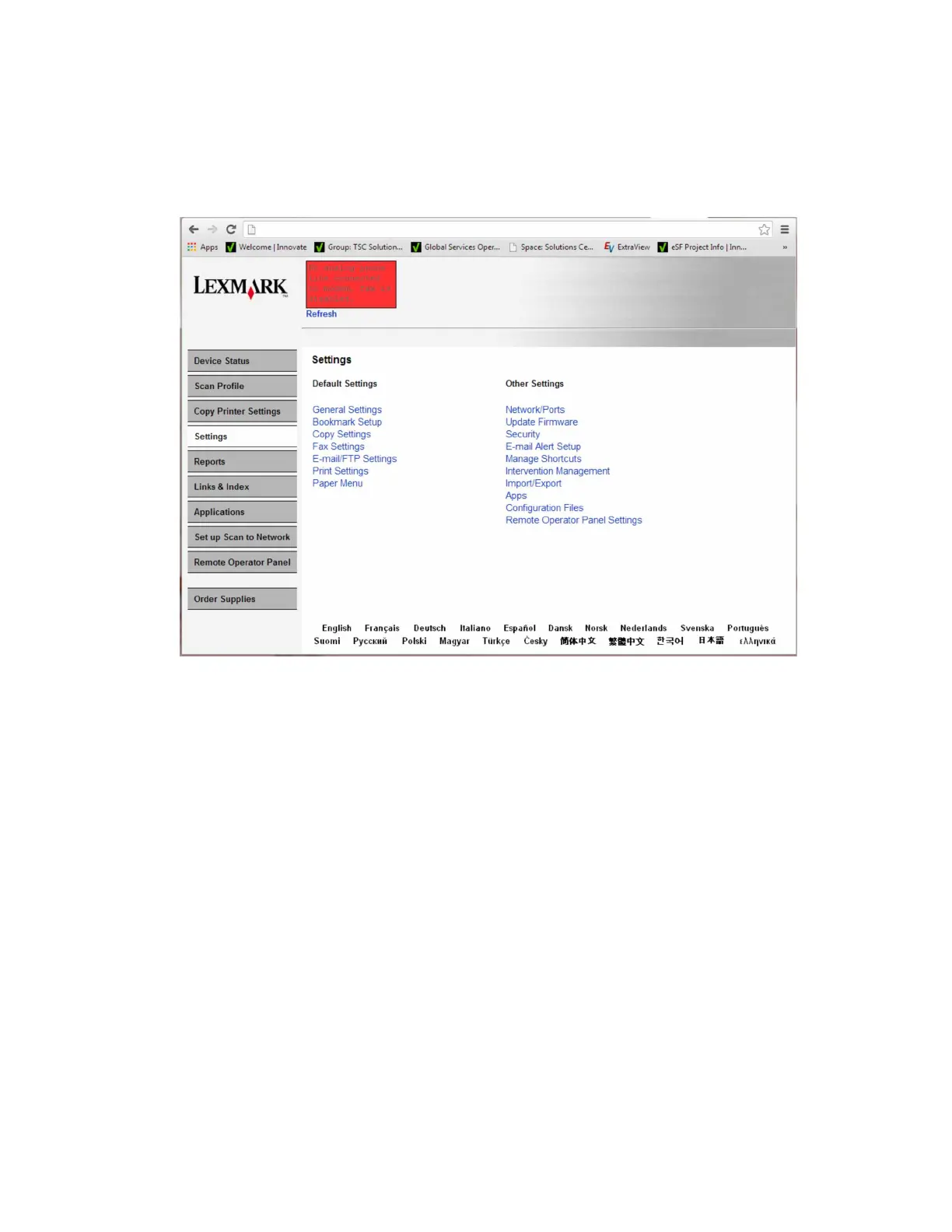Restoring solutions, licenses, and configuration settings
To load the zip files that are extracted from the Service Restore Tool, do the following:
1 Open a Web browser, and then type the printer IP address.
2 Navigate to Settings > Configuration Files.
3 From the Configuration File History tab, navigate to Import > Choose File.
4 Select the zip file from the expanded Service Restore Tool package.
4514-2xx
Parts removal
176
