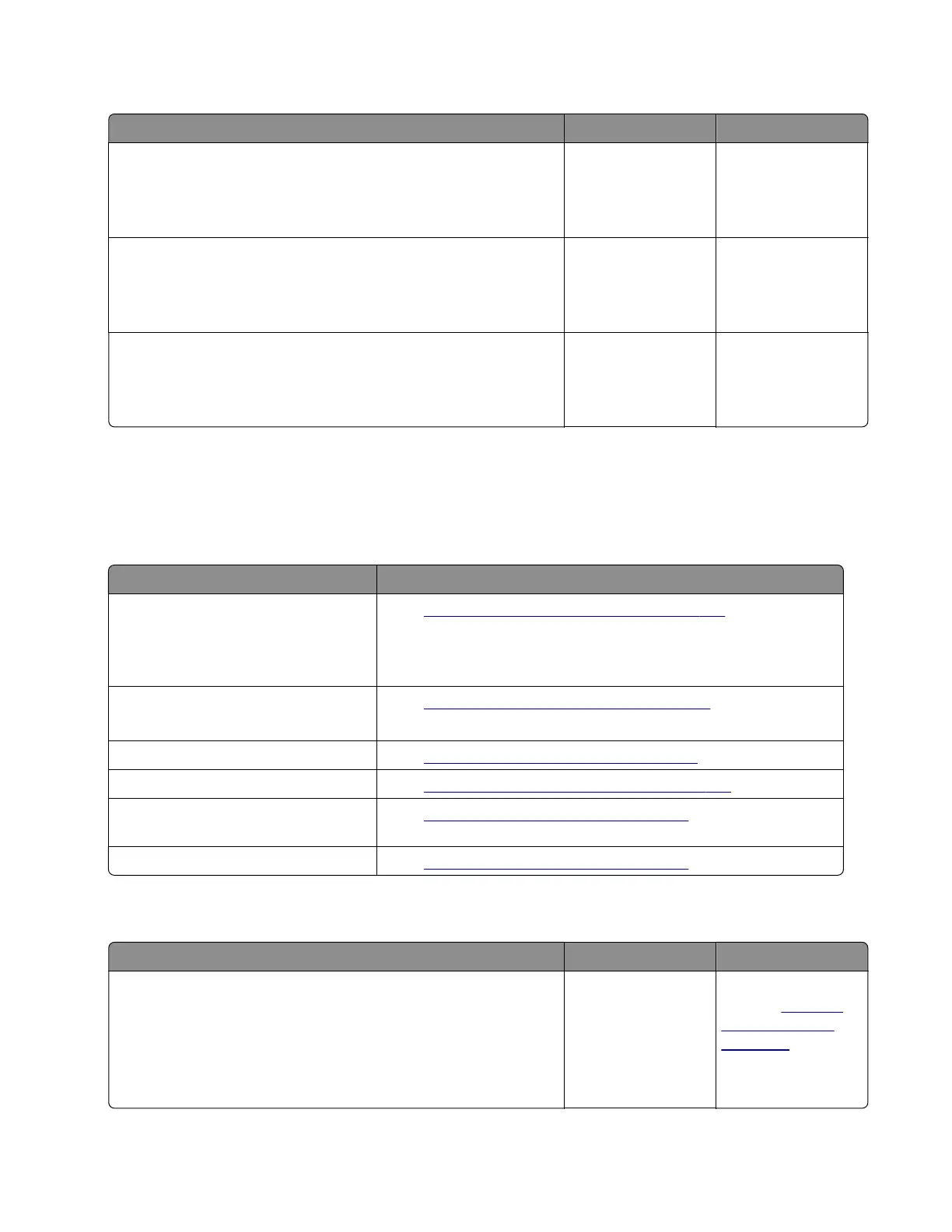Option tray controller card service check
Action Yes No
Step 1
Check all connections to the option tray controller card.
Are the properly connected?
Go to step 2. Reseat the cables.
Step 2
Check printer’s firmware level.
Is it up to date?
Go to step 3. Update the firmware.
Step 3
Replace the option tray.
Does the error remain?
Contact the next
level of support.
The problem is
solved.
Other symptoms
Base printer symptoms
Symptom Action
• Control panel LEDs do not
illuminate
• Control panel buttons do not
respond
Go to
“Control panel service check” on page 156.
• Fan does not come on
• Fan is noisy
Go to
“Cooling fan service check” on page 153.
Printer not communicating with host Go to
“USB print service check” on page 156.
Machine does not POR (no power) Go to
“Dead machine service check” on page 154.
Print job not printing on network
attached printer
Go to
“Network service check” on page 157.
Network attached printer oine Go to
“Network service check” on page 157.
Cooling fan service check
Action Yes No
Step 1
a Make sure that the cable JFAN1 is properly connected to the
controller board.
b Check if the cooling fan is rotating properly.
Is it rotating properly?
Go to step 2. Replace the cooling
fan. See
“Cooling
fan removal” on
page 209.
4514-2xx
Diagnostics and troubleshooting
153
