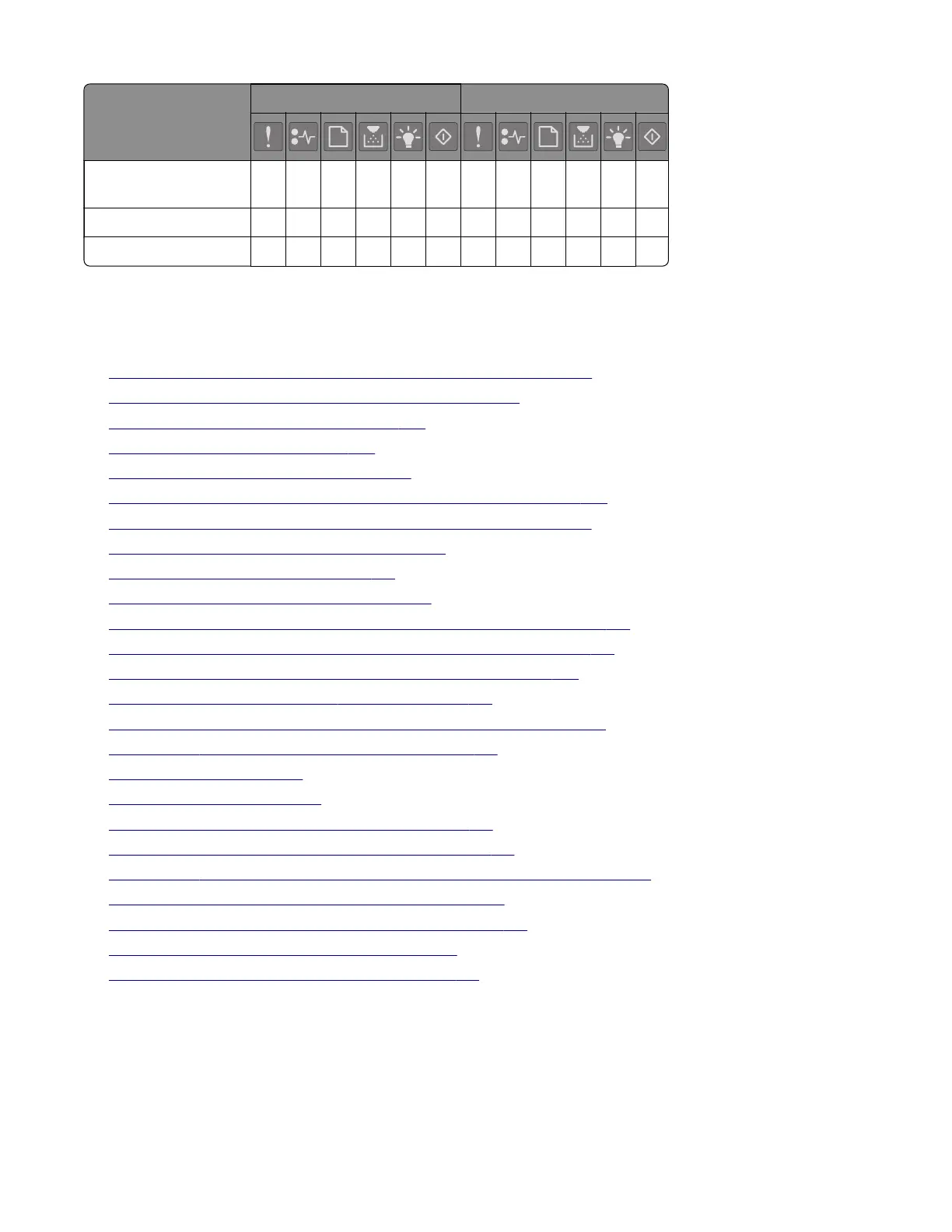Description
Primary light sequence Secondary light sequence
Restoring factory
defaults
••••••
Missing factory license x x
Invalid factory license x x
User attendance messages
For the actions related to these error codes, go to:
• “Replace cartridge, printer region mismatch [42.xy]” on page 109
• “Cartridge, imaging unit mismatch [41.xy]” on page 108
• “Cartridge nearly low [88.xy]” on page 108
• “Cartridge low [88.xx]” on page 108
• “Cartridge very low [88.xy]” on page 108
• “Replace cartridge, 0 estimated pages remain [88.xy]” on page 109
• “Reinstall missing or unresponsive cartridge [31.xy]” on page 109
• “Imaging unit nearly low [84.xy]” on page 110
• “Imaging unit low [84.xy]” on page 110
• “Imaging unit very low [84.xy]” on page 110
• “Replace imaging unit, 0 estimated pages remain [84.xy]” on page 110
• “Reinstall missing or unresponsive imaging unit [31.xy]” on page 110
• “Non-Lexmark cartridge, see User’s Guide [33.xy]” on page 108
• “User attendance messages (0‑99.99)” on page 115
• “Complex page, some data may not have printed [39]” on page 114
• “Insucient memory to collate job [37]” on page 114
• “Load media” on page 112
• “Change media” on page 111
• “Standard network software error [54]” on page 112
• “Remove paper from standard output bin” on page 112
• “Insucient memory to support Resource Save feature [35]” on page 114
• “Replace unsupported cartridge [32.xy]” on page 109
• “Replace unsupported imaging unit [32.xy]” on page 110
• “Standard USB port disabled [56]” on page 113
• “Standard parallel port disabled [56]” on page 113
4514-2xx
Diagnostics and troubleshooting
39