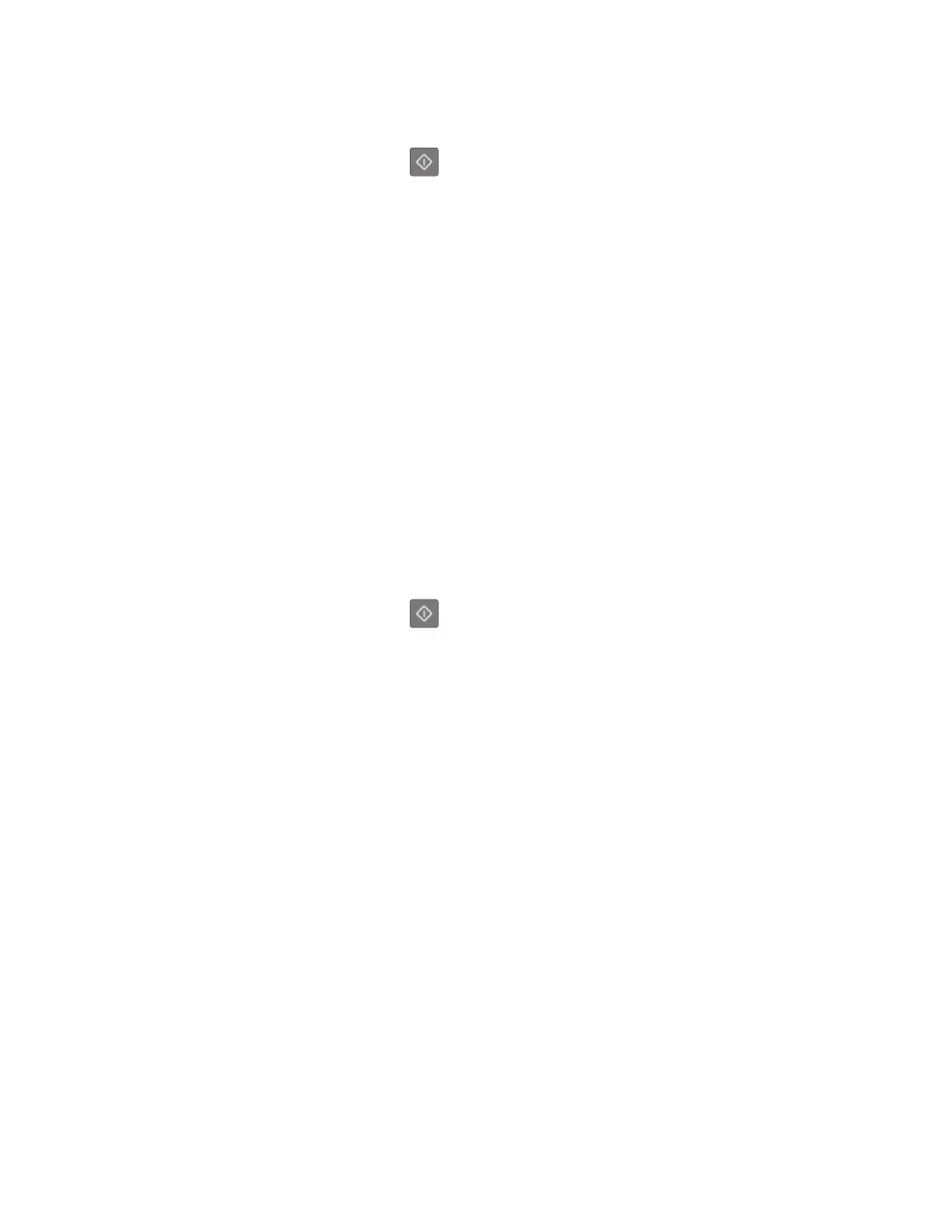Standard parallel port disabled [56]
Try one or more of the following:
• From the printer control panel, press to continue printing.
Note: The printer discards any data received through the parallel port.
• Set the Parallel Buer to Auto.
– If the printer is on a network, then access the Embedded Web Server.
1 Open a Web browser, and then type the printer IP address in the address field.
Notes:
• Print a network setup page or menu settings page, and then locate the IP address in the
TCP/IP section.
• If you are using a proxy server, then temporarily disable it to load the Web page correctly.
2 Click Settings > Network/Ports > Parallel.
3 In the Parallel
Buer
field,
enter 2.
4 Click Submit.
– If the printer is connected to a computer by a USB or parallel cable, then access the Parallel menu
through the Local Printer Settings Utility for Windows or through Printer Settings for Macintosh.
Standard USB port disabled [56]
Try one or more of the following:
• From the printer control panel, press to continue printing.
Note: The printer discards any data received through the USB port.
• Set the USB Buer to Auto:
– If the printer is on a network, then access the Embedded Web Server.
1 Open a Web browser, and then type the printer IP address in the address field.
Notes:
• Print a network setup page or menu settings page, and then locate the IP address in the
TCP/IP section.
• If you are using a proxy server, then temporarily disable it to load the Web page correctly.
2 Click Settings > Network/Ports > Standard USB.
3 In the USB
Buer
field,
enter 2.
4 Click Submit.
– If the printer is connected to a computer by a USB or parallel cable, then access the Standard USB
menu through the Local Printer Settings Utility for Windows or through Printer Settings for
Macintosh.
4514-2xx
Diagnostics and troubleshooting
113
