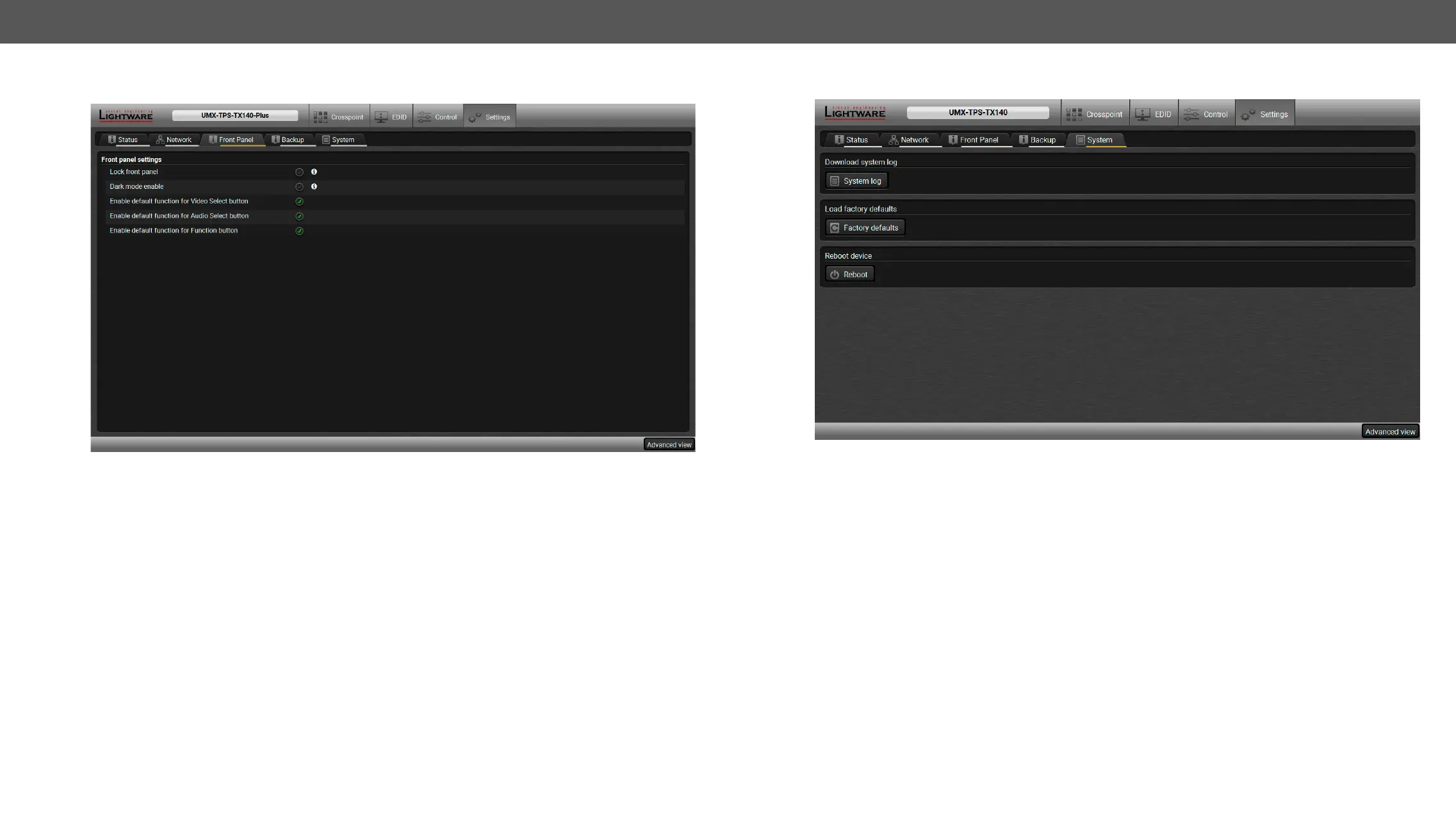5. Software Control - Lightware Device Controller UMX-TPS-TX100 series – User's Manual 61
Front Panel
Front panel tab in Settings menu
You can disable the functionality of the front panel buttons with marking the Button lock option. This is same
method of the control lock made by the front panel buttons. See the details in the Control Lock section.
▪ Lock front panel enable/disable. This setting is equal with Control Lock.
Lock the Front Panel Buttons section.
▪ Dark mode enable/disable: all the LEDs on the front panel of the transmitter unit are turned off 60 seconds
Dark Mode section.
▪ Enable default function for Video Select/ Audio Select/ Function button.
means that pushing the button will not perform the original function. This makes the button free for
programming custom function by Event Manager
more details see Disable the Default Function of the Front Panel Buttons section.
System
System tab in Settings menu
Three functions are available under System tab:
▪ Download system log
▪ Load factory defaults - recalling factory defaults settings and values. All factory default settings are
listed in the Factory Default Settings section.
▪ Reboot - rebooting the system.
