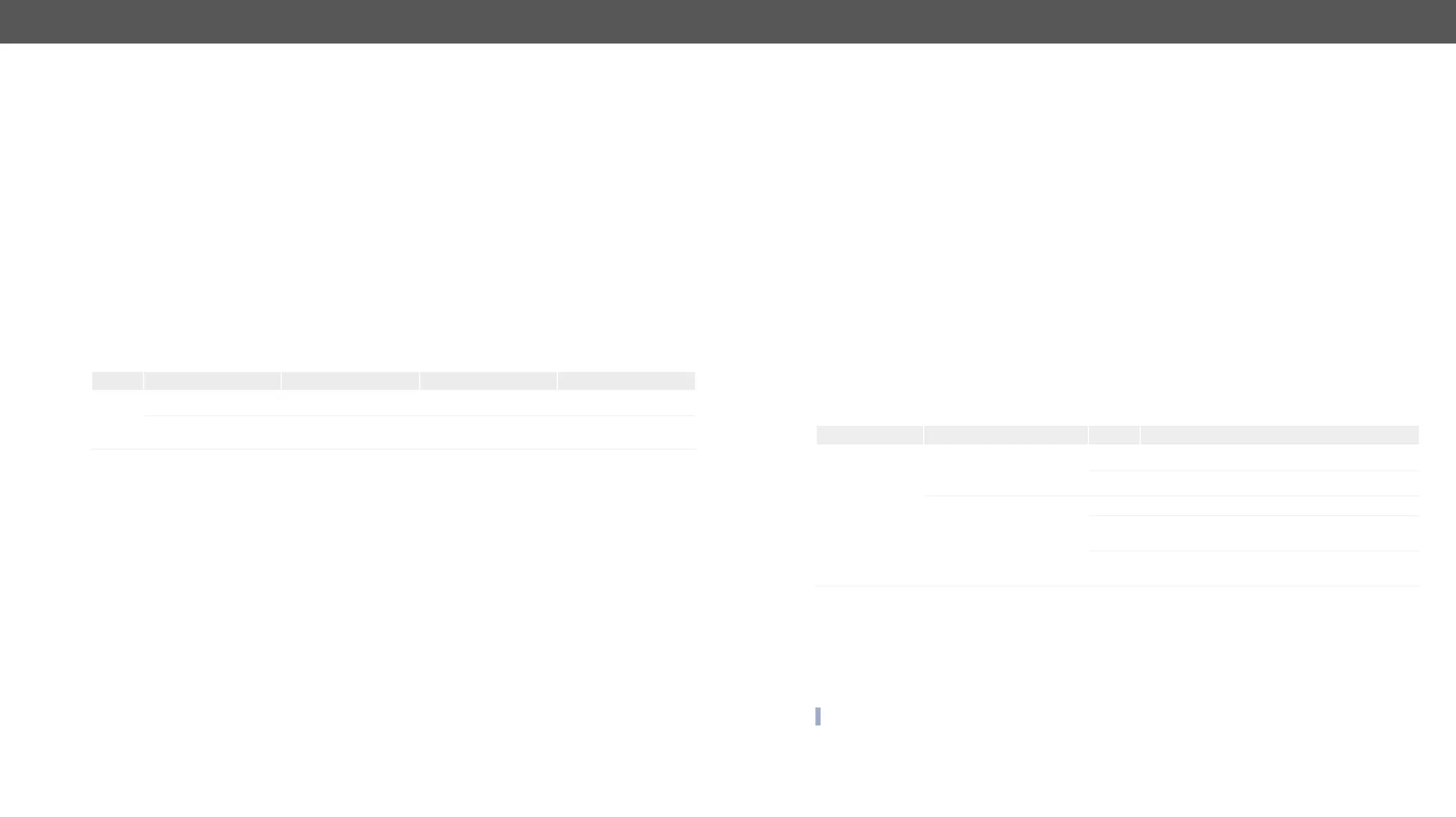UMX-TPS-TX100 series – User's Manual 77
Command and Response
Î
Í <out1_state>;<out2_state>;<…>;<out#_state>
Parameters
<out#_state>
Example
Î
Í
Legend
See at previous section.
Example and Explanation
M 0 0 B F
Unlocked,
Muted
0 0 0 0 0 0 0 0 1 0 1 1 1 1 1 1
Reserved Reserved Reserved Reserved
No embedded
audio
Encrypted
Signal
presents
Connected
Command and Response
Î
Í <in>
Example
Î
Í
Switching Video Input
Command and Response
Î <in>:<out>)
Í
Example
Î
Í
Explanation
I2 port is connected to O1 port.
Command and Response
Î
Í <out1_set>;<out2_set>;<…>;<out#_set>
The response shows the settings of each output one by one.
Parameters
Parameter description Value Parameter value
<out#_set>
Two-letter code of the
Autoselect settings
1
st
letter
E Autoselect is enabled.
D Autoselect is disabled.
Two-letter code of the
Autoselect settings
2
nd
letter
F First detect
P
Priority detect: always the highest priority active
video input will be selected.
L
Last detect: always the last attached input is
switched to the output automatically.
Example
Î
Í
Explanation
EL: the Autoselect is Enabled on output, selected mode is Last detect.
INFO: For more information about the Autoselect feature see The Autoselect Feature section.
