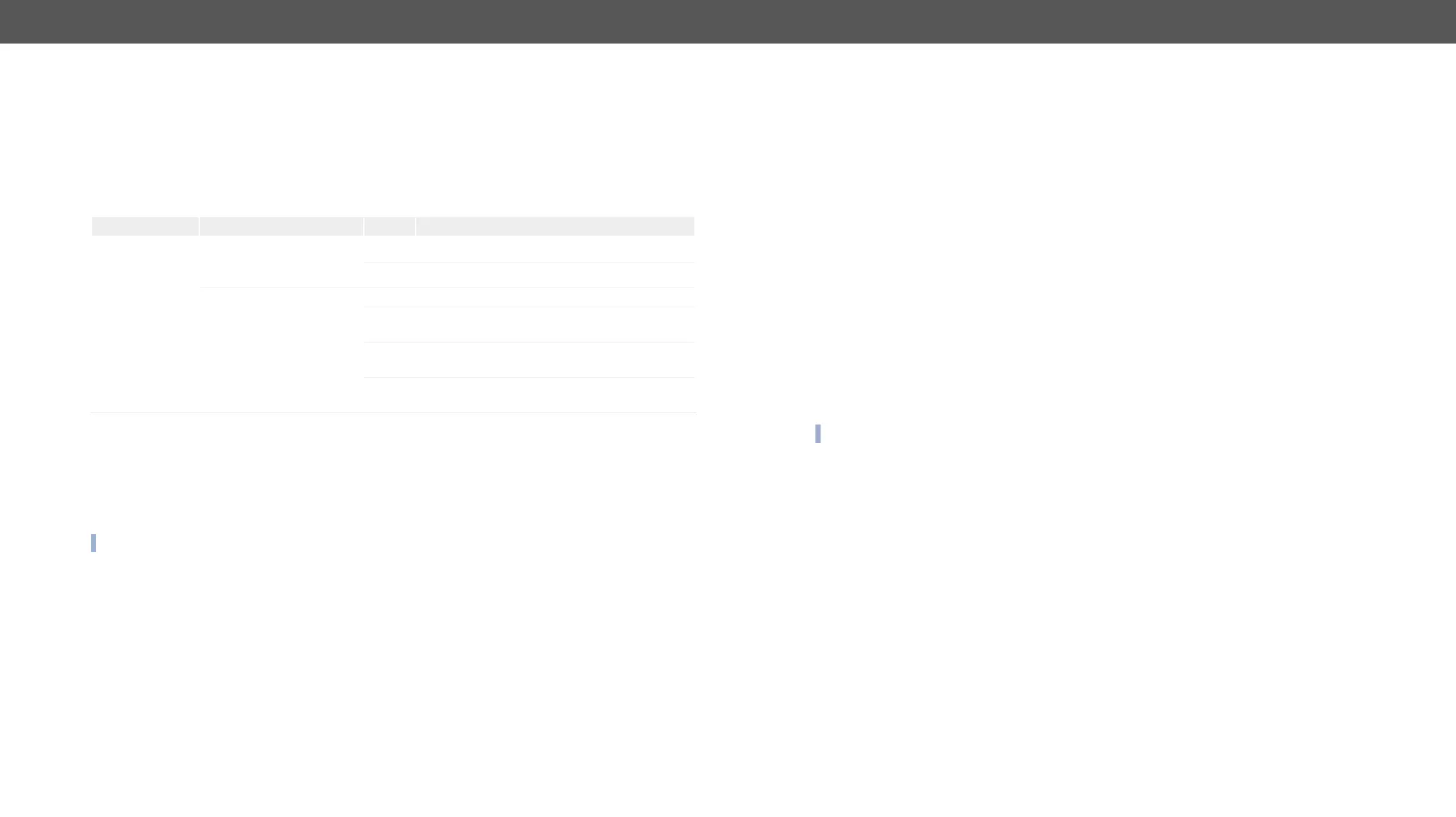UMX-TPS-TX100 series – User's Manual 84
Command and Response
Î
Í <out_set>
The response shows the settings of each output one by one.
Parameters
Parameter description Value Parameter value
<out_set>
Two-letter code of the
Autoselect settings
1
st
letter
E Autoselect is enabled.
D Autoselect is disabled.
Two-letter code of the
Autoselect settings
2
nd
letter
F First detect
P
Priority detect: always the highest priority active
audio input will be selected.
L
Last detect: always the last attached input is
switched to the output automatically.
S
Static: the audio input follows the selected video
if the video signal contains embedded audio.
Example
Î
Í
Explanation
EL: the Autoselect is Enabled on output, selected mode is Last detect.
INFO: For more information about the Autoselect feature see The Autoselect Feature section.
Change the Autoselect Mode
Command and Response
Î <out>:<out_set>)
Í
Parameters
See at previous section.
Example 1
Î
Í
The setting is changed to EPM: Autoselect is enabled (E); the mode is set to Priority detect (P), and the port will
be disconnected if a higher priority port becomes active (M).
Example 2
Î
Í
The setting is changed to DPM Autoselect is disabled (D). The other settings remain unchanged. Since the
outputs are linked, the change will affect local and link out.
INFO: For more information about the Autoselect feature see The Autoselect Feature section.
